SMS Service
Configuring the SMS Service allows you to send pipeline notifications and two-factor authentication (2FA) messages to mobile devices. This document describes how to configure SMS service for Buddy On-Premises.
Overview
You can use one of these two Amazon AWS services to send SMS:
SNS
✅ Supports Sender ID, i.e. name of the person sending the message.
❌ Can't send messages to U.S. numbers.
Pinpoint
✅ Can send messages to any country, including U.S. phone numbers.
❌ To use this service, you must be a verified AWS user and receive a permission.
❌ More expensive than SNS.
SNS configuration
To send SMS messages with Amazon SNS, you must create a user in Amazon IAM and configure a 3rd-party app in Buddy.
Configure the user in AWS
- Sign in to your AWS account.
- Go to the Services tab and choose IAM.
- Go to Users → Add user.
- Enter a username and choose Programmatic access in the access type.
- Click Attach existing policies directly and select
AmazonSNSFullAccess - When ready, click Next: Review → Create user. Keep this tab open, you will need it in the next step!
sns:Publish.
Configure an SNS app in Buddy
- Sign in to Buddy as admin.
- Go to the On-Premises Admin panel and switch to the 3rd-Party Apps tab.
- Click Amazon SNS/Pinpoint.
- Set the sending service to Amazon SNS and paste the user data from your Amazon IAM.
- Click Save changes and restart Buddy to apply the changes.
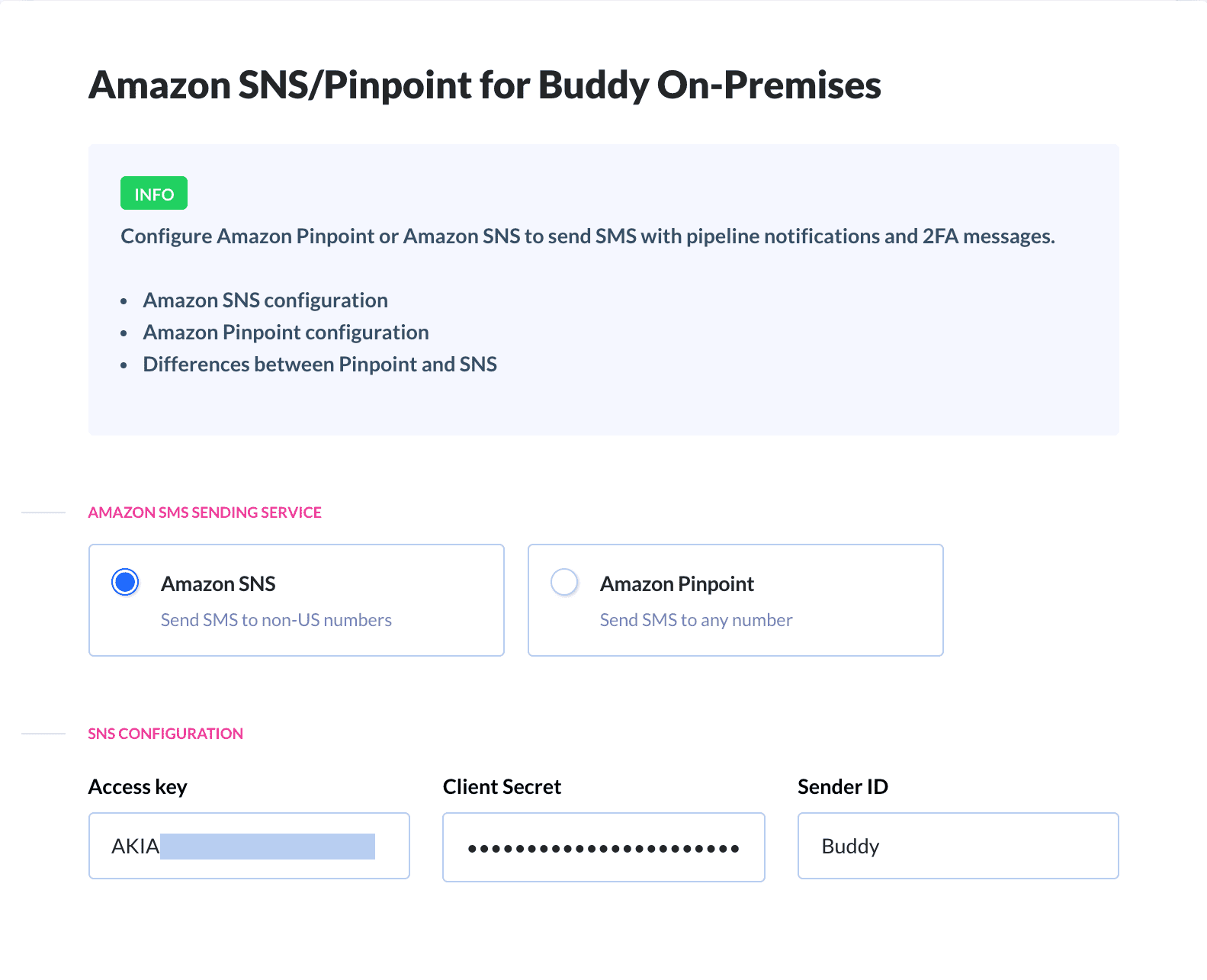 Amazon SNS configuration
Amazon SNS configuration
Pinpoint configuration
To send SMS messages with Amazon Pinpoint, you must create a user in Amazon IAM and configure a 3rd-party app in Buddy.
Create a Pinpoint project
Sign in to your AWS account and configure your Pinpoint service following these instructions.
Configure a user in AWS
- Sign in to your AWS account.
- Go to the Services tab and choose IAM.
- Go to Users → Add user.
- Enter a username and choose Programmatic access in the access type.
- Create a new policy and select
mobiletargeting:SendMessages - When ready, click Next: Review → Create user. Keep this tab open, you will need it in the next step!
Configure a Pinpoint app in Buddy
- Sign in to Buddy as admin.
- Go to the On-Premises Admin panel and switch to the 3rd-Party Apps tab.
- Click Amazon SNS/Pinpoint.
- Set the sending service to Amazon Pinpoint and paste the user data from your Amazon IAM.
- Click Save changes and restart Buddy to apply the changes.
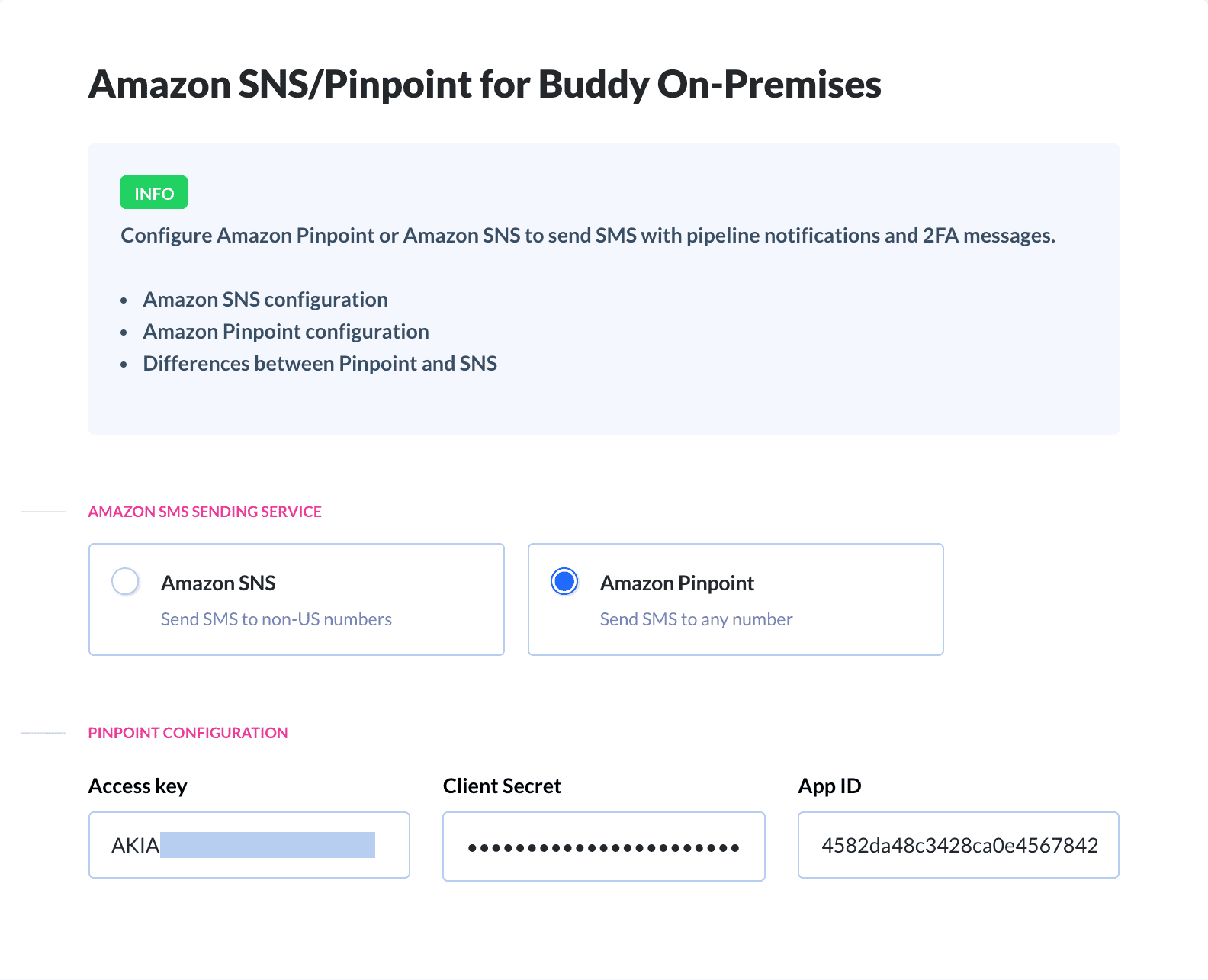 Amazon Pinpoint configuration
Amazon Pinpoint configuration
Last modified on September 8, 2022