Shopify
Integrating with Shopify allows you to upload your Shopify themes on push to branch using a dedicated pipeline action, use roll-backs, and Theme Kit orchestration.
Register a Shopify private app
- Go to the admin panel of your store. You can access it at
https://{YOUR_STORE_NAME}.myshopify.com/admin. - From the left navigation panel, select Apps.
- Scroll to the bottom of the page and click Manage private apps.
Image loading...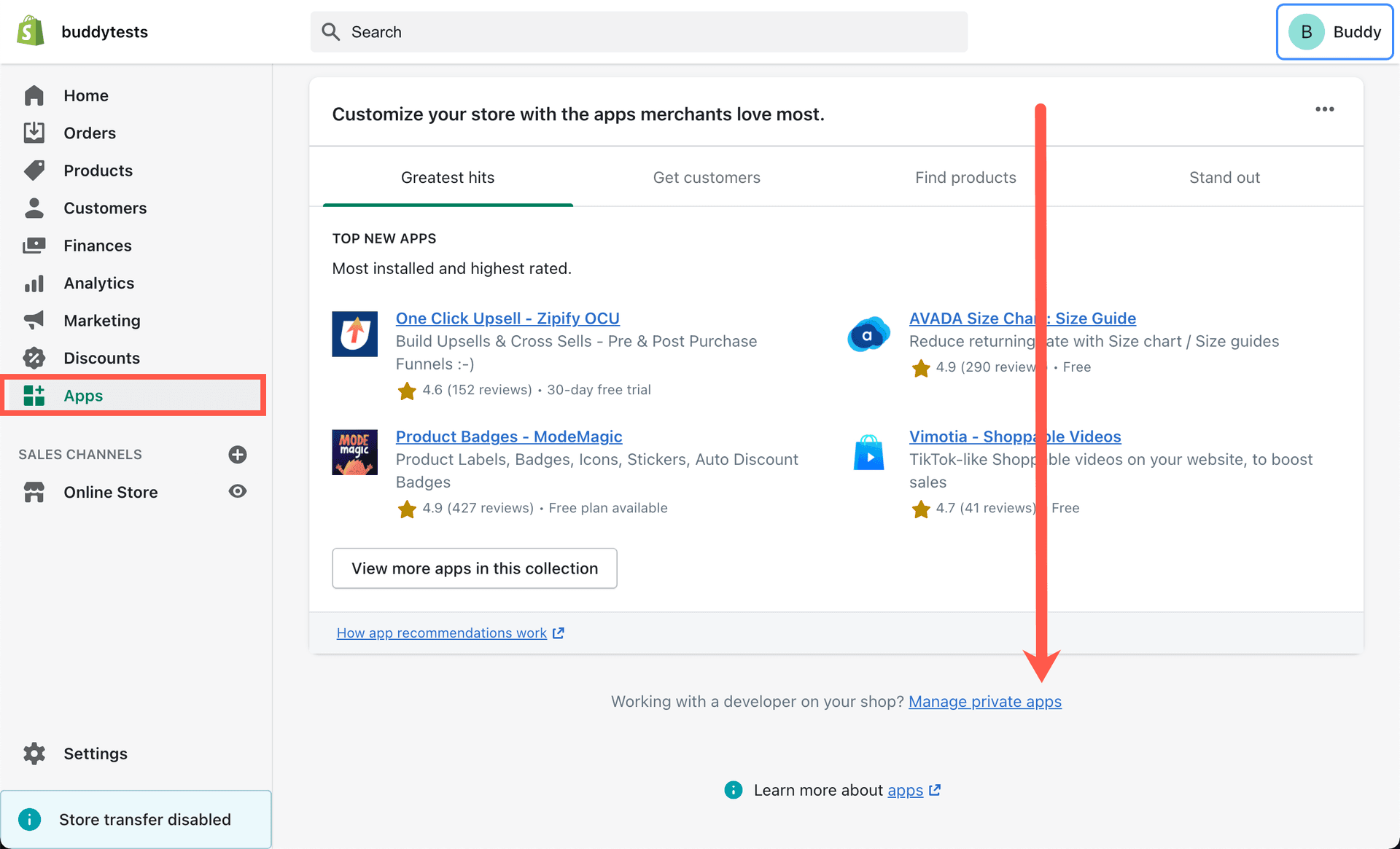
- Click Create new private app and fill in the application details.
Tip
The number of private apps you can create is limited. If Shopify doesn't allow you to create a new private app, delete one of the existing apps and try again.
- Configure permissions according to your needs. Buddy requires Admin API → Themes set to Read and write.
- Click Save and then confirm by clicking Create app in the popup window.
- Copy the app password from the Admin API section.
Image loading...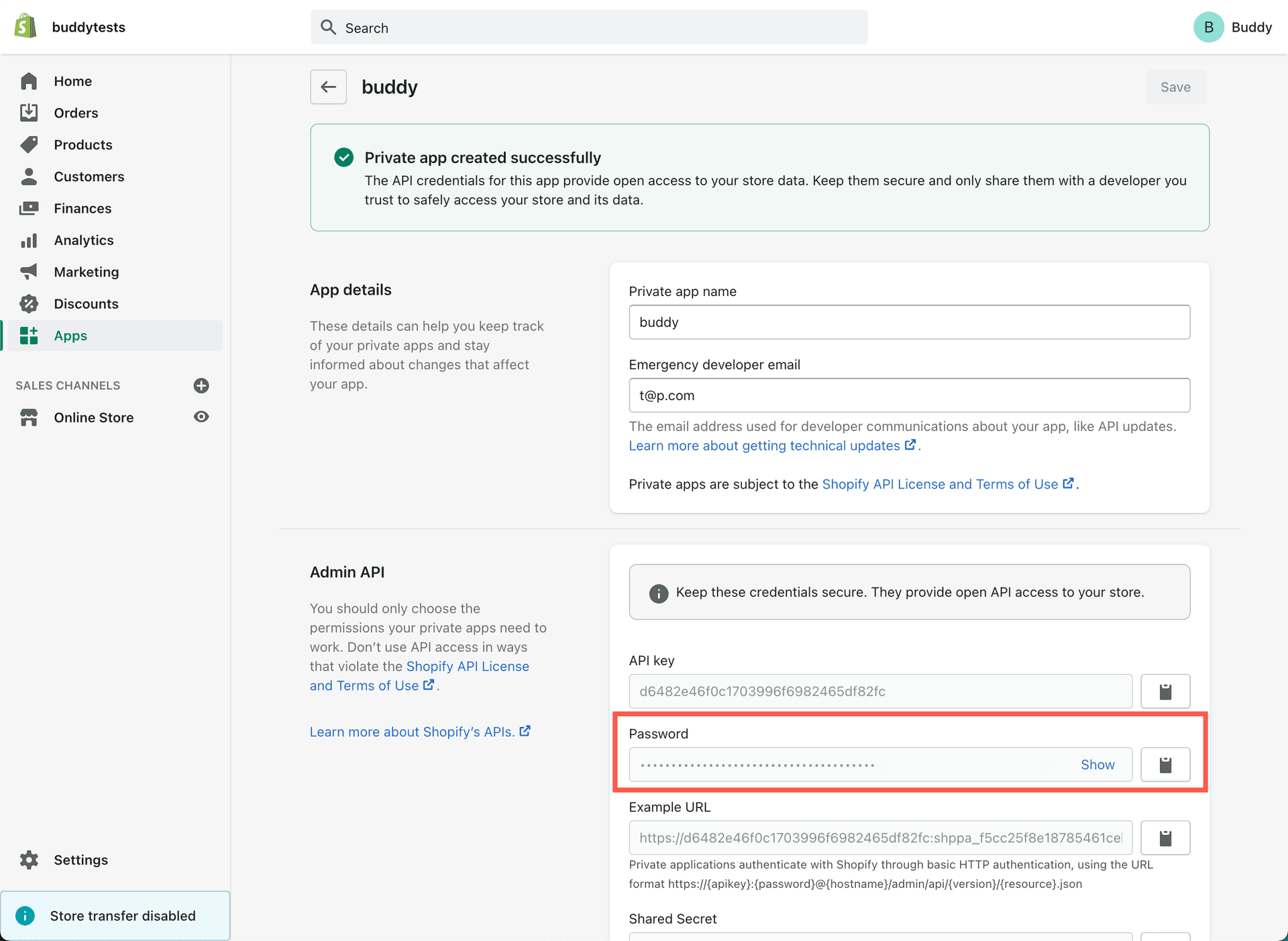
- Sign in to your Buddy Enterprise instance as admin.
- Go to Integrations, click Add a new integration, and select Shopify from the list.
- Click Configure Shopify app.
- Provide your Shopify store URL.
- Select Access token as the authorization method.
- Paste the app password you copied from Shopify into the Shopify Access Token field.
Image loading...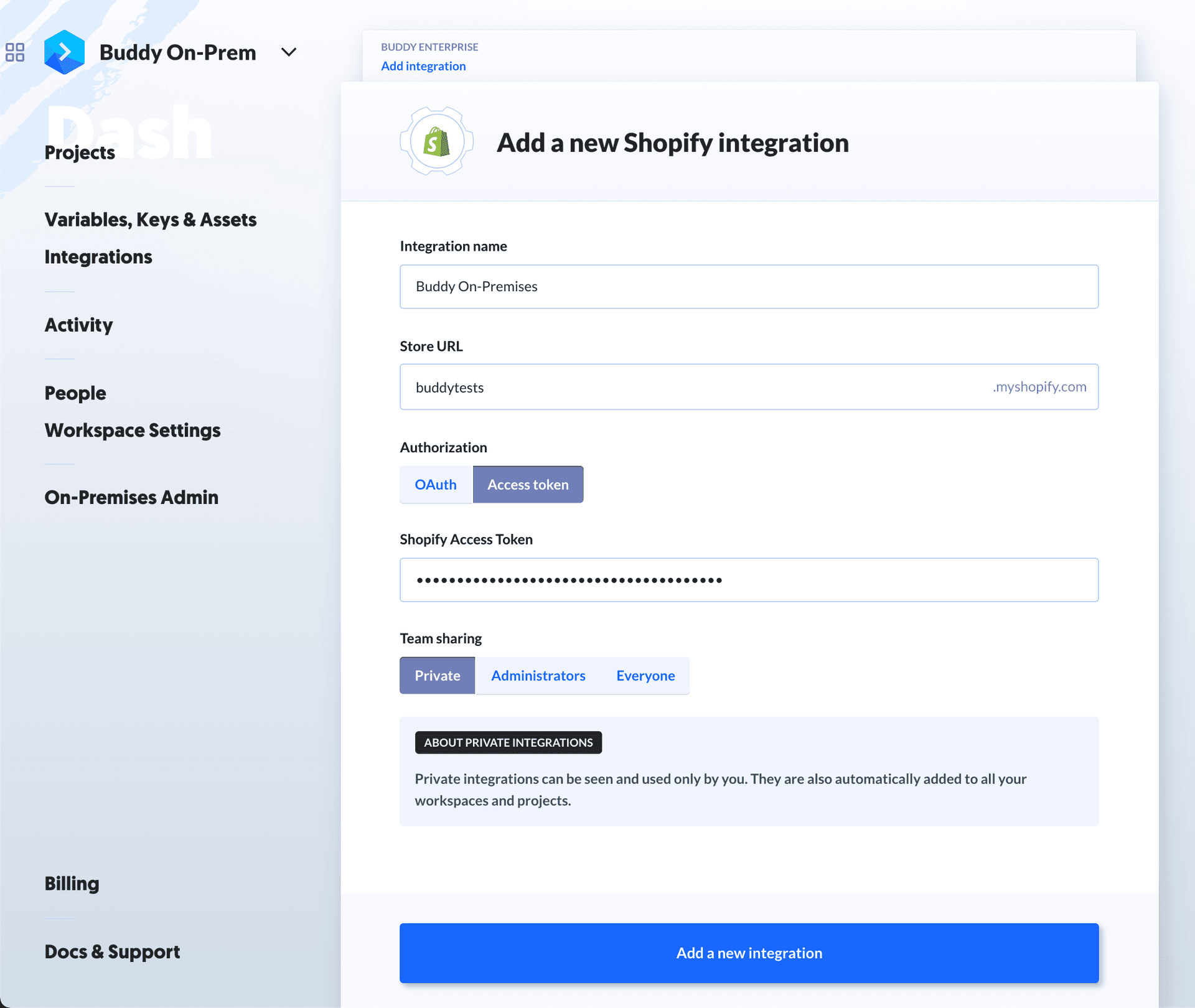
- Click Add a new integration.
Last modified on Jan 29, 2025