Shared memory (/dev/shm)
Shared memory (/dev/shm) allows Linux programs to efficiently pass data between each other. When one program creates a memory portion, another one can access it to speed up its processes.
Until recently, the value of shm_size in build containers and microservices was set to 64MB by default. This could cause some issues such as browser crashing, especially with e2e tests running headless Chrome or Selenium microservices.
Shared memory values
Starting with version 2.1.18, the shm_size value for build containers and microservices in the cloud plans is based on the amount of RAM in the chosen plan.
shm_size = RAM / 8
In Buddy self-hosted the default value remains 64MB. If required, you can change it through the Buddy CLI:
- Sign in to the machine where Buddy Enterprise is installed.
Enter configuration settings by entering
bashbuddy configure$- Go to
7. Build memory limit. - Press
uto update the value and press Enter to save changes. - Restart the application to apply changes.
Image loading...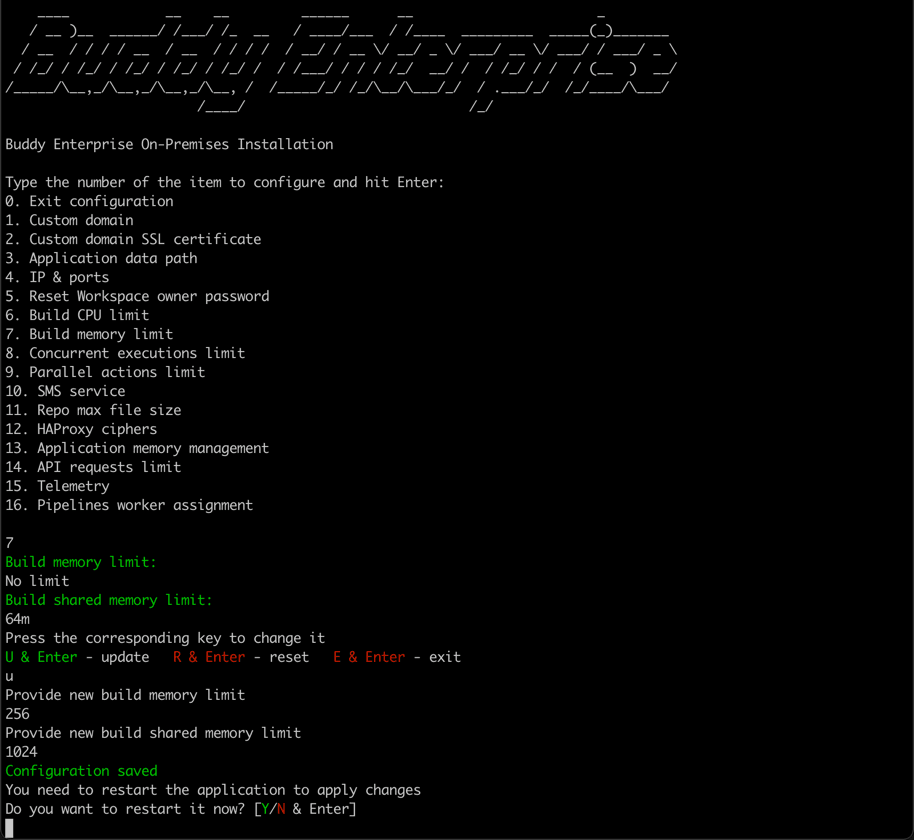
Last modified on Jan 29, 2025