Introduction to OAuth 2.0
Buddy API uses OAuth 2.0 for authentication. OAuth 2.0 is a protocol that lets external apps request authorization to private details in the user’s data without getting his password. Tokens can be limited to specific types of data, and can be revoked by users at any time. All developers need to register their application before getting started. A registered OAuth application is assigned a unique Client ID and Client Secret. The Client Secret should not be shared.
March 2022 update
In the old applications, the tokens never expire (just as they did before). If your app uses the old type of tokens, you will see this notice on the application screen:
Image loading...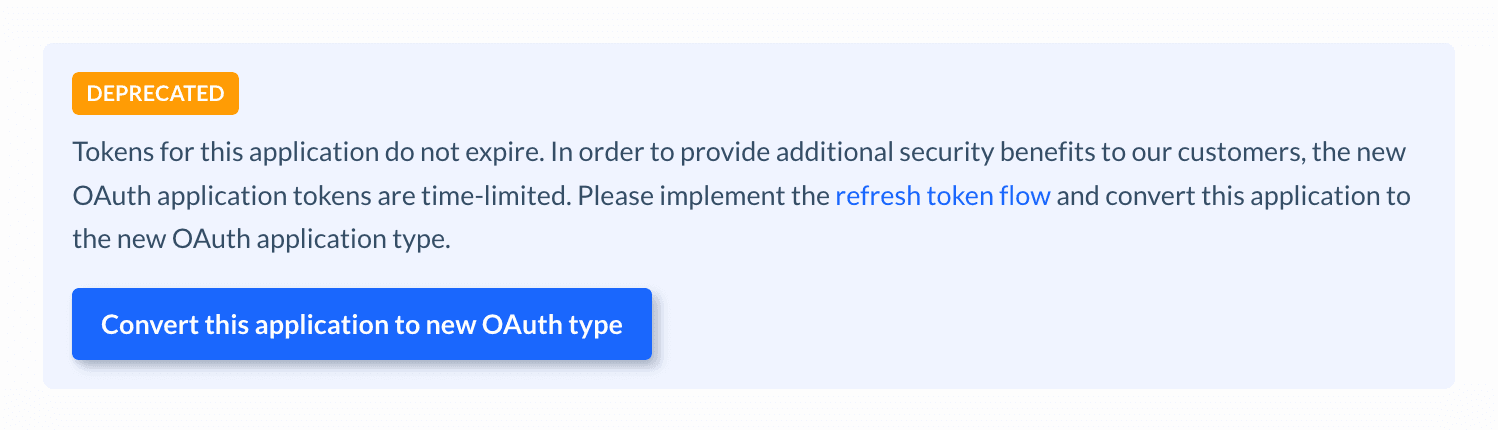
Expired tokens can be regenerated using the refresh token. Tokens regenerated for the old type of apps also come with the refresh token, even though they do not expire.
Creating new OAuth app
To create an ne w app using our API go to your Buddy account settings to create Apps, or click on your avatar in the top right corner → select Apps from the menu.
In the Apps tab you will find the list of your apps, click + to add a new app.
Image loading...
A new window will show up asking you to fill the following fields:
| Name | Description |
|---|---|
application name Required | The application name displayed in Buddy. |
homepage URL Required | The full URL to your application homepage. |
authorization callback URL Required | The URL in your app where users will be sent after authorization. |
| application description | The description displayed to all users of your application. |
| logo | The logo displayed on your application list. |
After saving the form, you will receive the application's authentication credentials:
Client ID- the public identifier of your app.Client Secret- a confidential key required for authentication.
Image loading...
Save this information in a secure place immediately, as the secret will no longer be available after closing the popup. If you lose the Client Secret, you can [reset it in the application settings].(#resetowanie-client-secret).
Image loading...
Web application flow
1. Redirecting user to address to gain access
GET https://api.buddy.works/oauth2/authorize
example:
https://api.buddy.works/oauth2/authorize?type=web_server&client_id=<CLIENT_ID>&redirect_uri=<REDIRECT_URI>&response_type=code&scope=<SCOPE>&state=<STATE>
GET Parameters
| Name | Type | Description |
|---|---|---|
type Required | String | Must be set to web_server. |
client_id Required | String | Client ID. Received when registering the app. |
| redirect_uri | String | The redirect_uri parameter is optional. If left out, Buddy will redirect users to the callback URL configured in the OAuth Application settings. If provided, the redirect URL’s host and port must exactly match the callback URL. The redirect URL’s path must reference a subdirectory of the callback URL. |
response_type Required | String | Must be set to code. |
scope Required | String | The list of scopes |
| state | String | An unguessable random string. It is used to protect against cross-site request forgery attacks. |
The user will receive a website with login form to your Buddy workspace. In the next step he can either allow access for your app with the required scopes.
Image loading...
2. Receiving authentication code
If the user accepts your application, he gets redirected to redirect_uri (see previous step) with two parameters:
https://<REDIRECT_URI>?code=<CODE>&state=<STATE>
| Name | Type | Description |
|---|---|---|
| code | String | To be exchanged for access token in the next step. |
| state | String | The state posted before. Must be the same as original. If it’s not the same, you should cancel the authentication process. |
3. Exchanging code for access token
In the next step, you need to send the code in the following request:
POST https://api.buddy.works/oauth2/token
Content-Type: application/x-www-form-urlencoded
POST Parameters
| Name | Type | Description |
|---|---|---|
code Required | String | The code that you received in the previous step. |
client_id Required | String | Client ID - received during app registration. |
client_secret Required | String | Client Secret - received during app registration. |
| redirect_uri | String | IMPORTANT: This param is required if the redirect_uri parameter is included in the authorization request (as described in this section). Their values must be identical. |
grant_type Required | String | Must be set to authorization_code. |
example:
curlcurl --request POST https://api.buddy.works/oauth2/token \ --header "Content-Type: application/x-www-form-urlencoded" \ --data "grant_type=authorization_code&code=<CODE>&client_id=<CLIENT_ID>&client_secret=<CLIENT_SECRET>&redirect_uri=<REDIRECT_URI>"
You will receive the following response.
Basic authorization
Authorization is used mainly to test the app by a developer. Only the app developer may authenticate. To retrieve the access token, you need to execute this request:
POST https://api.buddy.works/oauth2/token
Attach this HTTP header:
'Authorization: Basic ' + base64(client_id + ':' + client_secret)
POST Parameters
| Name | Type | Description |
|---|---|---|
grant_type Required | String | Must be set to client_credentials. |
scope Required | String | The list of scopes; divided with space |
Authentication response
The method POST https://api.buddy.works/oauth2/token will produce a response like this:
json{ "access_token": "732e9e20-50ba-4047-8a7b-c9b17259a2a2", "expires_in": 28800, "refresh_token": "p8gUgmrXwe5CT2TMiMMkpIIRlIMlH70aB19dxwGJJkNWp4LthWUjJDmmUmBd7xLPzDq8R5PtCvx0SvAS", "refresh_token_expires_in": 158112000, "token_type": "Bearer" }
| Name | Type | Description |
|---|---|---|
| access_token | String | The token used to authenticate the requests in the API. |
| expires_in | int | The number of seconds in which the access token expires. |
| refresh_token | String | Required to refresh the access token once it expires. |
| refresh_token_expires_in | int | The number of seconds in which the refresh token expires. |
| token_type | String | The type of the token (at the moment only bearer is supported by Buddy). |
Refreshing tokens
The returned token is used to authenticate when invoking API methods. Keep in mind that tokens created in Buddy before March 29, 2022, never expire. Tokens generated after that date expire in 8 hours from the creation.
If the token expires, the request to the API will return the following response:
json401 Unauthorized { "errors": [ { "message": "Wrong authentication data" } ] }
In such case, you need to run this request to refresh it:
POST https://api.buddy.works/oauth2/token
Content-Type: application/x-www-form-urlencoded
POST Parameters
| Name | Type | Description |
|---|---|---|
| refresh_token | String | The refresh token that you received with the previous token. |
client_id Required | String | Client ID - received during app registration. |
client_secret Required | String | Client Secret - received during app registration. |
grant_type Required | String | Must be set to refresh_token. |
You will receive the following response.
- Refresh tokens are valid for 6 months.
- A token can be refreshed even if it has not yet expired.
- The refresh invalidates the current
access_tokenandrefresh_token
OAuth app management
After registering and deploying the OAuth application, you may need to manage its credentials or user access.
Authorized apps
The "Authorized OAuth apps" section shows which applications have gained access to your Buddy account.
Image loading...
Resetting the Client Secret
If your Client Secret has been exposed or you don't remember it, you can reset it in the application settings.
Note: The old secret will stop working immediately and cannot be restored.
Revoking all user tokens
To force all users of the application to reauthorize (e.g., after a security incident), you can revoke all user tokens.
Warning: This action is immediate and irreversible.
Supported scopes
| Name | Description |
|---|---|
| Workspace scopes | |
| WORKSPACE | Access to basic workspace information as well as the rights to manage members, groups and member permissions |
| PROJECT_DELETE | Permission to delete projects. |
| MEMBER_EMAIL | Access to contact info of workspace members. |
| MANAGE_EMAILS | Permission to view and manage user email addresses (contains USER_EMAIL rights). |
| Repository scopes | |
| REPOSITORY_READ | Access to commits and repository content. Repository checkout is allowed, too. |
| REPOSITORY_WRITE | Permission to write in the repository. File deletion is allowed, too (contains REPOSITORY_READ rights). |
| Pipelines scopes | |
| EXECUTION_INFO | Access to executions history. |
| EXECUTION_RUN | Permission to run and stop executions (contains EXECUTION_INFO rights). |
| EXECUTION_MANAGE | Permission to add/edit pipelines (contains EXECUTION_RUN rights). |
| Environment scopes | |
| ENVIRONMENT_INFO | Access to environment info. |
| ENVIRONMENT_ADD | Permission to get and add environment. |
| ENVIRONMENT_MANAGE | Permission to add/edit and delete environment. |
| Target scopes | |
| TARGET_INFO | Access to target info. |
| TARGET_ADD | Permission to get and add target. |
| TARGET_MANAGE | Permission to add/edit and delete target. |
| Domain scopes | |
| ZONE_READ | Access to the domains info. |
| ZONE_WRITE | Permission to add/edit/delete domain's records. |
| ZONE_MANAGE | Permission to manage domains. |
| Webhook scopes | |
| WEBHOOK_INFO | Access to webhooks info. |
| WEBHOOK_ADD | Permission to get and add webhooks. |
| WEBHOOK_MANAGE | Permission to add/edit and delete webhooks. |
| Variable scopes | |
| VARIABLE_INFO | Access to environment variables' info. |
| VARIABLE_ADD | Permission to get and add environment variables. |
| VARIABLE_MANAGE | Permission to add/edit and delete environment variables. |
| User scopes | |
| USER_INFO | Access to base information of the authorized user. |
| USER_KEY | Access to public SSH keys of authorized user. |
| USER_EMAIL | Access to email list of authorized user. |
| Integrations scopes | |
| INTEGRATION_INFO | Access to the list of integrations available to the authorized user. |
| INTEGRATION_ADD | Permission to get and add integrations. |
| INTEGRATION_MANAGE | Permission to manage integrations. |
| Tokens scopes | |
| TOKEN_INFO | Access to personal access tokens info. |
| TOKEN_MANAGE | Permission to add and delete personal access tokens. |
| Sandboxes scopes | |
| SANDBOX_INFO | Access to sandboxes info. |
| SANDBOX_MANAGE | Permission to add/edit and delete sandboxes. |
| Tunnels scopes | |
| TUNNEL_INFO | Access to tunnel tokens info. |
| TUNNEL_MANAGE | Permission to regenerate tunnel tokens. |
| Packages Scopes | |
| PACKAGE_READ | Access to packages info. |
| PACKAGE_WRITE | Permission to get and add packages. |
| PACKAGE_MANAGE | Permission to add/edit and delete packages. |
| Unit Tests scopes | |
| UNIT_TEST_INFO | Access to unit tests info. |
| UNIT_TEST_MANAGE | Permission to add/edit and delete unit tests. |
Last modified on Feb 3, 2026