Pushover integration
What is Pushover?
Pushover is a simple push notification web service that allows you to receive real-time notifications on your Pushover app (Apple & Android devices) or desktop browser.
By integrating the service with Buddy, you can send push notifications directly from your pipelines. The dedicated Pushover action in Buddy lets you choose recipient devices and customize the notification message with environment variables.
Image loading...
Setting up Pushover integration
To get started, go to the Integrations tab.
Select the Pushover integration (you can find it in the Notifications section):
Image loading...
- The configuration window will show up:
Image loading...
Here you have to provide:
- Integration name
- User Key
- API Token
- Once done, click Add a new integration.
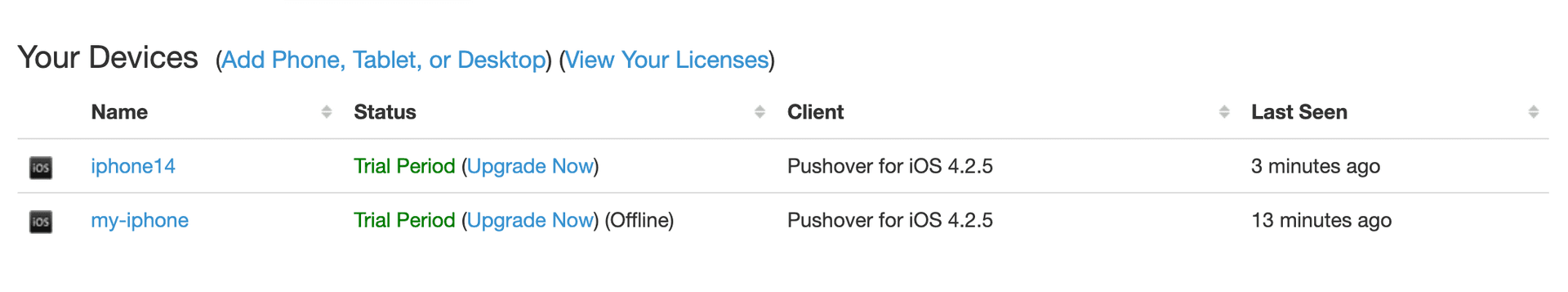
Obtaining Pushover API Token and User Key
- Log in to your Pushover account.
- The User Key is available on the main dashboard. Copy it and paste it in the integration configuration window in Buddy:
Image loading...
- Then, click Create an Application/API Token next to Your Applications at the bottom of the Pushover Dashboard.
- Create an application for Buddy integration:
Image loading...
- Once the application is created, copy the API Token/Key and paste it in Buddy:
Image loading...
All done! Sending notifications to your devices through Pushover is now possible.
Last modified on Nov 12, 2025