Deployment
Private components can be deployed in three ways:
- The dependency is downloaded during the build, and uploaded to the server later on.
- The repository is first deployed to the server, and the dependency is downloaded to the server later on.
- The files are deployed to the server, and a webhook is sent informing that the dependency is ready for download.
Deploying submodules and dependencies
Deployment actions can upload the content either from the pipeline filesystem, or just the Git repository.
Downloading dependencies to server
The first step is deploying the repository using one of the deployment actions (FTP, SFTP, Rsync, Git Push, etc.). Then, you connect to the server and download the dependencies using the SSH action
Image loading...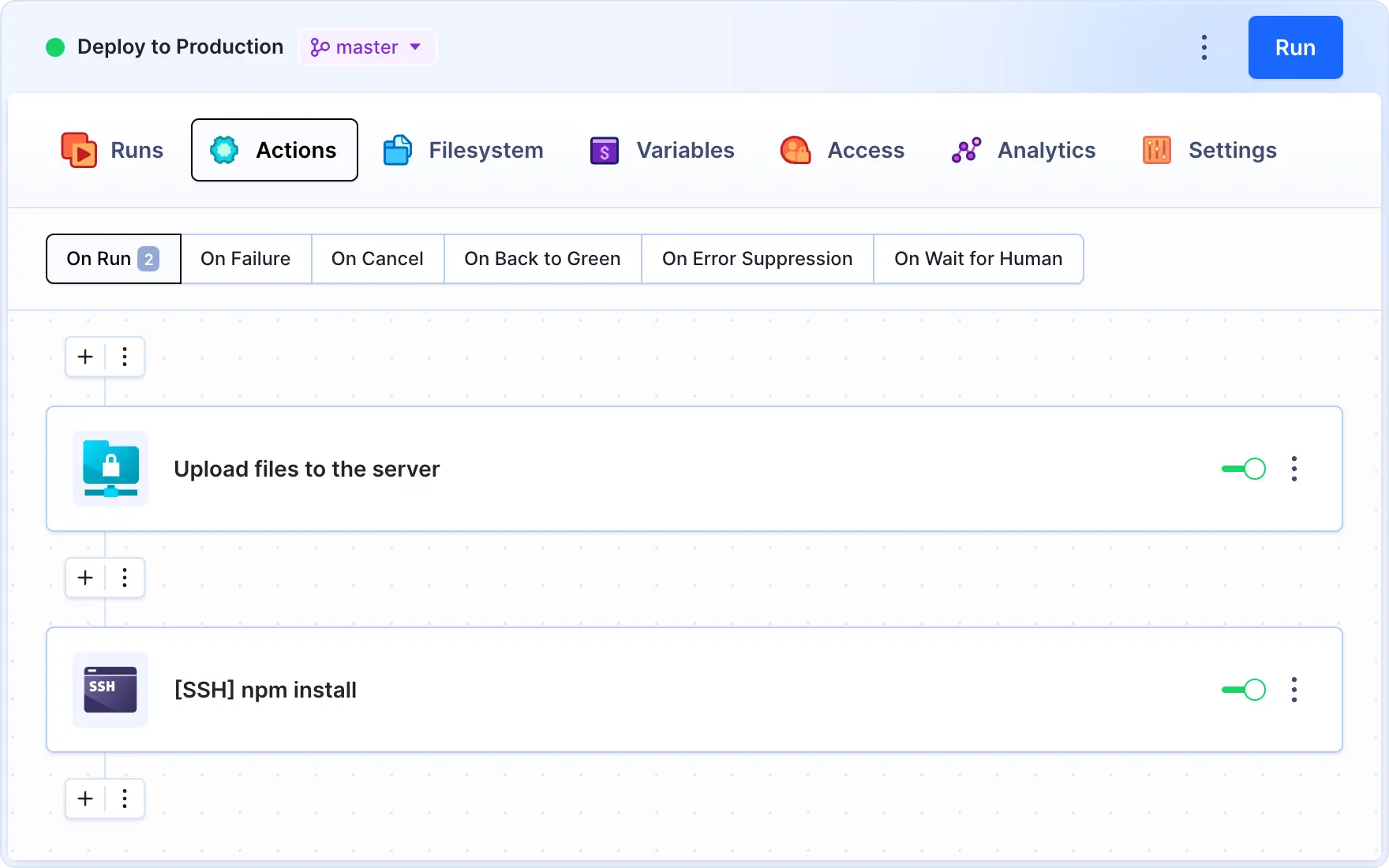
The action lets you connect to and run commands on the server.
Image loading...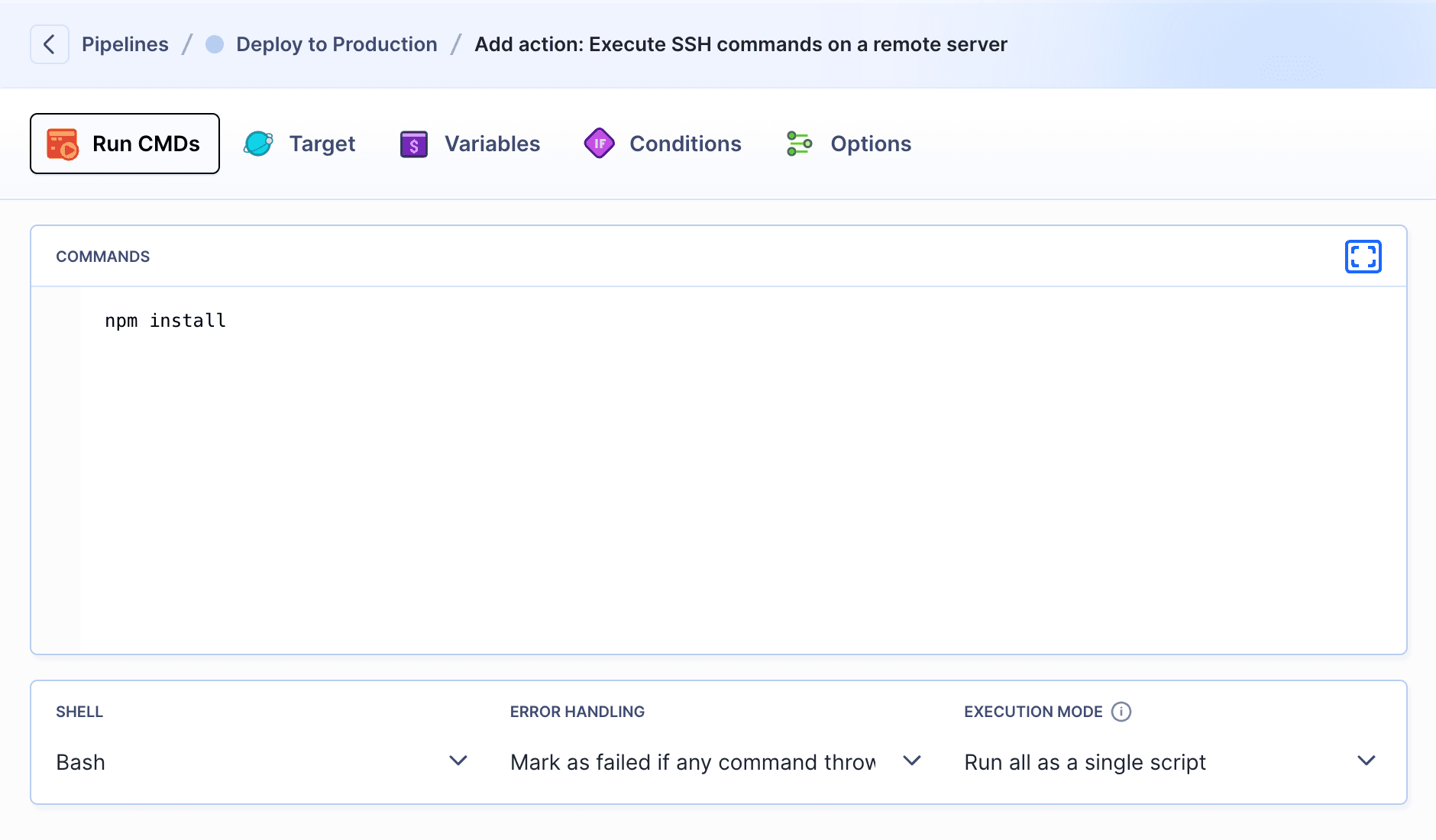
Downloading dependencies to server with webhook
The process is very similar to the previous example, except that instead of SSH we use the HTTP Request action to inform the server that a new version is available after the deployment:
Image loading...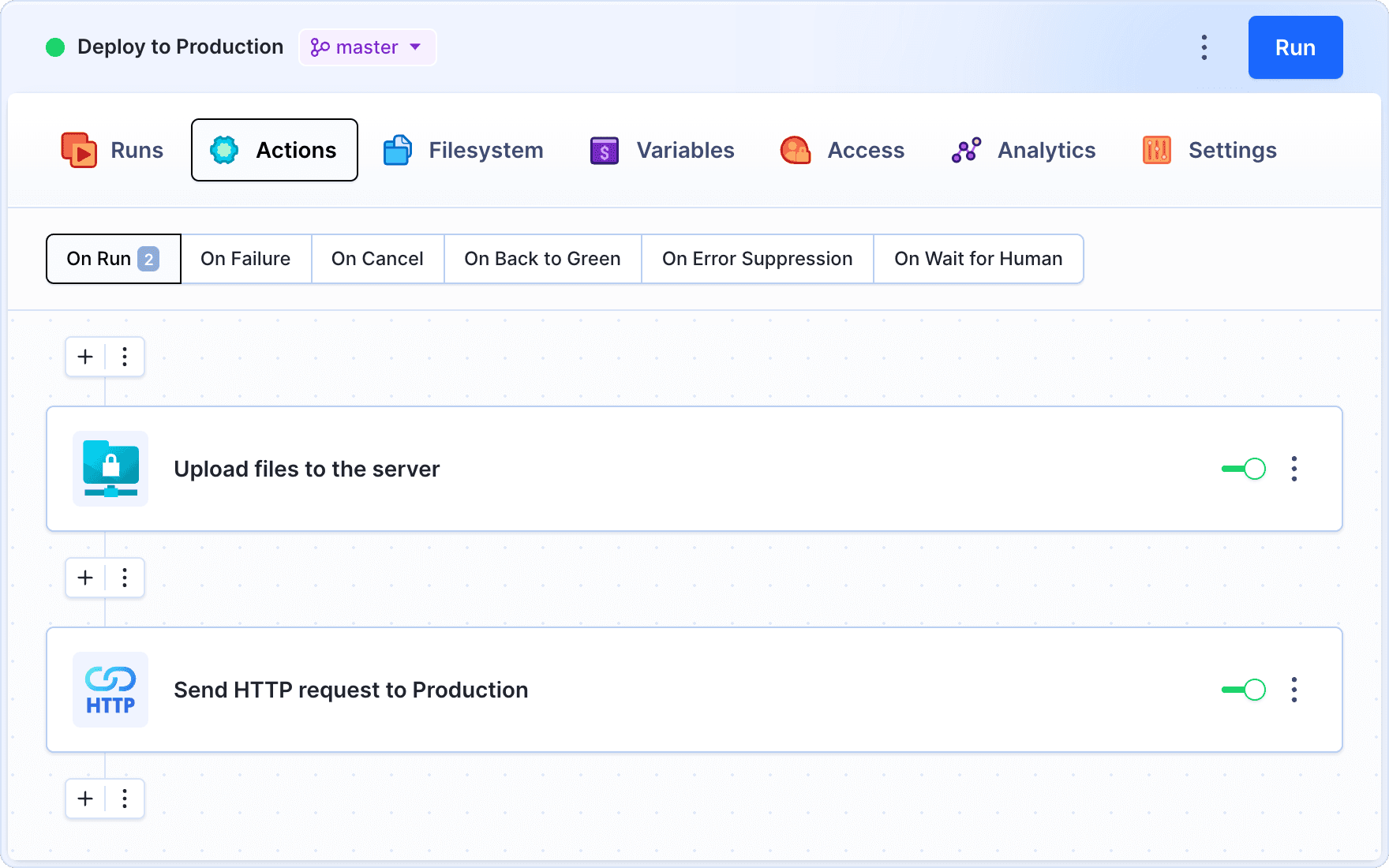
Authentication errors in submodules
To ensure that your pipeline run does not fail in the event of an authentication error while fetching submodules, you can check the 'Ignore submodule errors on git pull' option in the pipeline settings.
If the error appears, you will receive a warning in the logs; however, the execution will proceed, and the error won't affect the pipeline's status. To view the logs from fetching submodules, navigate to the pipeline run details:
Image loading...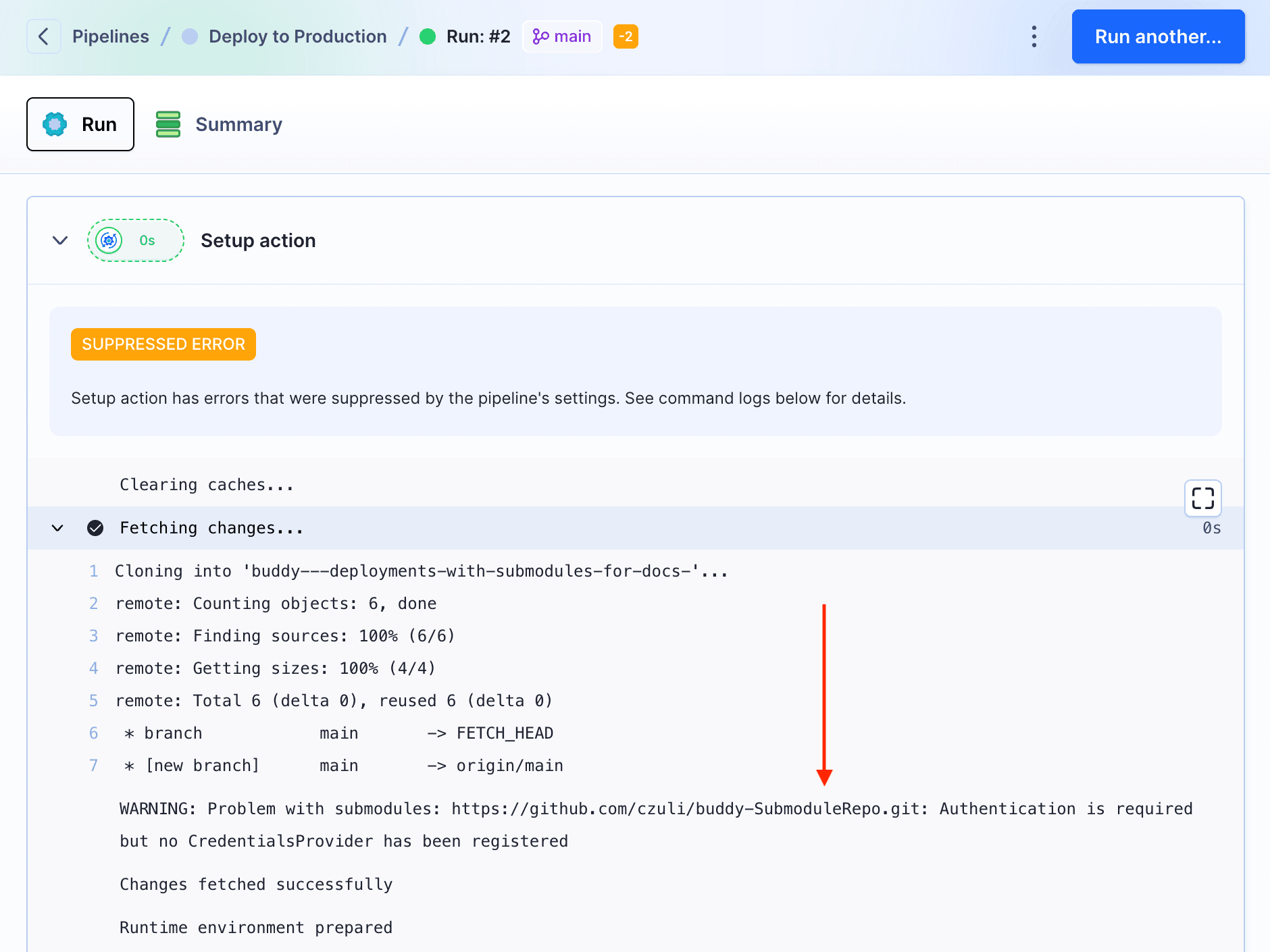
Last modified on Jan 29, 2025