Continuous Delivery
Continuous Delivery is a deployment automation practice in which every single change to code is made on the main branch in the repository (usually 'master') and immediately built, tested and deployed. Whereas both the tests and the deployments are fully automated, the release to the production server requires an additional manual confirmation.
Continuous Delivery pipeline
To turn a Continuous Deployment pipeline into a Continuous Delivery pipeline, it should stop immediately after the automatic build and tests and wait for a manual release confirmation:
Image loading...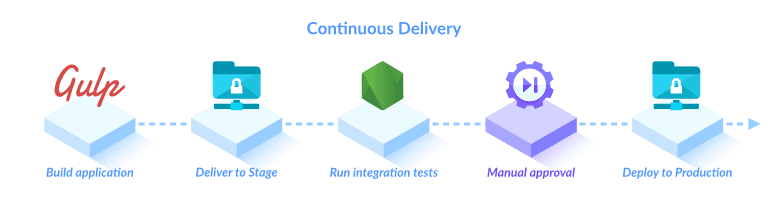
To achieve that in Buddy, you should use the Approve Run action:
Image loading...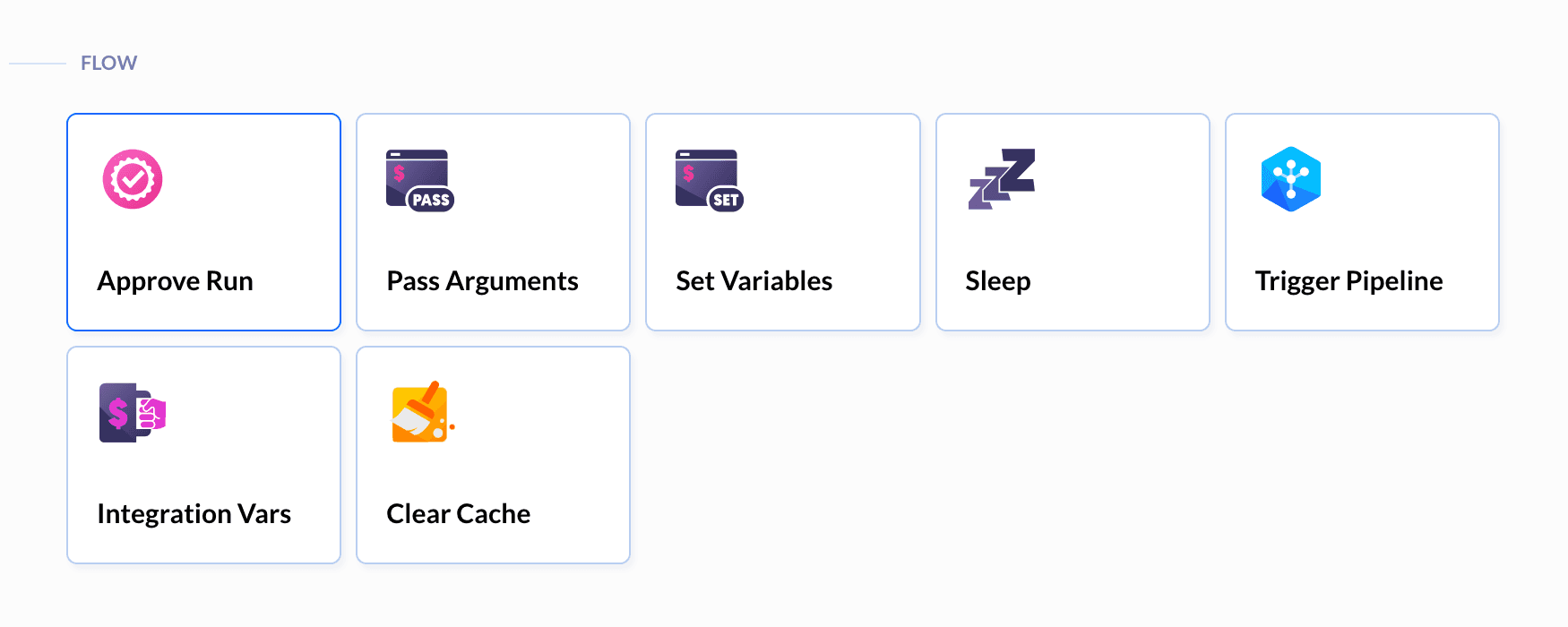
The action lets you define who can confirm the latest version. You can restrict the permission to a specific team member or a group:
Image loading...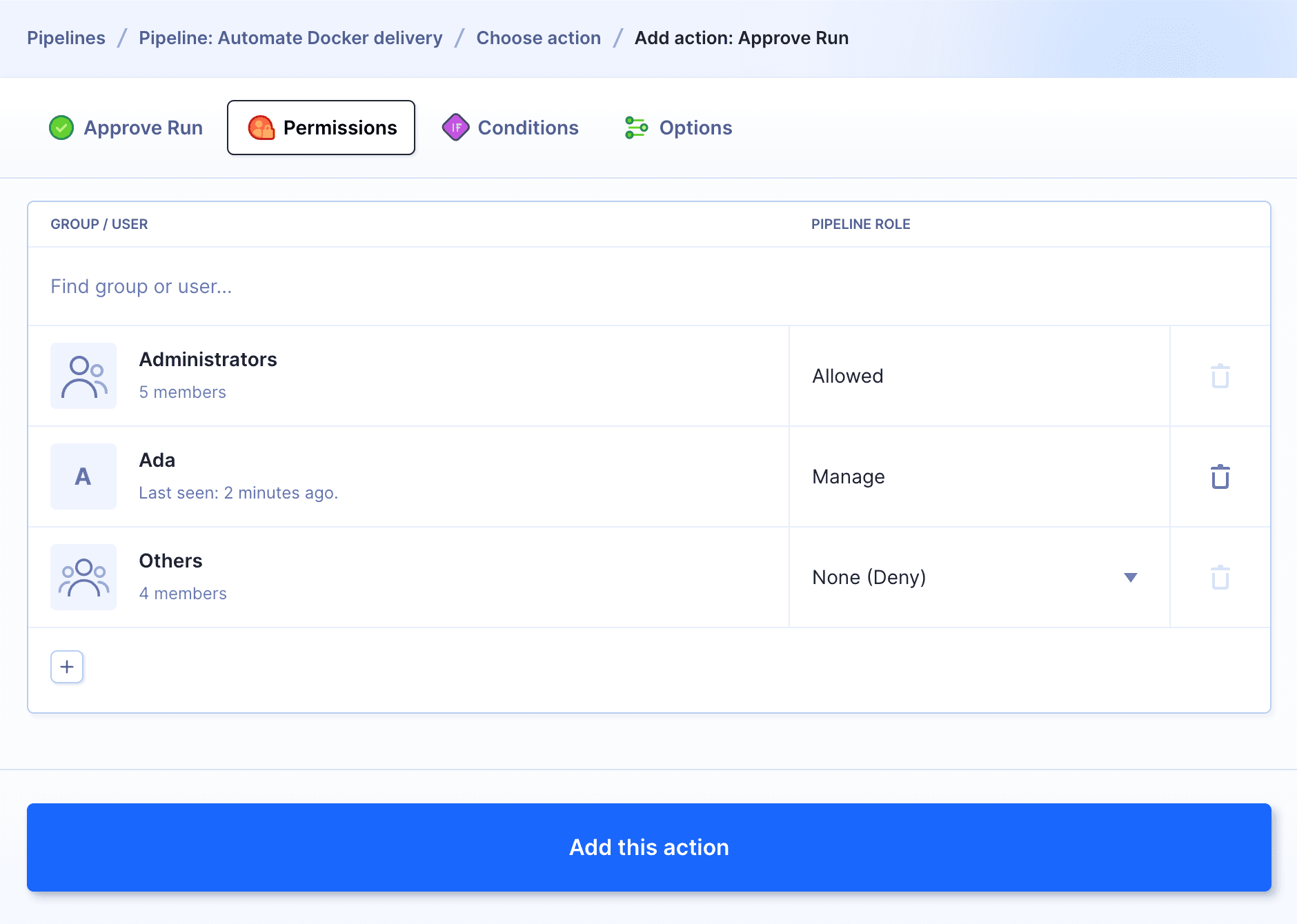
Buddy offers a wide variety of notifications. You can use a dedicated Slack, Discord or Telegram integration, or send messages via email or SMS:
Image loading...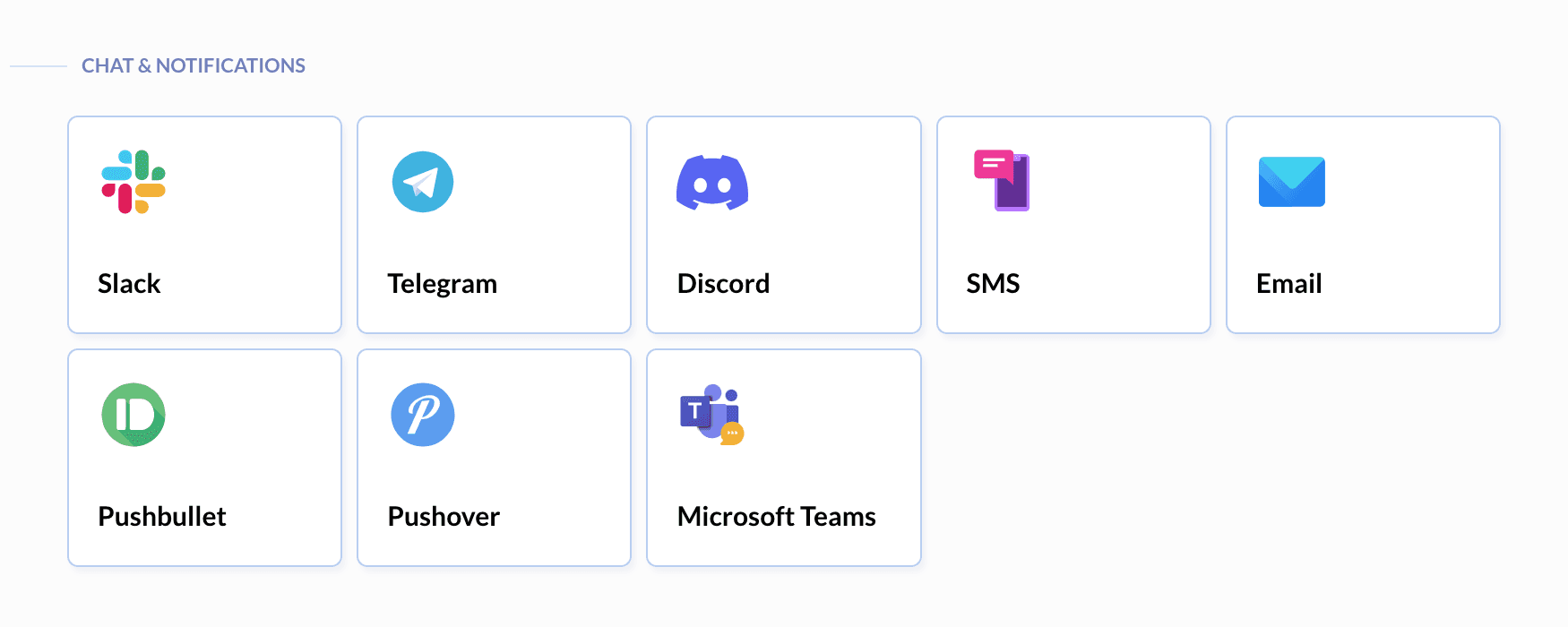
A properly configured Continuous Delivery pipeline should look like this:
Image loading...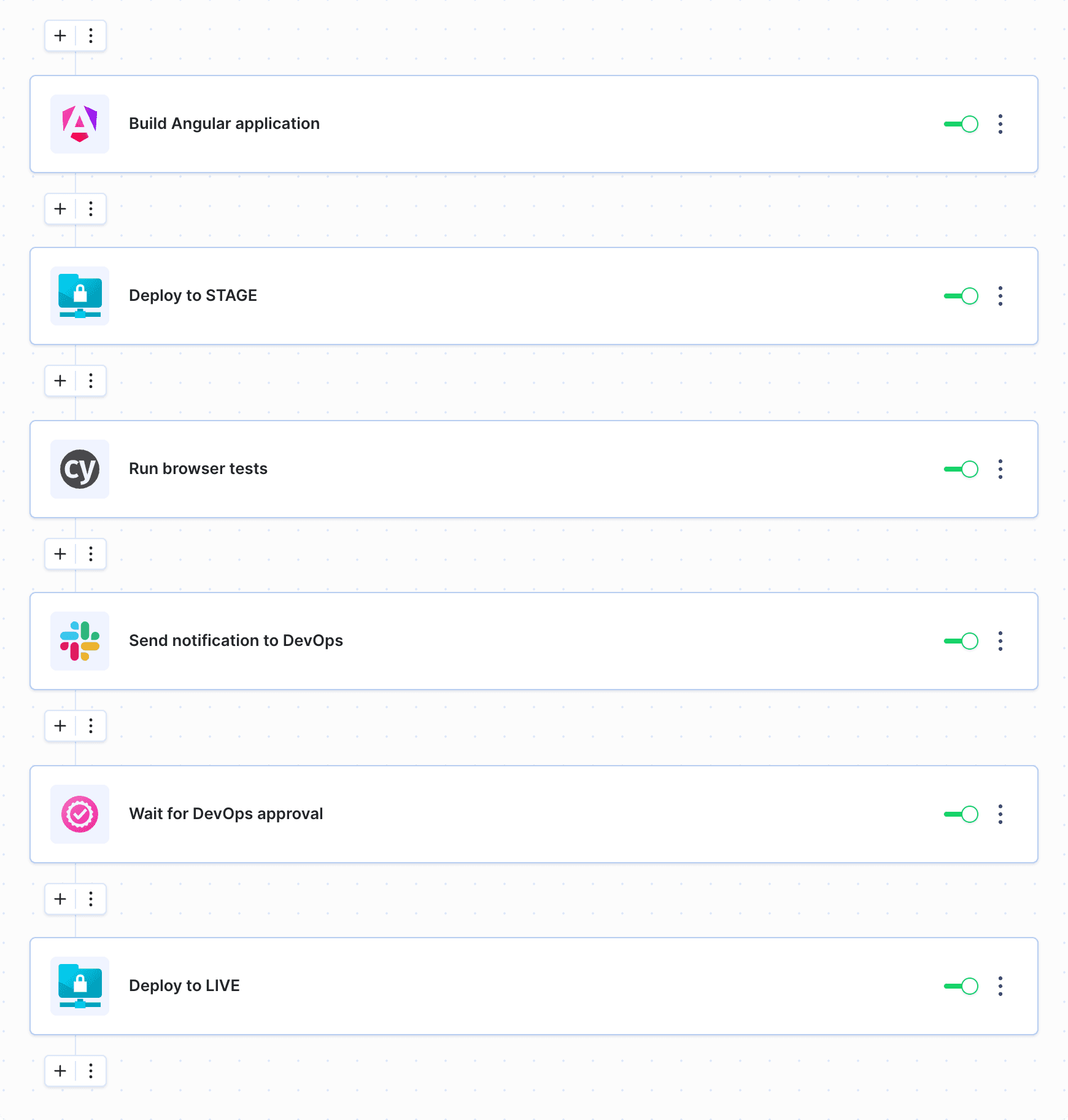
A pipeline prepared this way will be run automatically after each push to the main branch. It will also test the application and prepare it for the release. After that, it needs to be confirmed manually.
Last modified on Jan 29, 2025