Sentry
Integrating with Sentry allows you to boost efficiency by automatically sending bug reports to your Sentry instance.
Register a Sentry OAuth app
- Sign in to your Buddy self-hosted instance as admin.
- Go to Integrations, click Add a new integration, and select Sentry from the list.
- Define the name of the integration and click Get access token to open your Sentry account.
Image loading...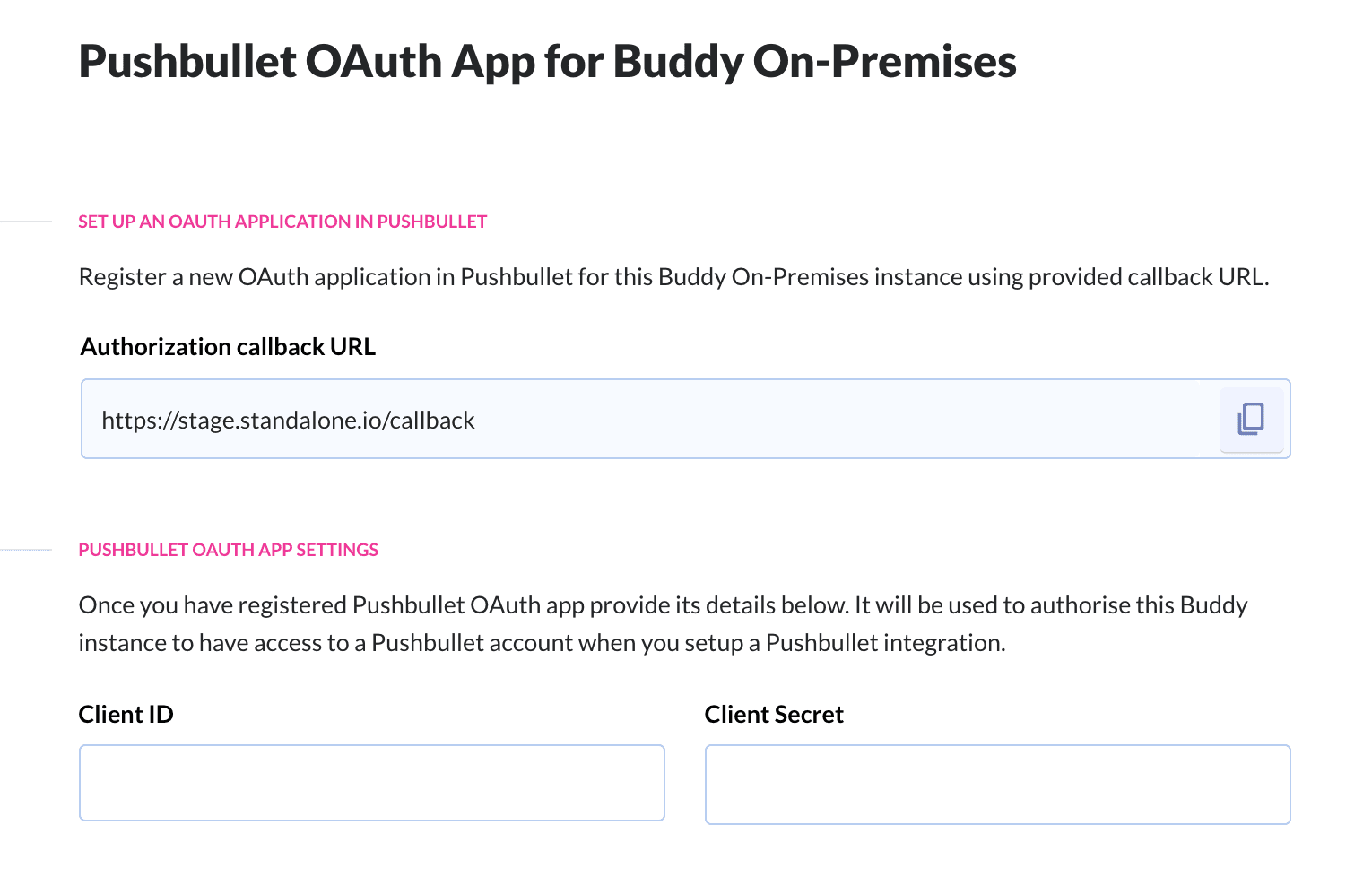
- Click Create New Token in the top section of the view.
- Select the scopes of the token using the checkboxes. When you're done, click Create Token.
- Copy the AUTH TOKEN and paste it into the corresponding field in Buddy.
Image loading...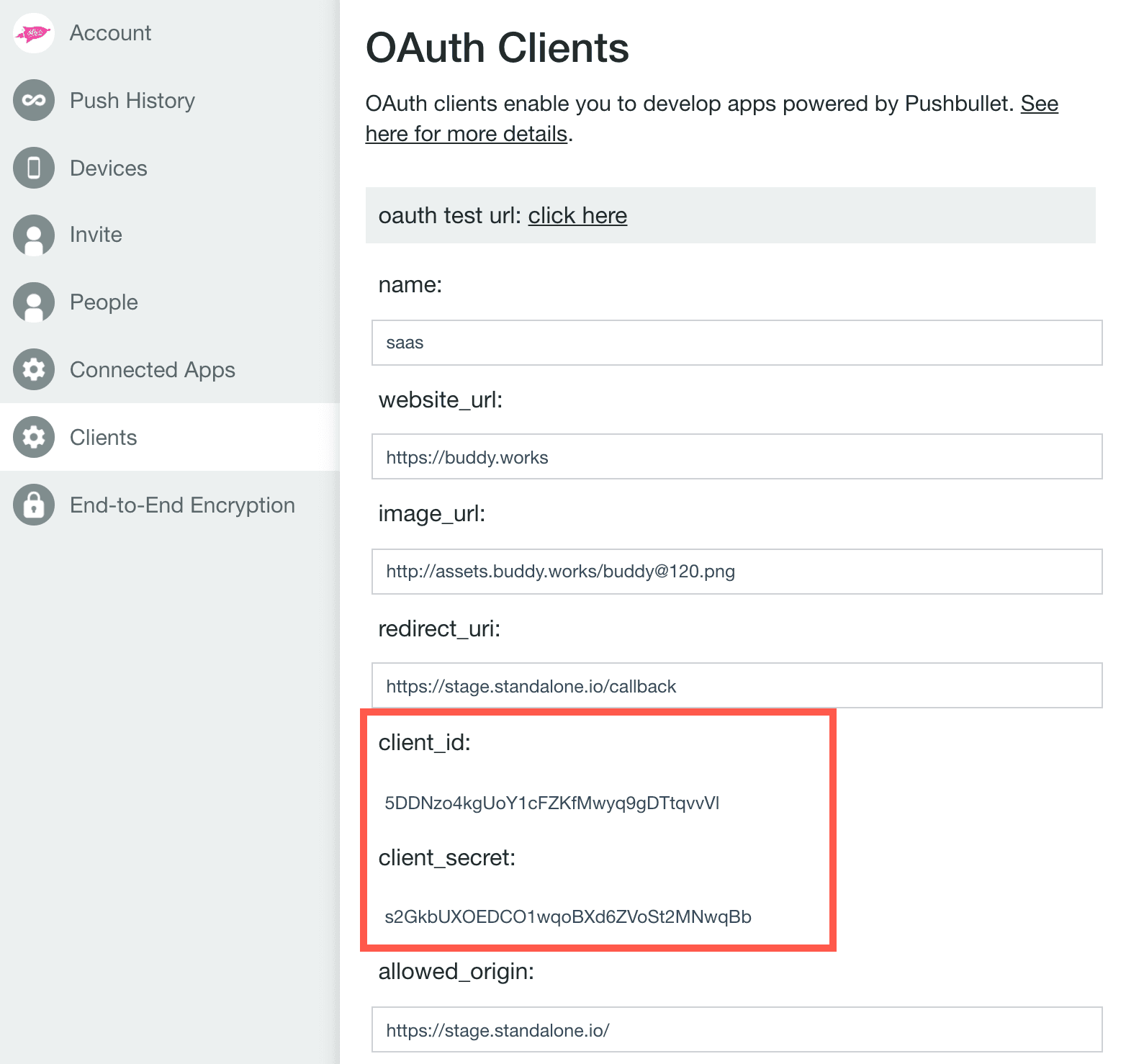
- Click Add a new integration and restart Buddy to apply the changes.
Last modified on Jan 29, 2025