Private dependencies
If your repository contains private dependencies, you can fetch them from the build action container. Buddy supports the following authorization methods:
- SSH keys
- HTTP authorization
- Environment variables
Authorization with SSH key
Select this method if your defined dependencies use the SSH protocol. Dependencies can be fetched using either Buddy's public key, or your own private key.
SSH Public Key
You can find the SSH Public Key in Project Settings:
Image loading...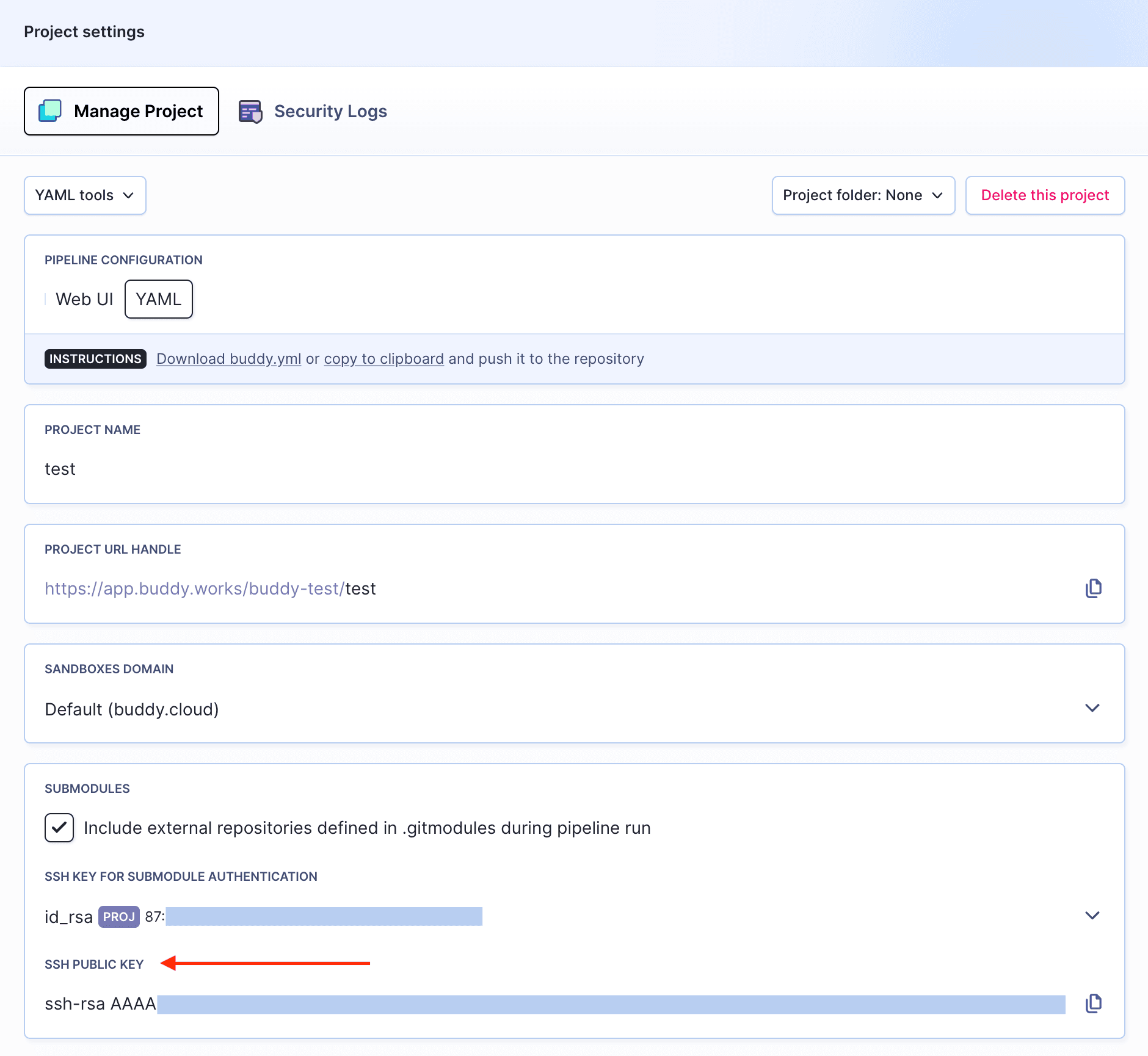
Private SSH Key
You can also define your own private SSH key and use it for authorization by adding it to the project's environment variables.
To do it, navigate to Variables, Keys & Assets, click Add variable, and either upload or generate a new key.
Image loading...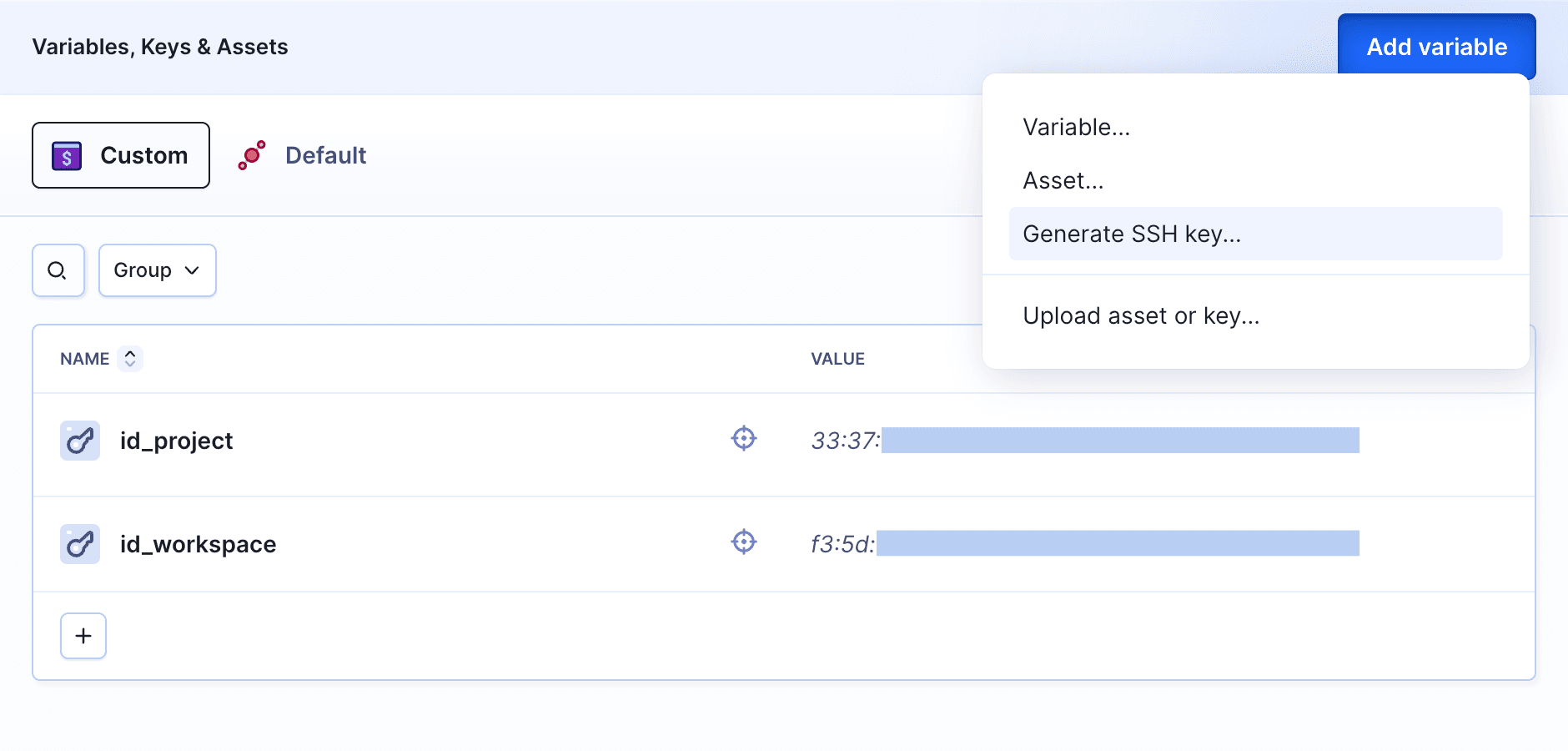
HTTP authorization
If your dependencies are fetched over HTTP, you should include the authorization data in the repository URL:
defaulthttps://ci-user:mypassword123@github.com/myorg/lib1.git
ENV VAR authorization
Some package managers, such as npm, support authorization with special authorization tokens.
In order to make the token available in the build action, it should be added to the project's variables with a proper name:
Image loading...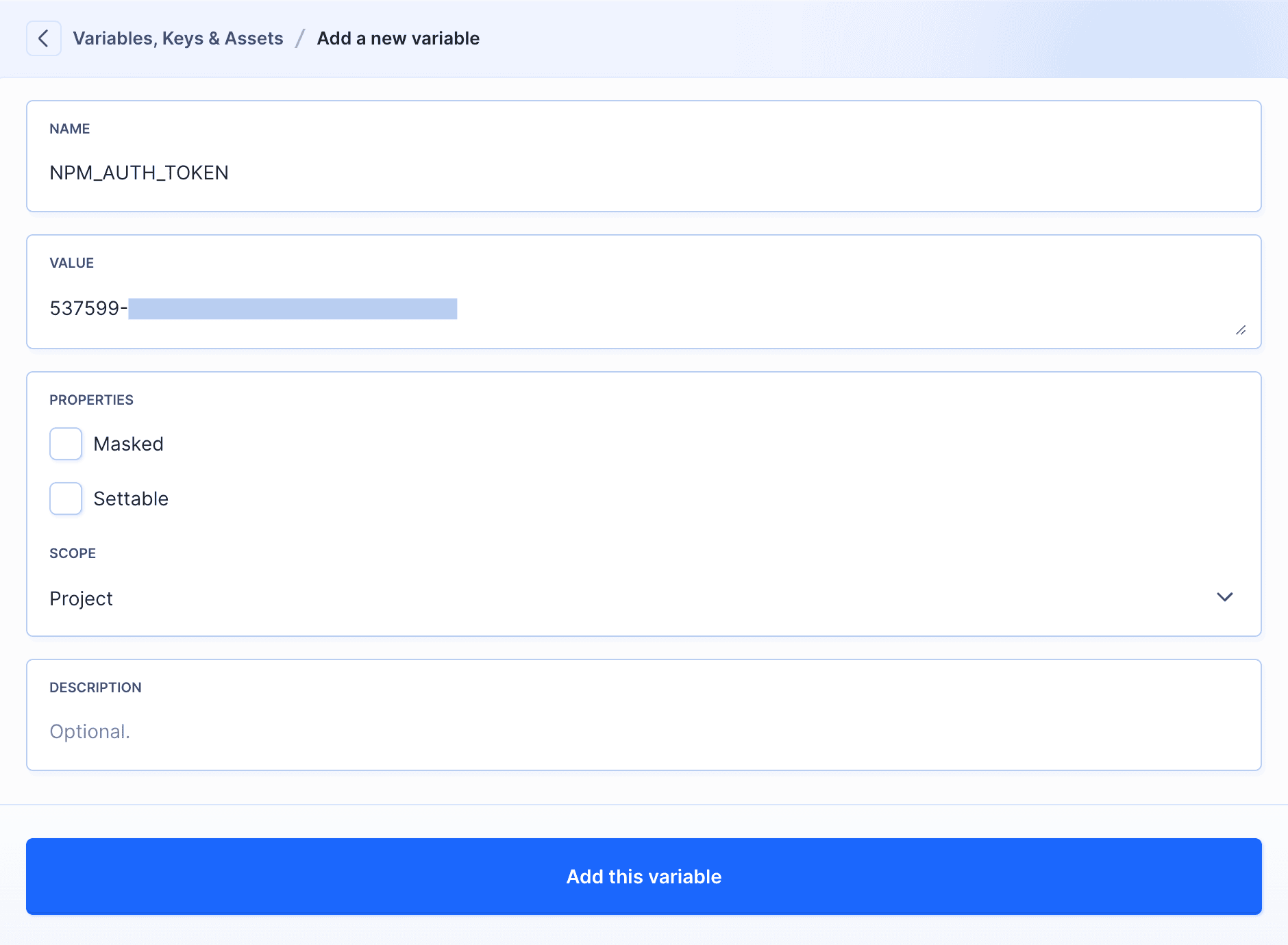
Last modified on Jan 29, 2025