Docker Hub pull limit
Warning
Starting November 1, 2020, Docker Hub limits the number of pulls you can perform in a specific time interval.
Pipelines in Buddy are based on Docker images. Most actions run in a Docker container. The containers are launched from official images pulled from Docker Hub. By default, the images are pulled as Anonymous User which is limited to 100 pulls per every 6 hours.
This article shows how to configure your self-hosted instance to remove the limit on the number of pulls from Docker Hub.
Info
The limit only applies to Buddy self-hosted. If you are using Buddy in cloud, you don't need to do anything.
How to remove the limit
Warning
Follow these steps to increase the limit to 200 pulls per every 6 hours. If you want to remove the limit entirely, upgrade your Docker Hub account to a paid plan. We strongly recommend removing the limit entirely.
- Sign in to your Docker Hub account.
- Go to https://hub.docker.com/settings/security.
- Create an access token and copy it.
Image loading...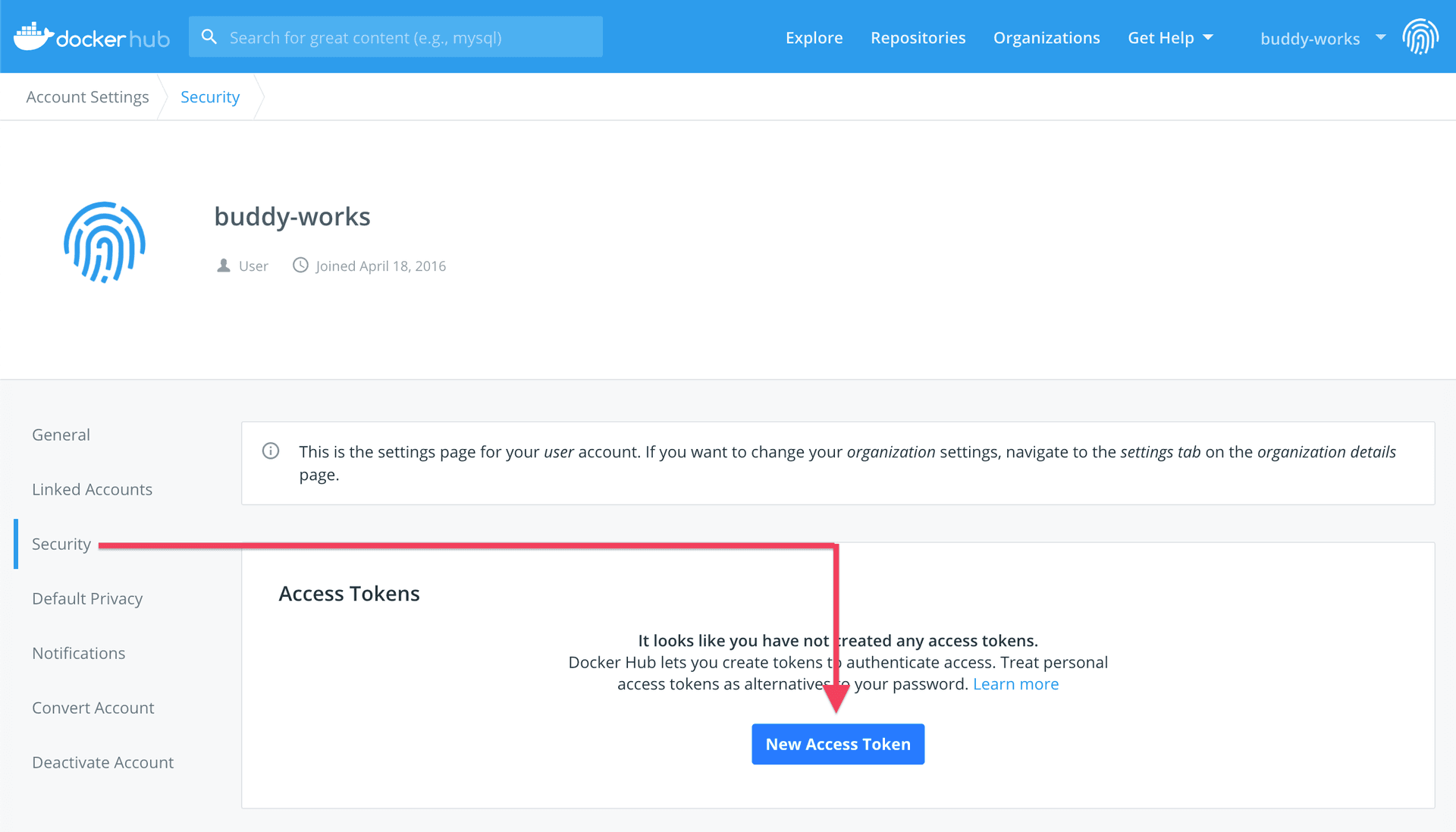
- Sign in to your Buddy Self-Hosted instance as admin.
- Go to the Self-Hosted Admin panel and switch to the 3rd-Party Apps tab.
Tip
Alternatively, you can go to
https://YOUR_INSTANCE_URL/settings/apps/.
Image loading...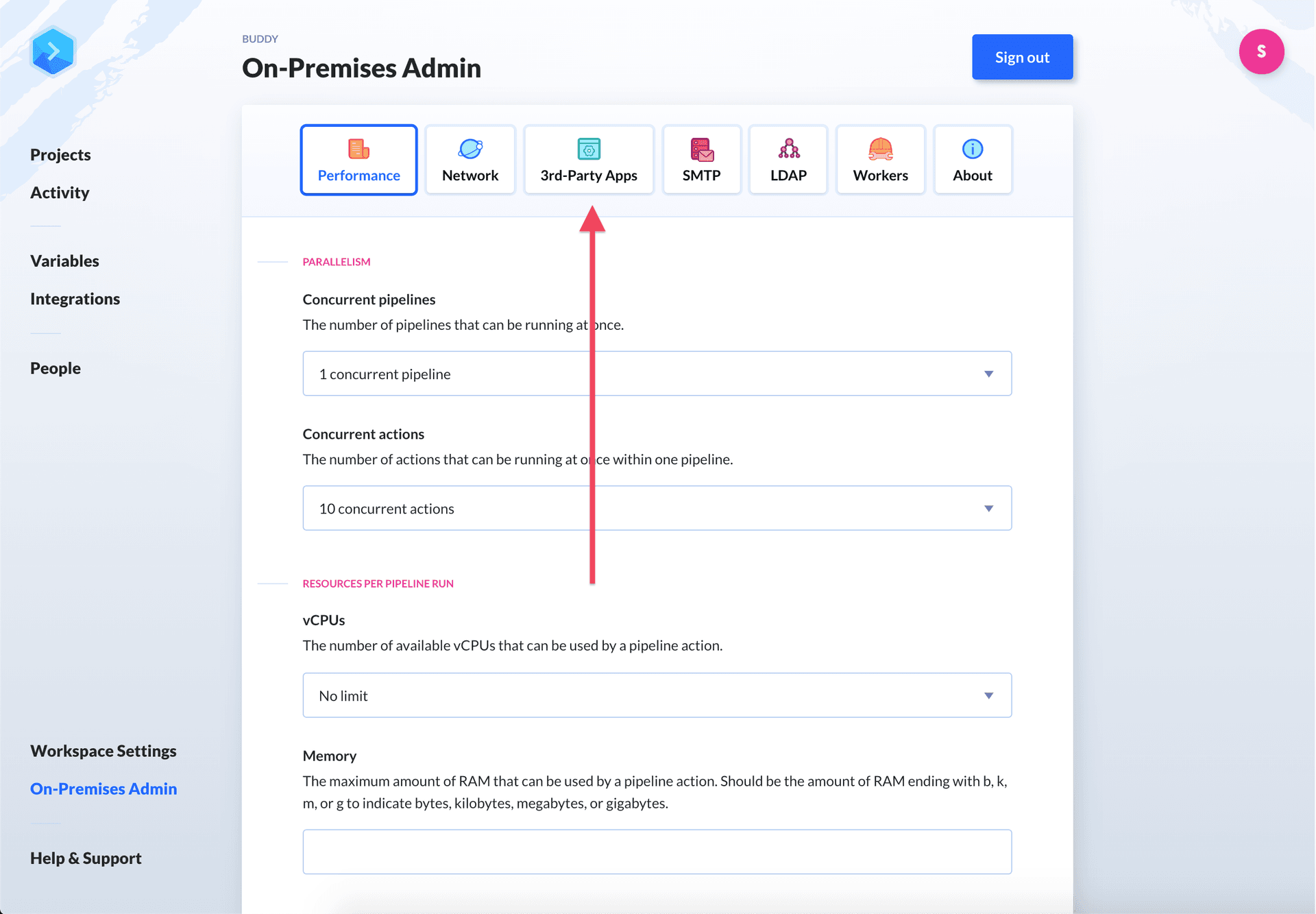
- Click the
Docker Hubapp and provide your username and token.
Info
Alternatively, you can use your password instead of the token. We don't recommend it as it's a less secure option.
- Save changes to apply the settings.
Last modified on Jan 29, 2025