Telegram
Integrating with Telegram allows you to send custom automatic messages to your Telegram channel.
Register a new Telegram bot
Tip
To integrate Telegram with Buddy, you must create a Telegram bot that posts messages defined in Buddy automatically to the channels it's added to or to the users who start a conversation with the bot. Read the official Telegram documentation to learn more about bots.
- In Telegram, find the BotFather user and click Start.
Image loading...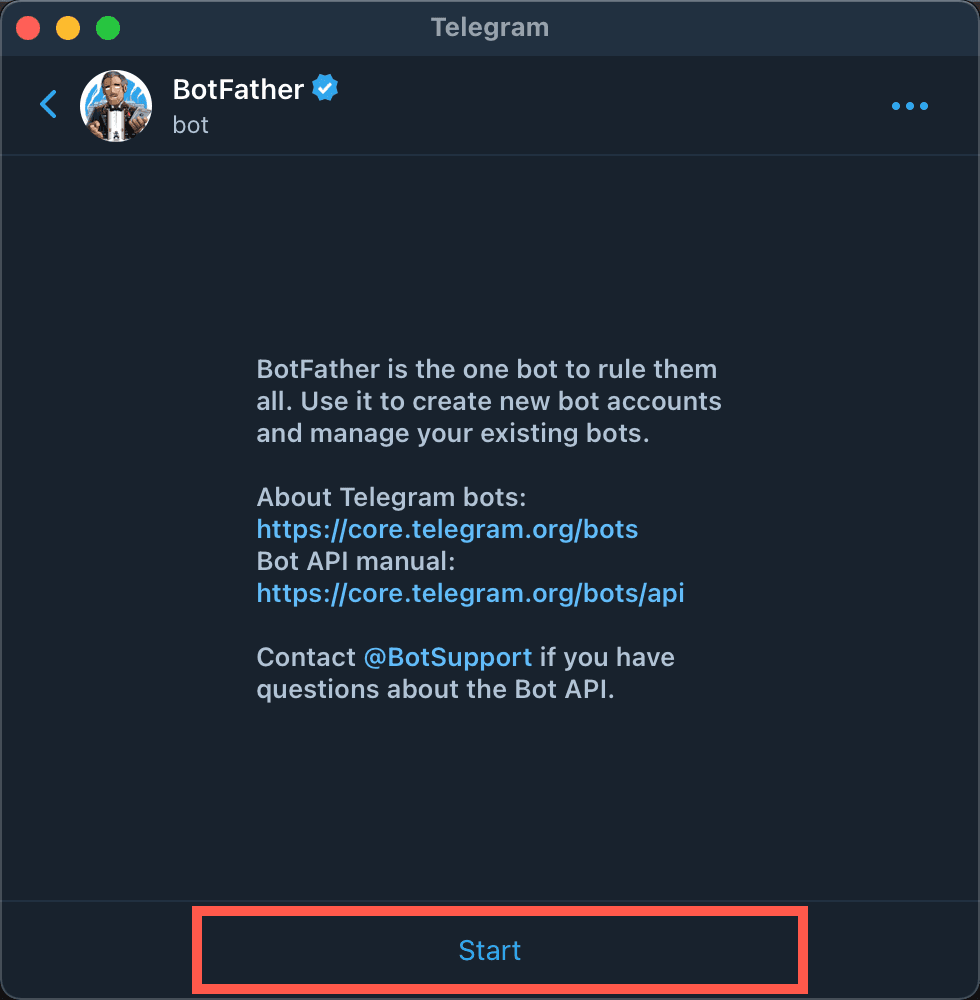
- Type
/newbotto create a new Telegram bot. - Define the name and the username for the bot as prompted.
- Copy the bot username and the API token - you need to provide them in Buddy.
Image loading...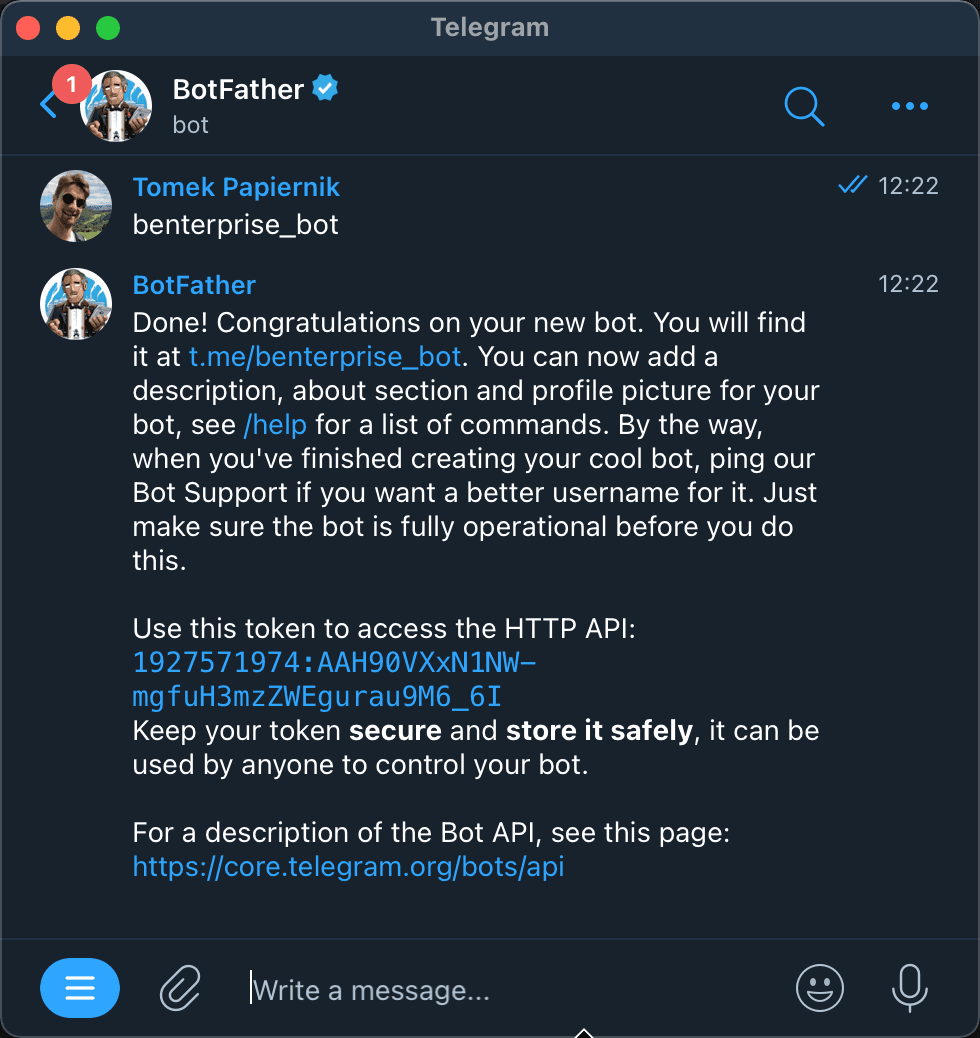
- Sign in to your Buddy self-hosted instance as admin.
- Go to Integrations, click Add a new integration, and select Telegram from the list.
- Click Configure Telegram app.
- Provide the username and API token of the bot you created.
Image loading...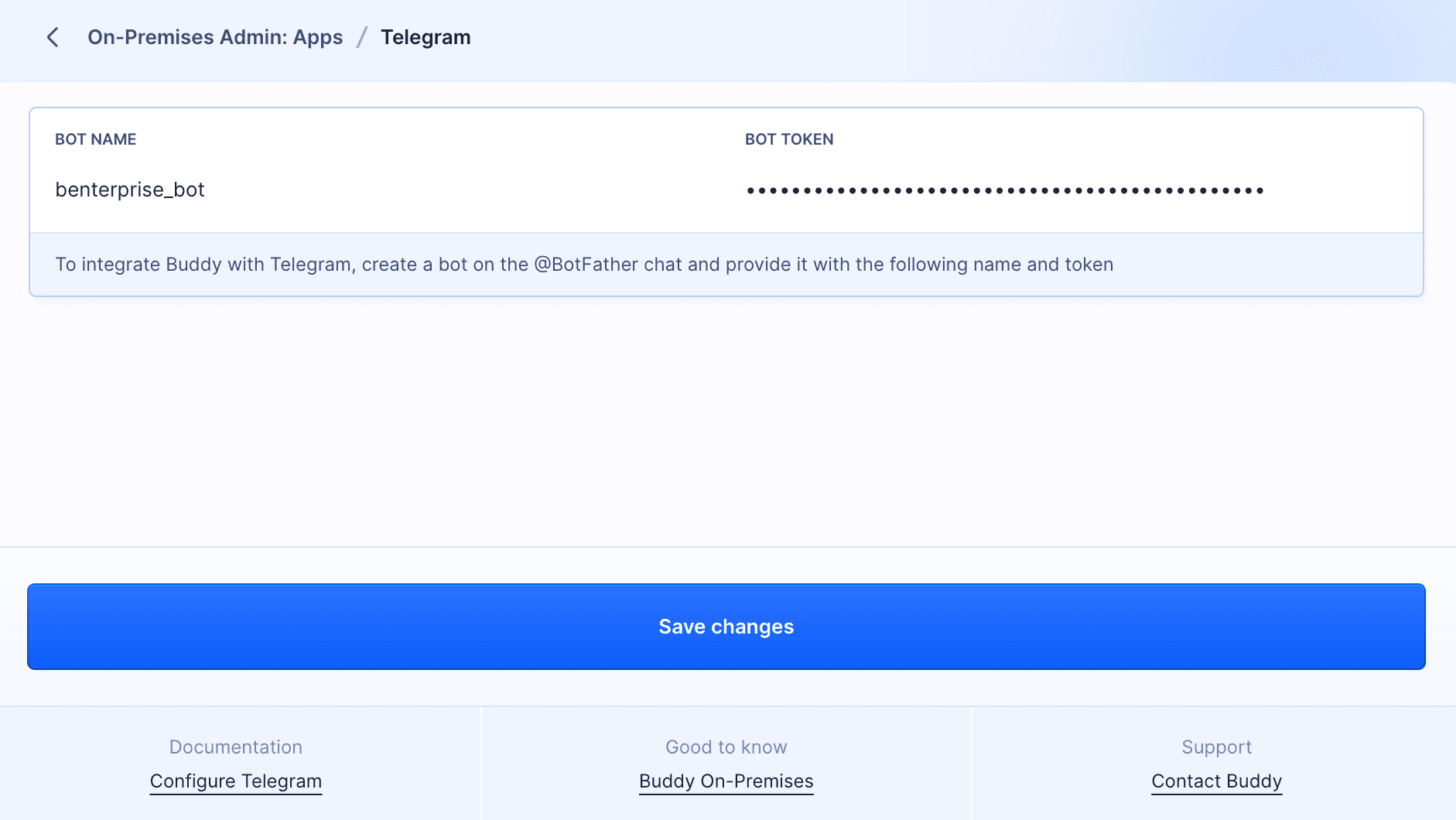
- Click Save changes and restart Buddy to apply the changes.
Last modified on Jan 29, 2025