Creating a pipeline
Once you open up a new project, you will be greeted by an empty Pipelines tab. You can begin, by clicking the New pipeline button.
Image loading...
Basic configuration options
Every pipeline requires specifying the following parameters:
- Pipeline name - consists of two fields:
- ID - unique pipeline ID
- Description - descriptive pipeline name (e.g., "Deploy to production")
- CPU architecture - You can choose between x64 and ARM64
- Resource allocation - You can specify the amount of RAM and vCPU available for each pipeline run
- Definition location - Allows you to specify where pipeline configuration will be stored. More on Definition location
Other pipeline creation methods
Use template
Image loading...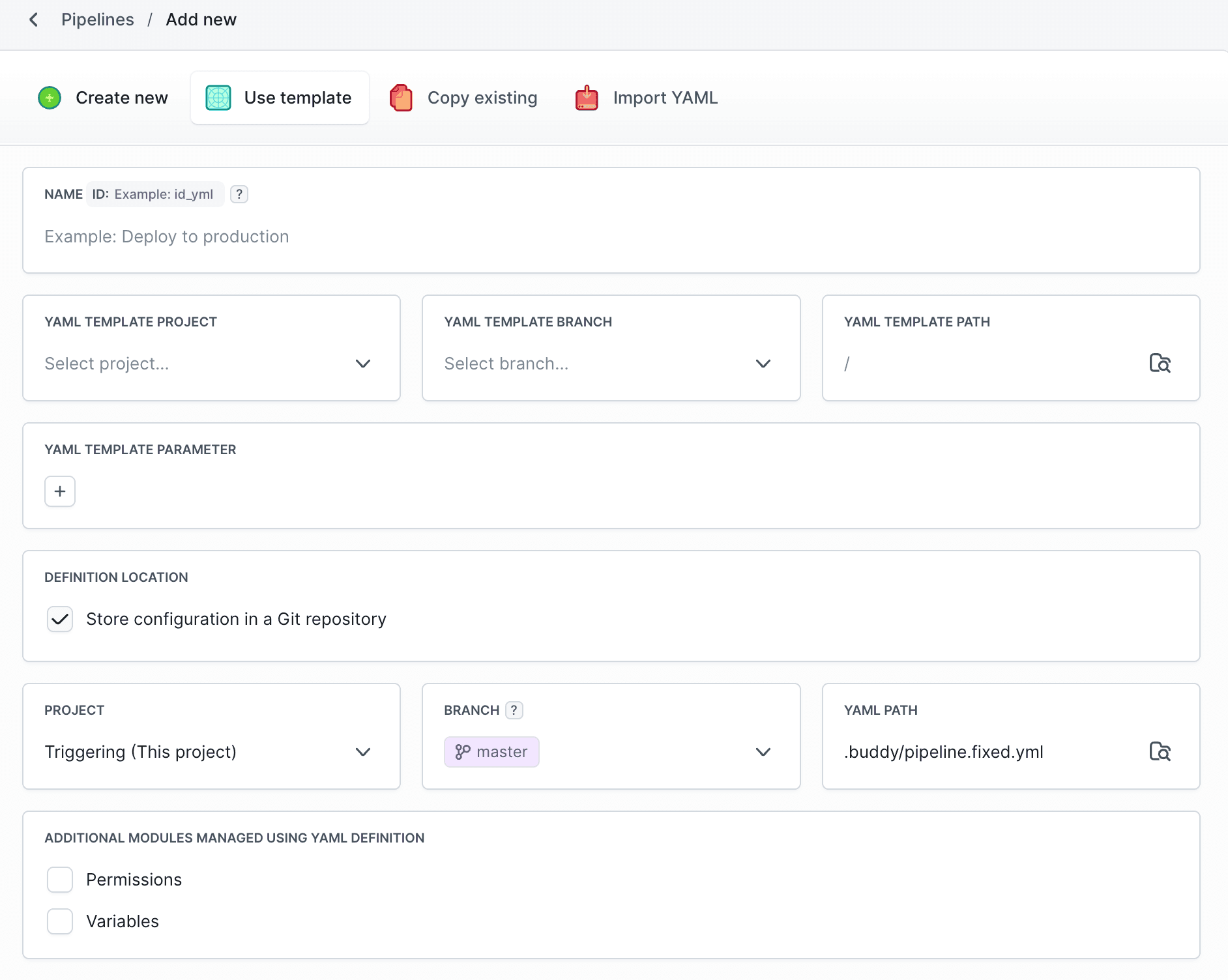
Allows you to use a premade piepline template:
- Name - name of the pipeline
- Project - project containing the template
- Branch - template branch
- Path - YAML file path
- YAML parameters - additional parameterd in key-value format
- Definition location - where the pipeline definition will be stored
Copy existing
Image loading...
Allows you to copy an already existing pipeline:
- Name - name of the pipeline
- Source project - project containing the pipeline you want to copy
- Pipeline - pipeline you want to copy
- Definition location - where the pipeline definition will be stored
Import YAML
Image loading...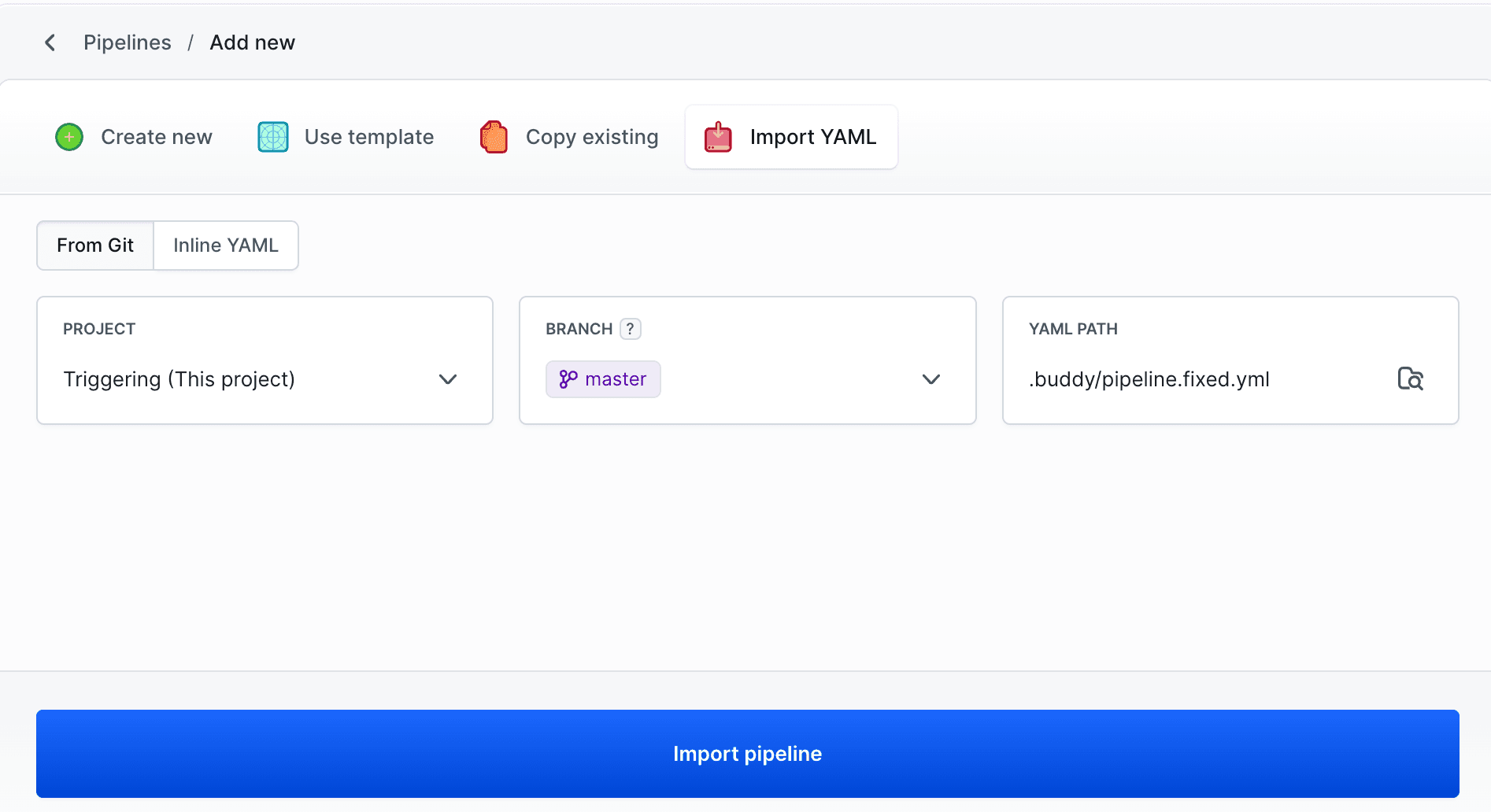
Allows you to import pipeline from a YAML file:
- Upload file - import the YAML file from the repository
- Inline YAML - paste the YAML directly in the editor
Last modified on Oct 1, 2025