Permissions
Image loading...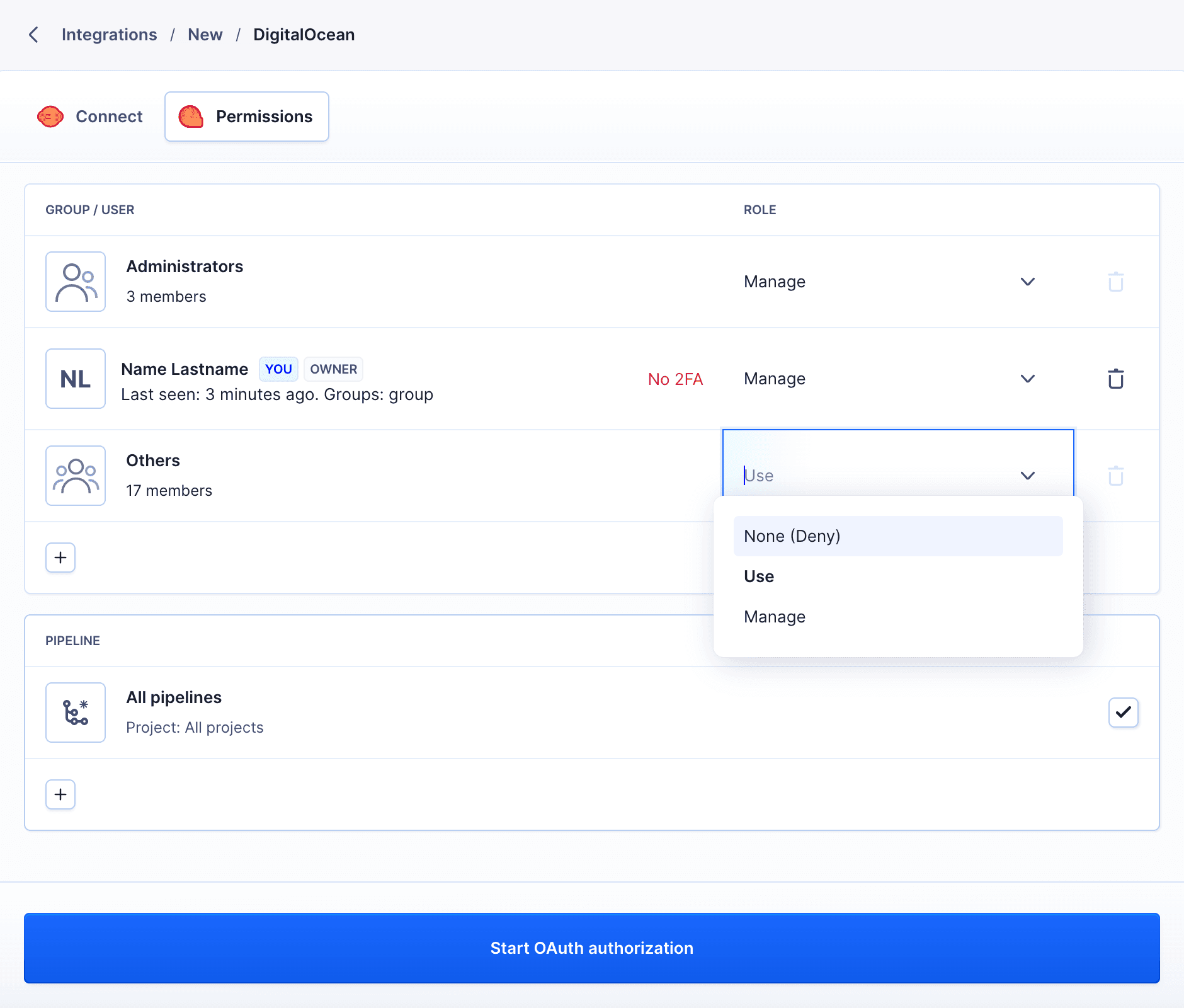
Roles
There are 3 predefined permission types that can be assigned to groups/users:
- None (Deny): users won't see the integration in the list and cannot edit it, but can still run pipelines that use this integration
- Use: users will be able to use the integration in actions and find it in the integration list, but cannot edit its details
- Manage: open permission to use and edit the integration
By default, every integration is added with the Manage role for the owner and administrators, and the Use role for Others.
Pipeline permissions
By default, integrations with Workspace or Project scope allow all pipelines to use them with the Use role. You can remove the "All pipelines" permission and assign the integration only to specific pipelines instead.
For integrations with Environment scope, permissions are inherited from the environment and must be managed at the environment level.
Warning
In case a pipeline run fails with the error
Image loading...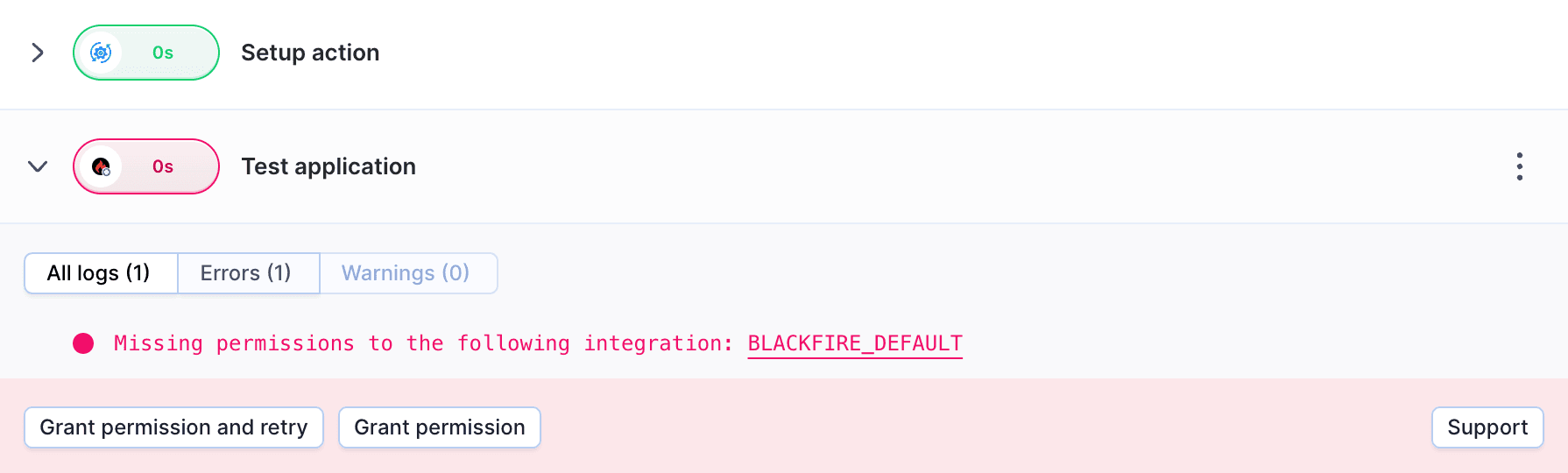
Missing permissions to the following integration:, a button will appear allowing you to grant permissions to this pipeline and retry the run. The option is available for users with Use and Manage role in the integration.Image loading...
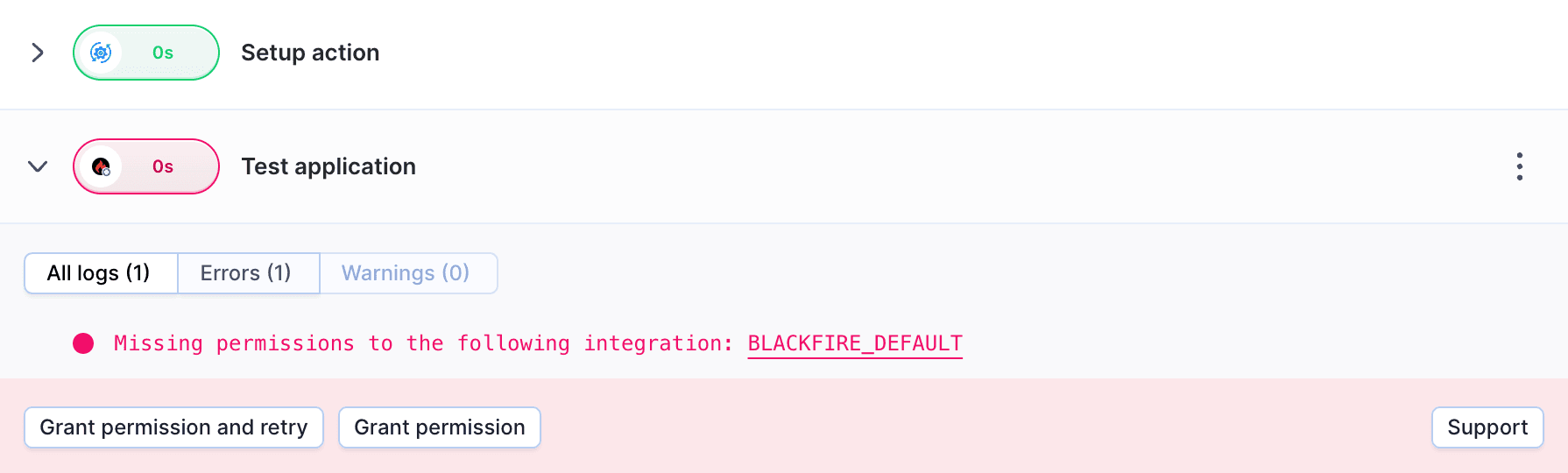
Last modified on Nov 21, 2025