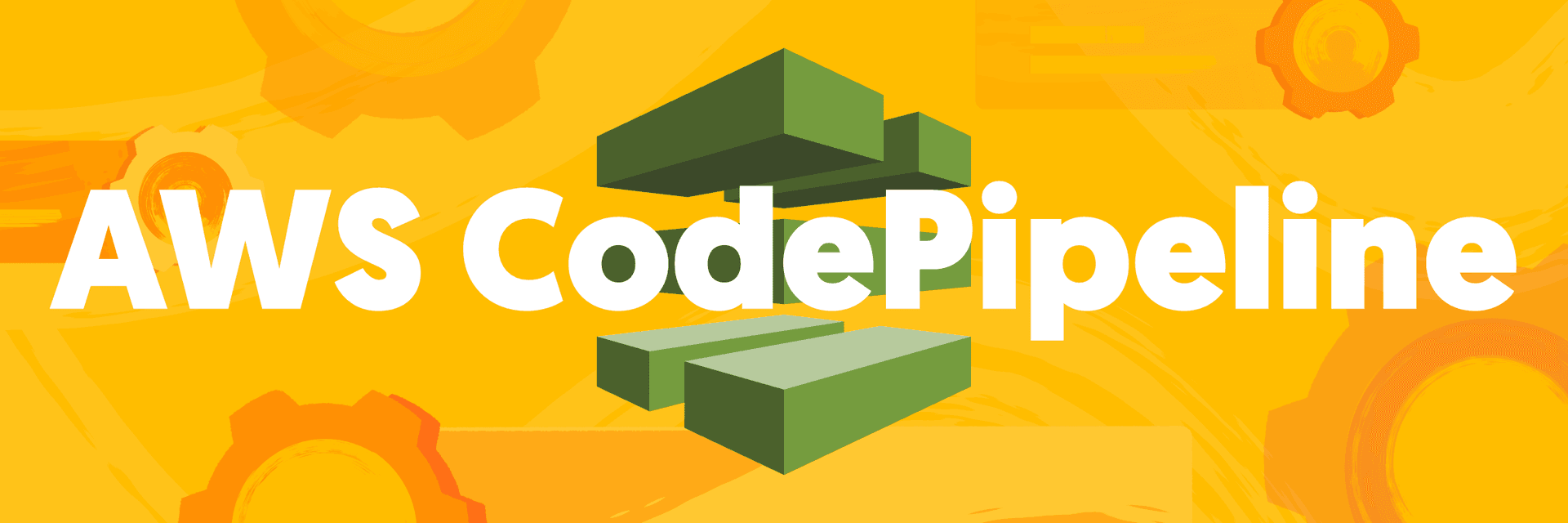
February 24, 2022
New action: AWS CodePipeline
Since Buddy launched with a handful of deployment actions in late 2016, we've always thought of it as a means to remove the friction between developers and the tools they use. This includes popular cloud services such as AWS.
With 11 Amazon actions already in place, devs can automate things like deployments to S3 buckets, ElasticBeanstalk and CodeDeploy, invoke Lambda functions, purge CloudFront caches, and run whatever commands required with the AWS CLI. Today we add AWS CodePipeline, Amazon's Continuous Delivery service.
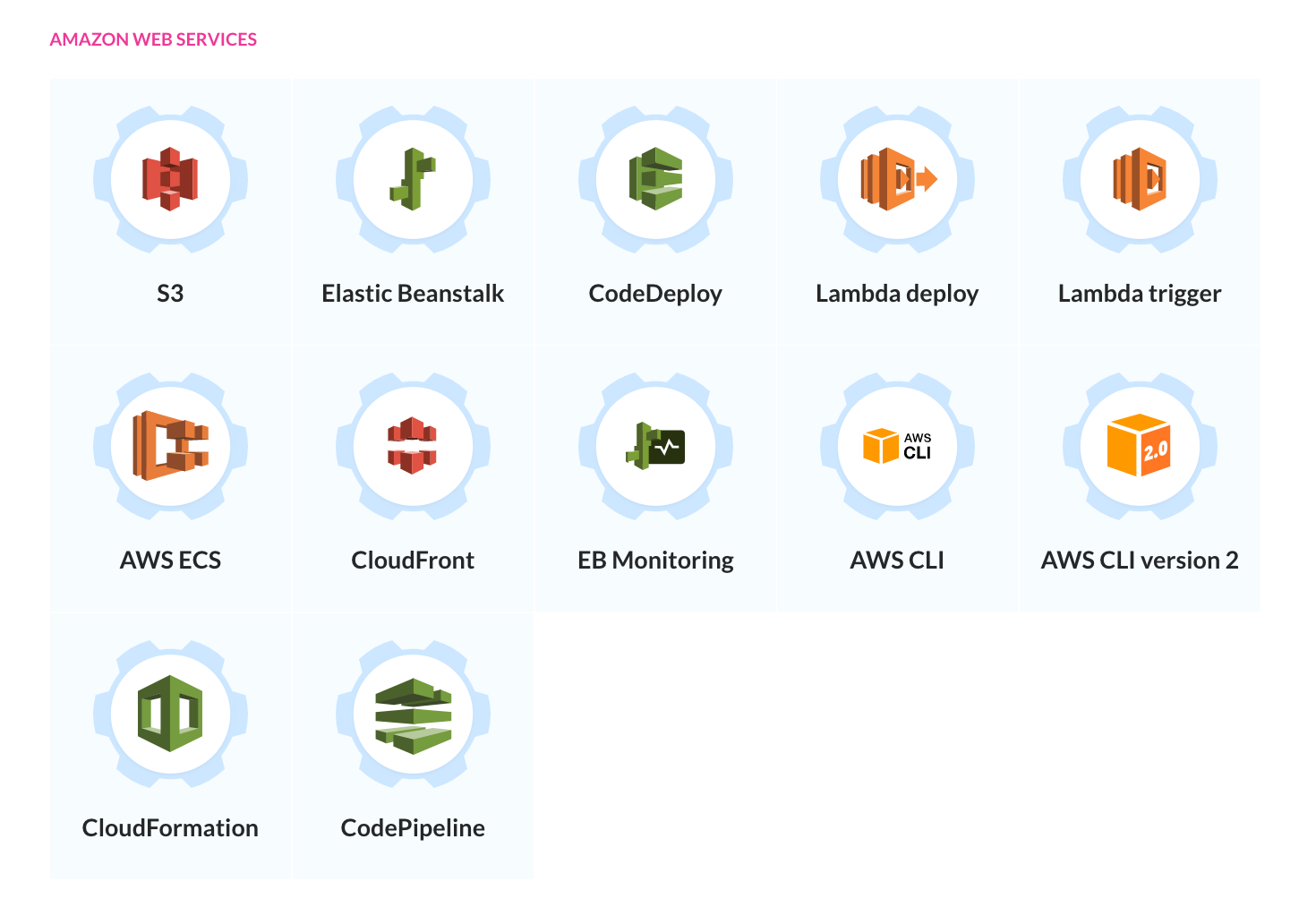
What you need to know
The action requires configuring an Amazon integration either by delegating a role or via access/secret keys. Once you set it up, it will automatically download the pipelines from your CodePipeline account.
The action runs the selected pipeline on AWS and waits until the execution is over:
- if it passes successfully, the action is marked as green
- if it fails, the action is marked as red and the pipeline stops
At the beginning of every execution, Buddy automatically fills the AWS variables that can be used in other steps. You can use these variables, for example, to send a notification to your team with the status and name of the pipeline that failed.
$AWS_PIPELINE_NAME, e.g. CodePipeline-Release$AWS_PIPELINE_VERSION, e.g. 3137f7cb-7cf7-EXAMPLE$AWS_PIPELINE_EXECUTION_ID, e.g. 121$AWS_PIPELINE_EXECUTION_STATUS, e.g. Succeeded
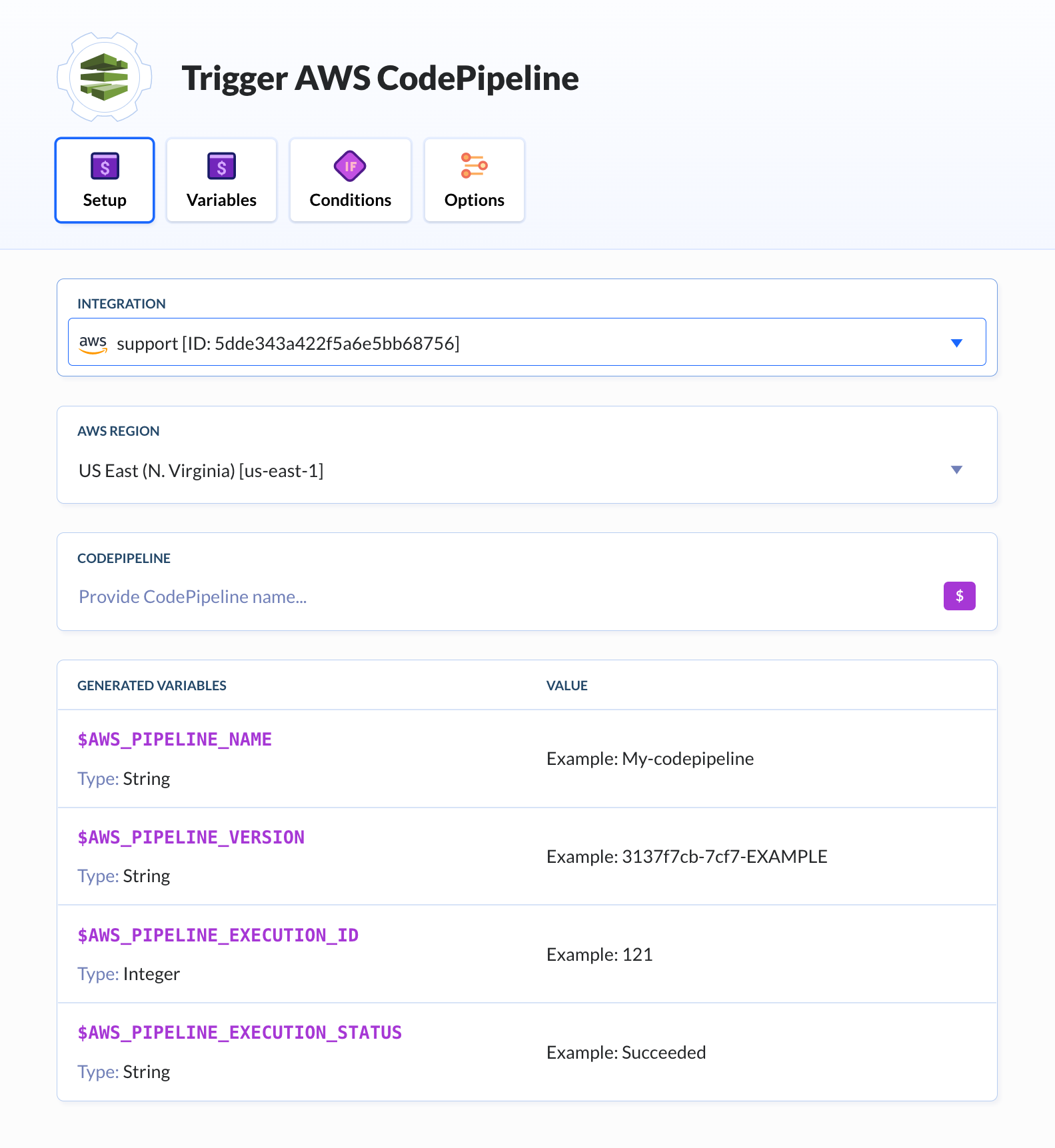
Share:

Alexander Kus
Customer Success Manager