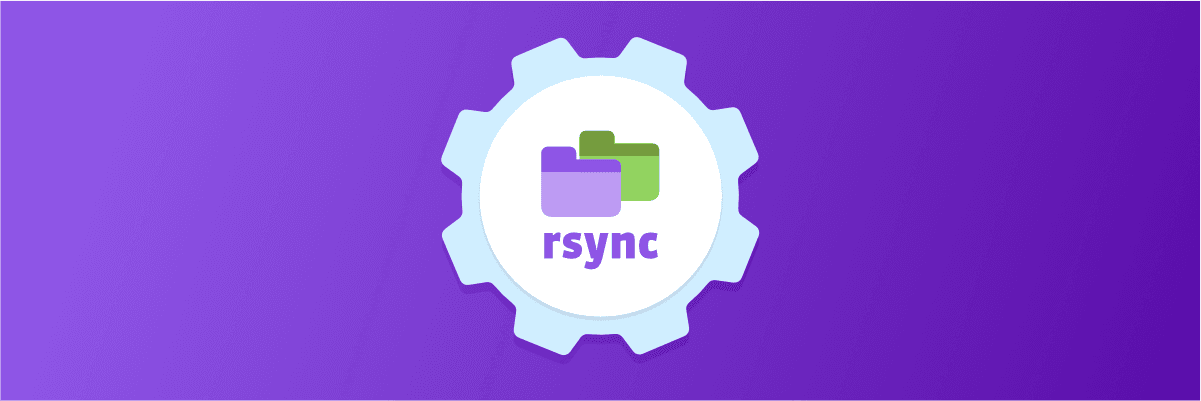
April 26, 2017
Introducing: Rsync deployments
The most popular pipeline feature in Buddy is code delivery. You can use one of the many integrations to deploy your code – such as Elastic Beanstalk, Amazon S3, Rackspace, Google Cloud Storage or Microsoft Azure – or stick to the standard SFTP/SCP protocols, or even the good ol' FTP.
Deployment tools such as Capistrano may be used as well, with Rsync joining the party in the latest release.
Rsync is a great tool which allows you to sync files between different locations. It checks the files and uploads only those that were changed. Until now you could only use Rsync by defining custom upload scripts in build actions at the end of the actual build commands.
In response to high popularity of this action, we've decided to add a dedicated action for Rsync. All you need to do is provide the server details and the path where the files will be uploaded, and Buddy will handle the rest for you.
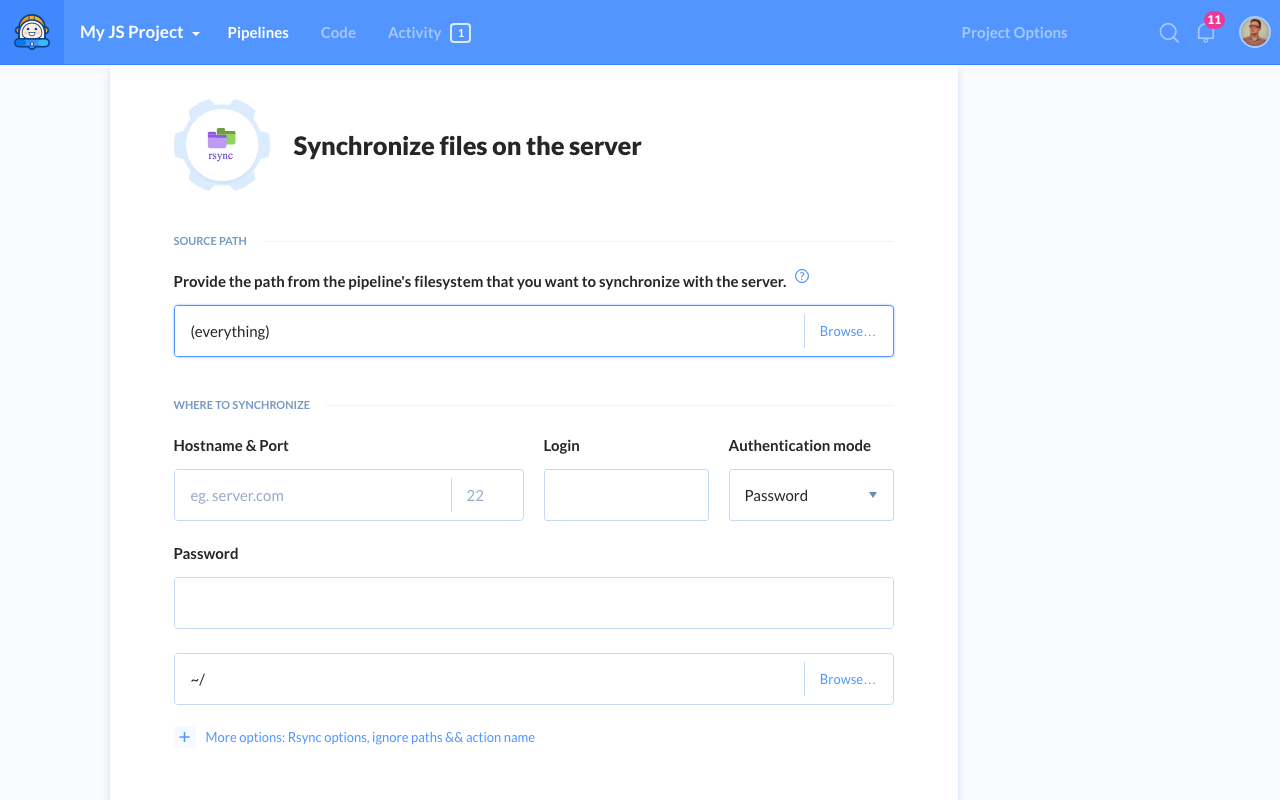 Rsync action details
Rsync action details
Additional options
By default, the Rsync action has these options enabled:
- Compress file data during the transfer: Files are compressed on the upload, which increases the upload speed
- Archive mode: this feature allows you to move symlinks (without hardlinks), permissions and groups, as well as times of file and owner modification
- Delete extraneous files: when a file is deleted in the pipeline filesystem, it will also be deleted on the host.
If you'd like to learn more about Rsync and introduce it to your workflow, just let us know at the chat at the bottom right corner, or drop a word to support@buddy.works.
Share:

Alexander Kus
Customer Success Manager