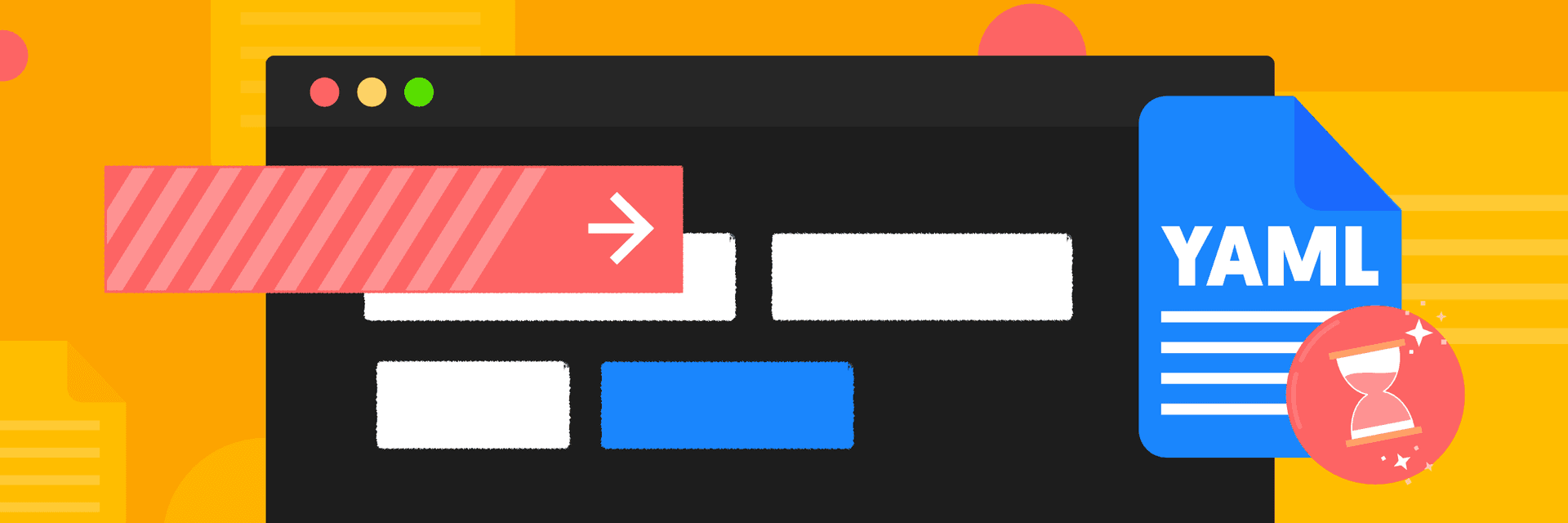
November 14, 2019
Feature update: Action timeout setting in YAML configuration
A couple of weeks ago we released an update allowing users to manually set the timeout for individual actions. At the same time, the previous limit of 90 minutes (5400 seconds) remains the maximum execution time that can be set in an action. The only exception are notifications which are sent instantly. The feature is available in the Action tab:
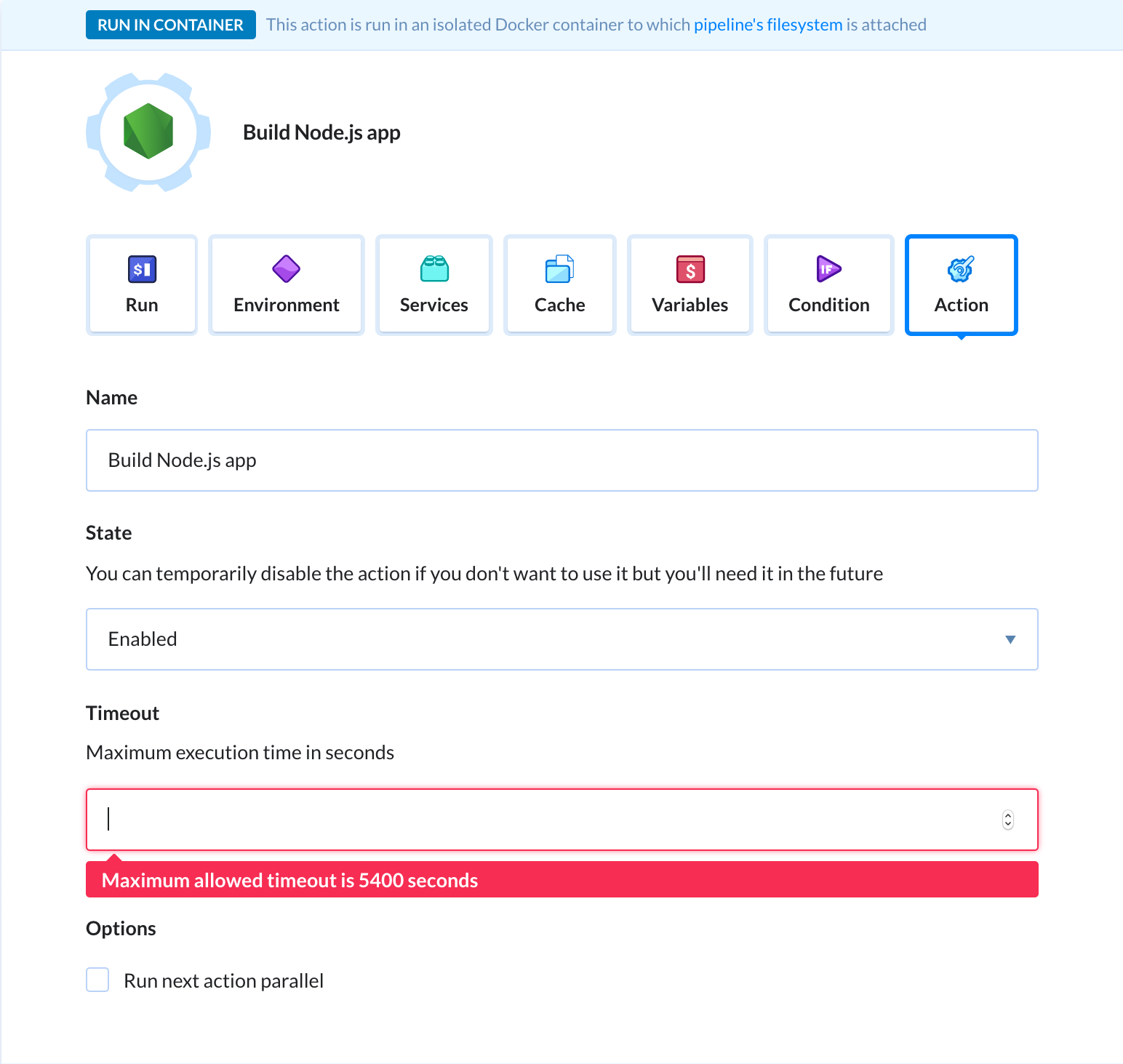 Action timeout location
Action timeout location
YAML configuration
Previously, the feature was reserved for pipelines configured via the GUI. With today's update, you can configure it in YAML files using the timeout parameter.
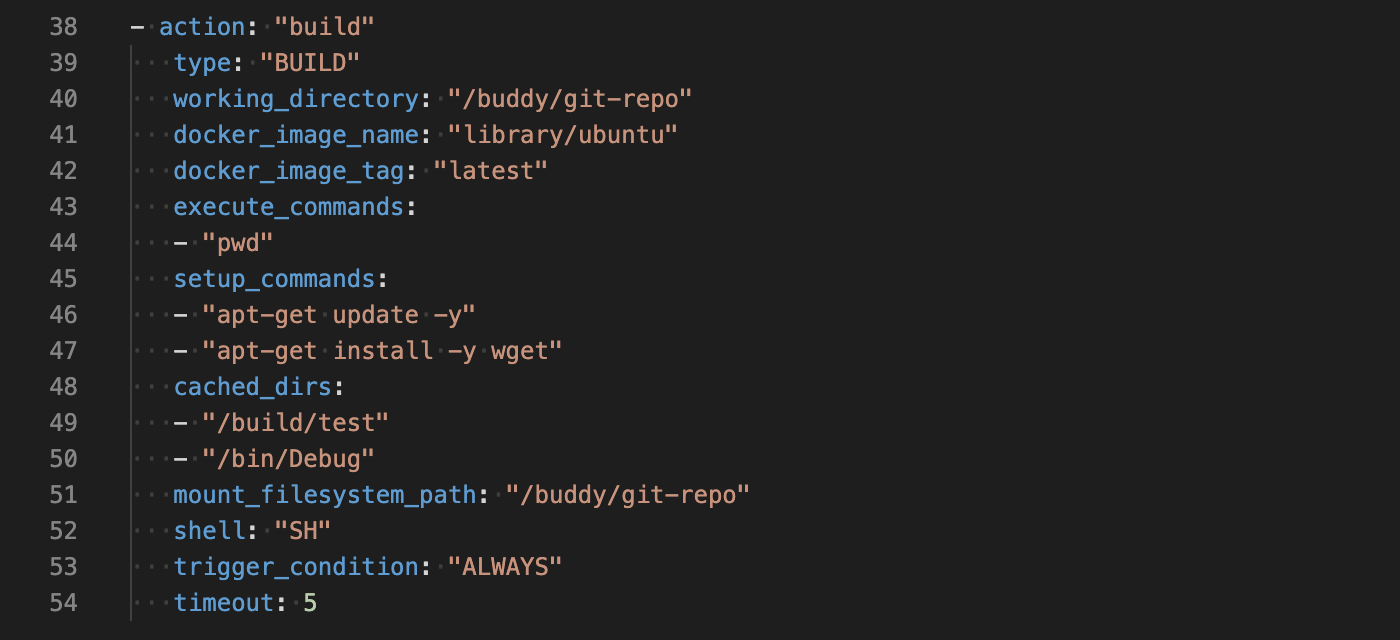 Example YAML configuration
Example YAML configuration
If you are using YAML with the following actions:
- K8s Apply
- Cloudfront invalidation
- Elastic Beanstalk Monitoring
you need to change the parameters below to timeout as they are deprecated and will no longer be supported in 2020.
KUBERNETES_APPLY–timeout_argCLOUD_FRONT–wait_for_completedMONITOR–wait_if_grey
Share:

Alexander Kus
Customer Success Manager