Passing parameters between pipelines
Buddy allows you to create advanced processes by linking multiple pipelines together in one string using the Trigger Pipeline action. This action lets you pass parameters from one pipeline to another, parameterizing the execution of the second pipeline.
For example, let's say your parent pipeline is triggered when a new tag is pushed to the backend repository. You can pass the value of that tag to the second pipeline in the frontend project:
Image loading...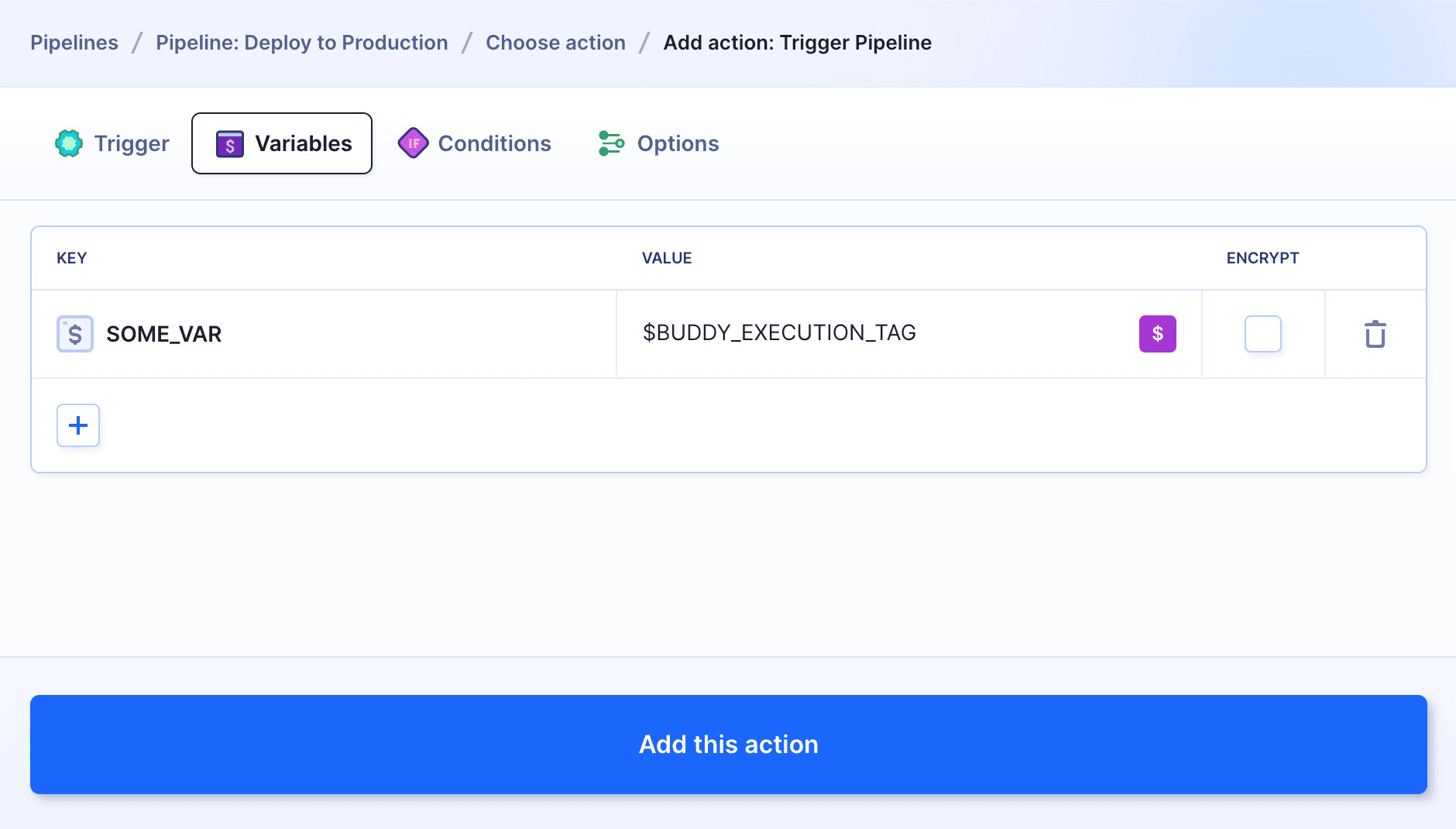
Warning
Parameters added in the Trigger Pipeline action have higher priority than environment variables. This means that if you have two parameters with the same name, the values from the Trigger Pipeline action will be used.
Last modified on Jan 29, 2025