Wildcards
You can use a pattern to define which branches or tags will trigger the pipeline. The patterns support ref names and ref paths. Here are the options possible:
- One for all – enter
*to run the pipeline for every branch and tag - Only for ranches –
refs/heads/*pattern will run the pipeline for every pushed branch - Only for tags –
refs/tags/*pattern will run the pipeline for every pushed tag - Only for pull requests -
refs/pull/*pattern will run the pipeline for every pull request
Refs name and refs path – patterns can be based on refs, e.g. dev* will run the pipeline for all tags and branches starting with dev. For more control, you can build a pattern on the ref's path, e.g. refs/tags/v* will run the pipeline only for tags starting with v.
Regex wildcard – to use regex , the whole pattern should be enclosed in (), e.g. (refs/tags/v.+) will run the pipeline only for tags starting with v, while (^((?!master$).)*$) will run the pipeline for all branches except master.
Image loading...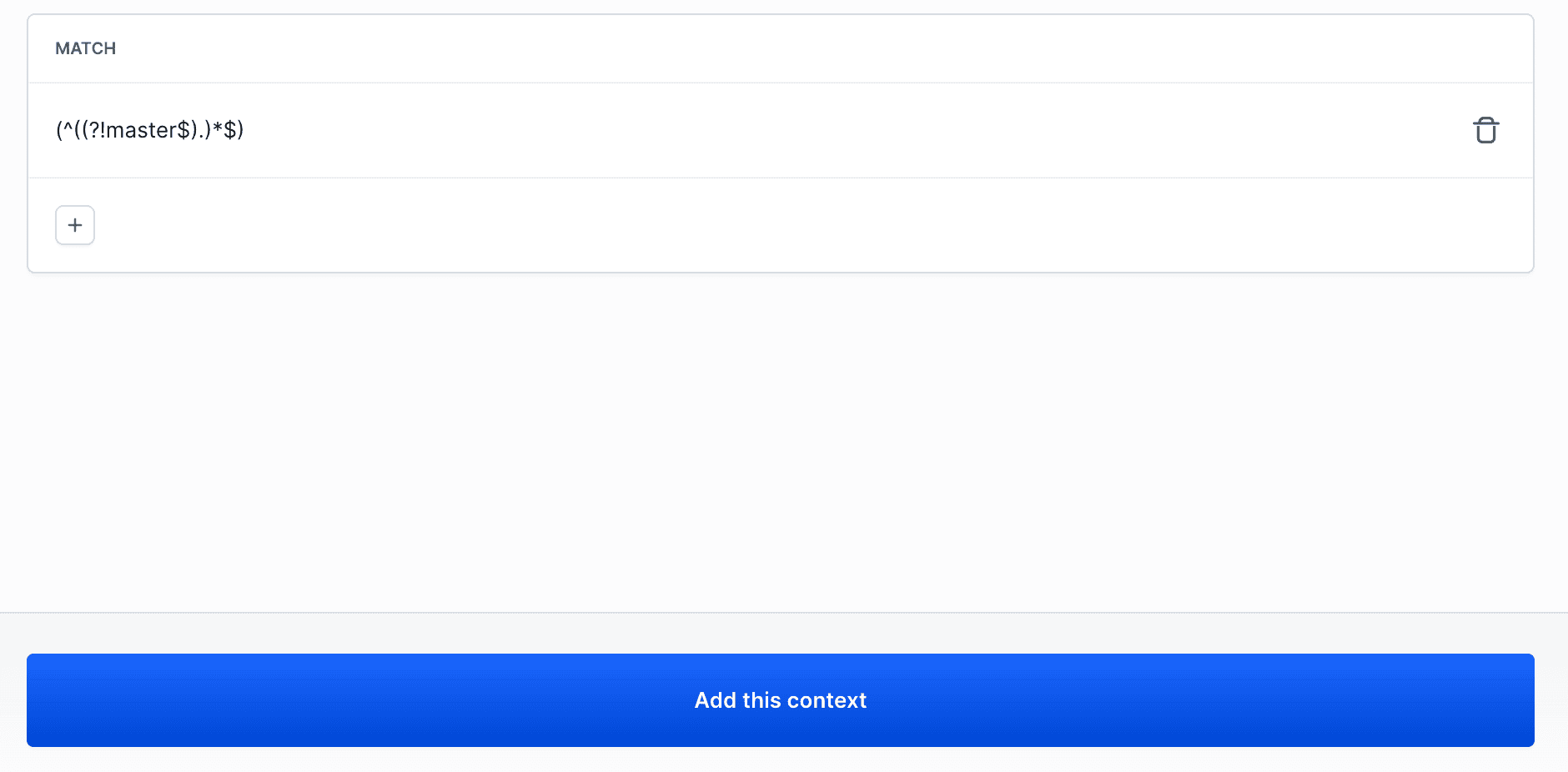
Last modified on Oct 1, 2025