Monitoring pipeline
Building, testing and deploying the application are the core functionalities of Buddy. However, getting the project deployed doesn't mean that our work is over – the application still requires maintenance and supervision. With Buddy you can easily monitor your websites and services for downtime and get notified whenever taking action is required.
Image loading...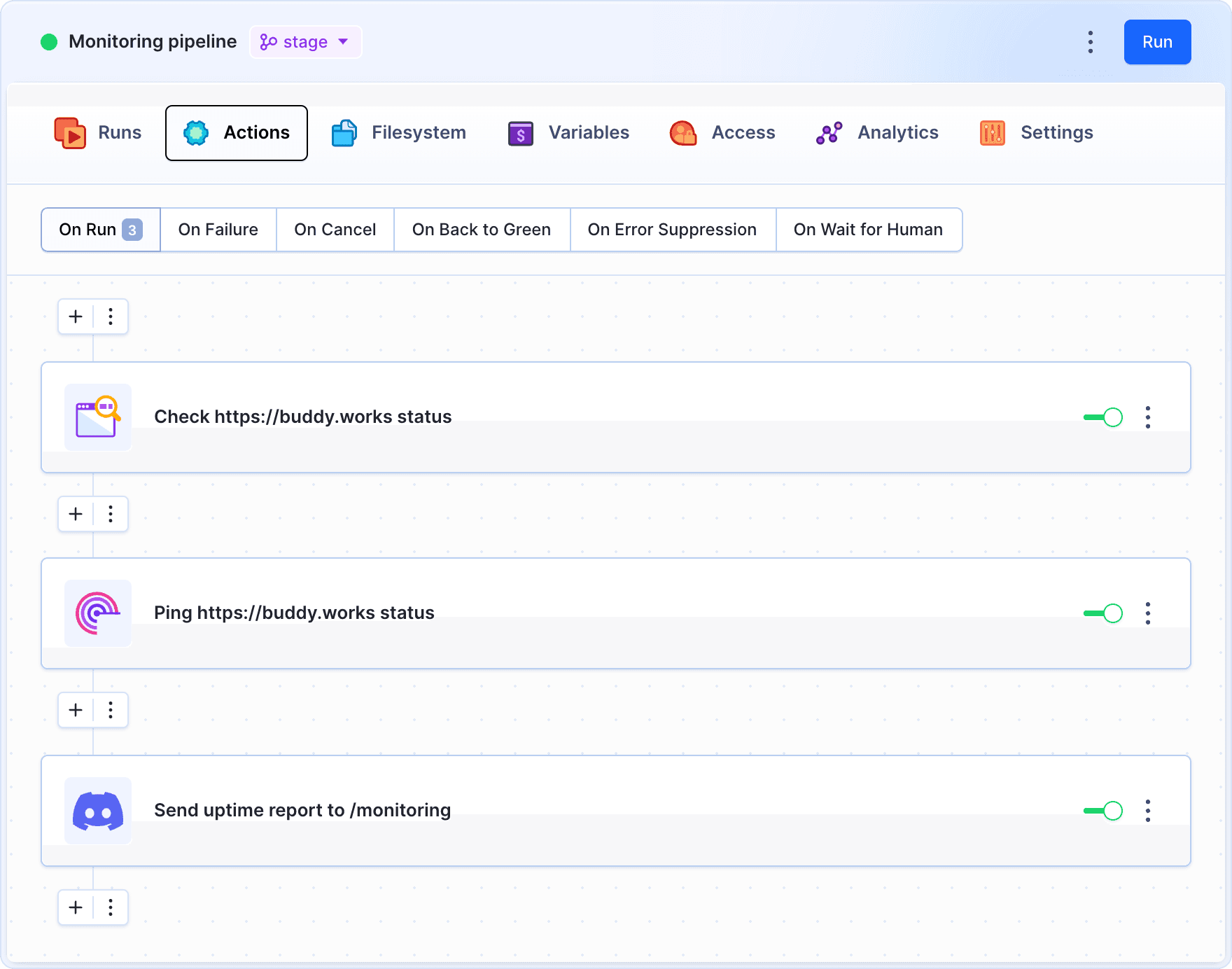
Pipeline configuration
Begin with adding a pipeline to the project with the website that you want to monitor. Make sure the pipeline is not assigned to any refs and it's set to On schedule mode with an interval of, for example, 5 minutes:
Image loading...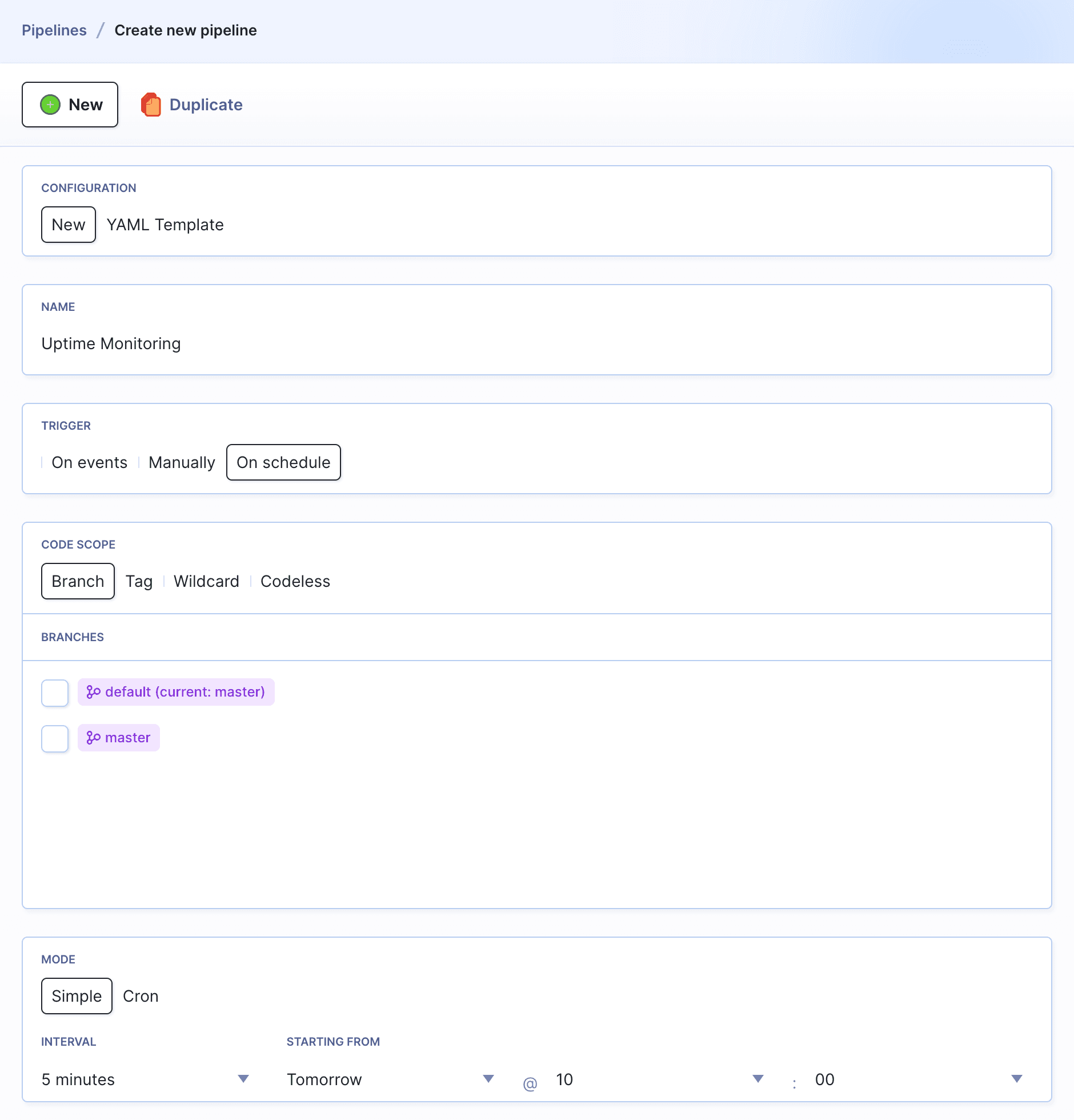
Monitoring actions
Buddy provides plenty of monitoring actions divided into three separate sections depending on the type.
Web monitoring
These actions are aimed at monitoring website accessibility and performance:
- Google Lighthouse – runs an SEO audit on the website and measures its performance.
- Link Checker – monitors the website for server and ‘no page found’ errors.
- SSL Checker – checks the validity of the certificate under the provided URL.
- Visual Tests – compares the currently deployed version of your site with the previous one.
- Website Monitoring – opens the given URL and checks it for the selected text string.
- Ping – pings an IP address to test reachability of the host.
Image loading...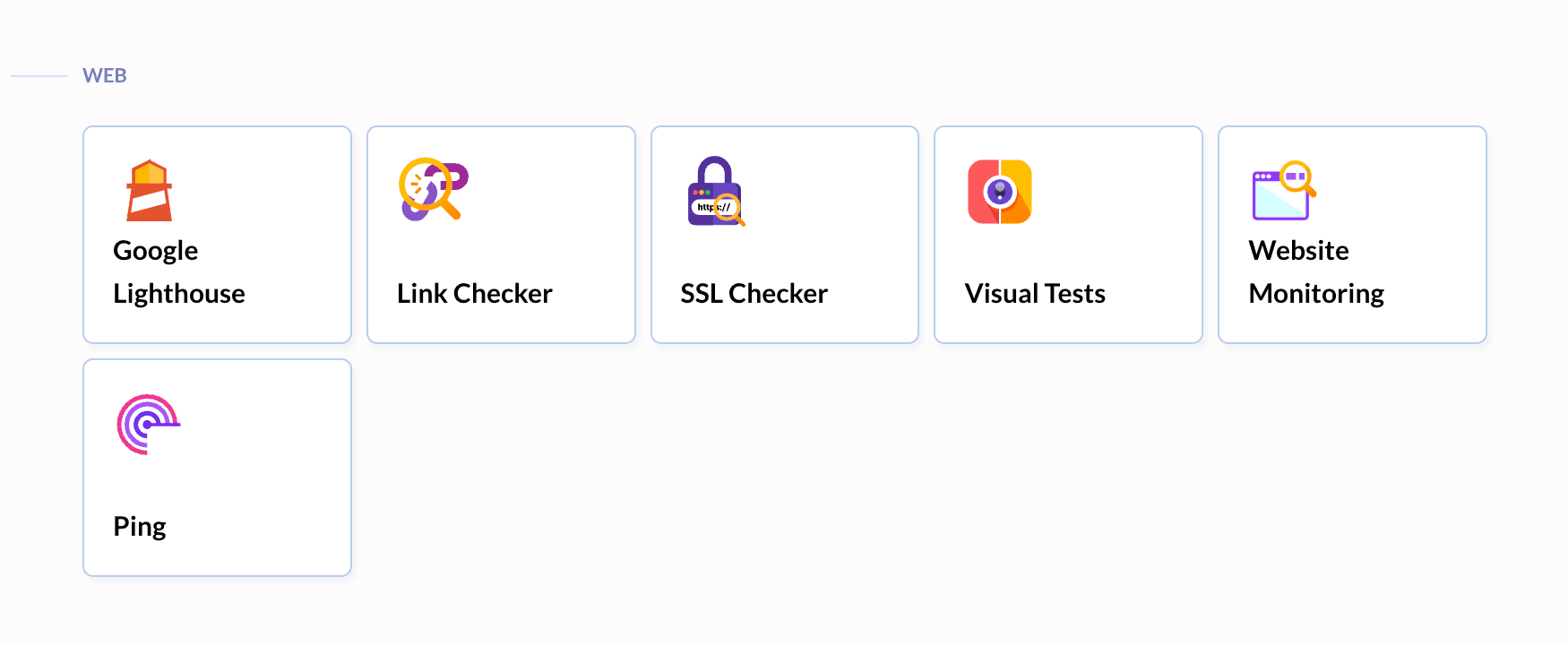
Uptime monitoring
These actions send requests to the selected URLs and services to ensure they are running undisturbed:
- HTTP Request – requests a predefined URL and waits for server response.
- TCP – sends a string to the IP address and checks if it matches the expected response.
- AWS Elastic Beanstalk Monitor – checks the responsiveness of the deployed AWS EB application.
- App Runner Monitor – checks the responsiveness of the deployed App Runner application.
Image loading...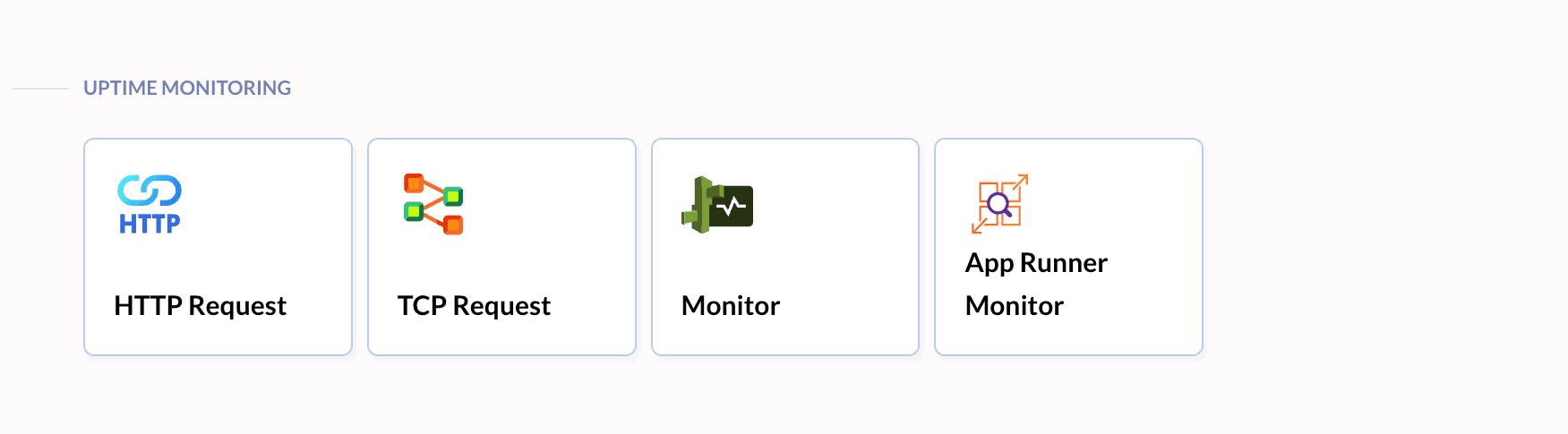
Performance & App monitoring
The last section lets you synchronize Buddy with 3rd party monitoring services to detect post-deployment anomalies and performance spikes.
Image loading...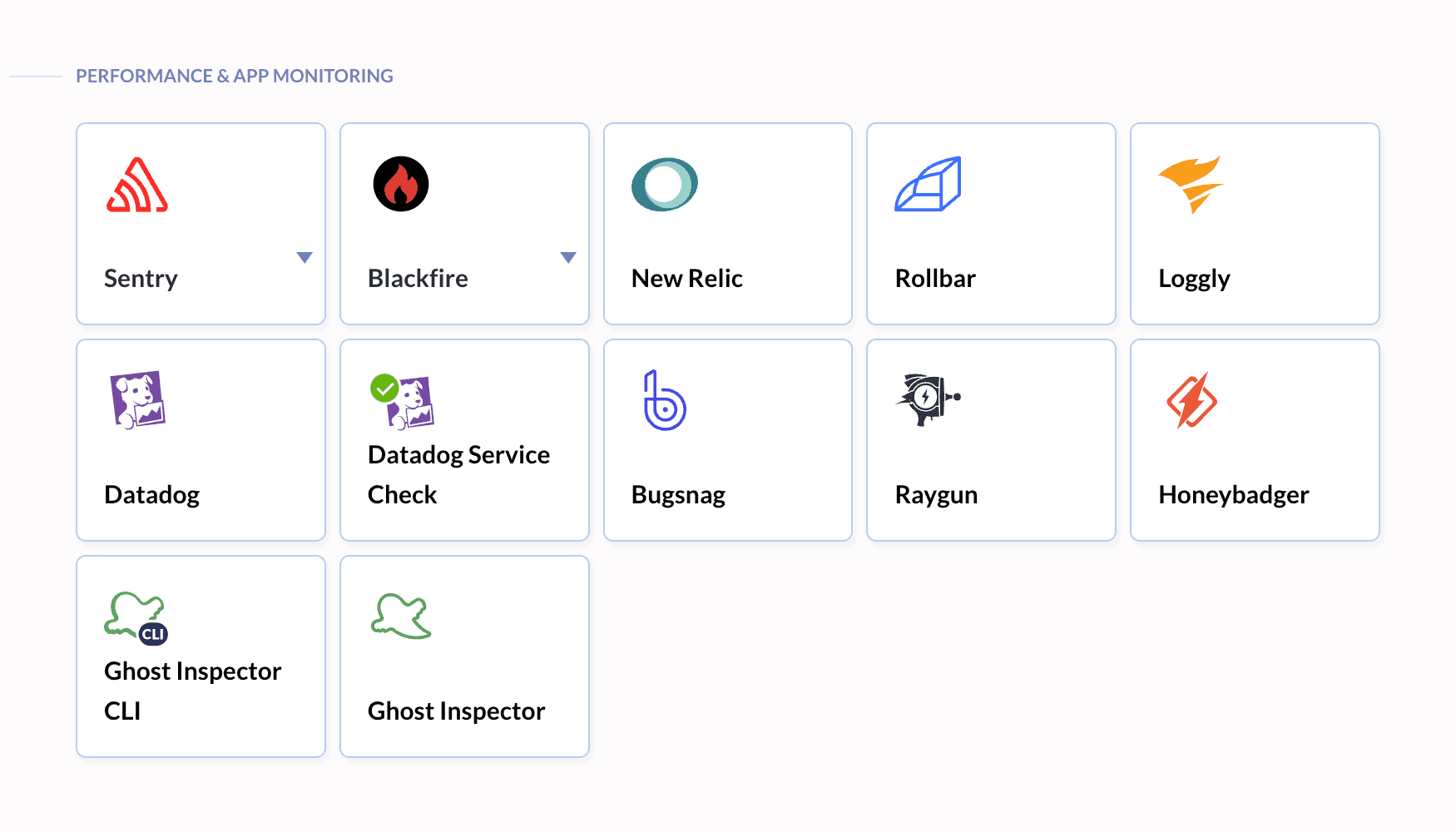
Example: Checking website for string
In this example, you can see how to monitor a website using the Web action. The action checks for a string that should or shouldn't be on the provided URL (in this example ERROR):
Image loading...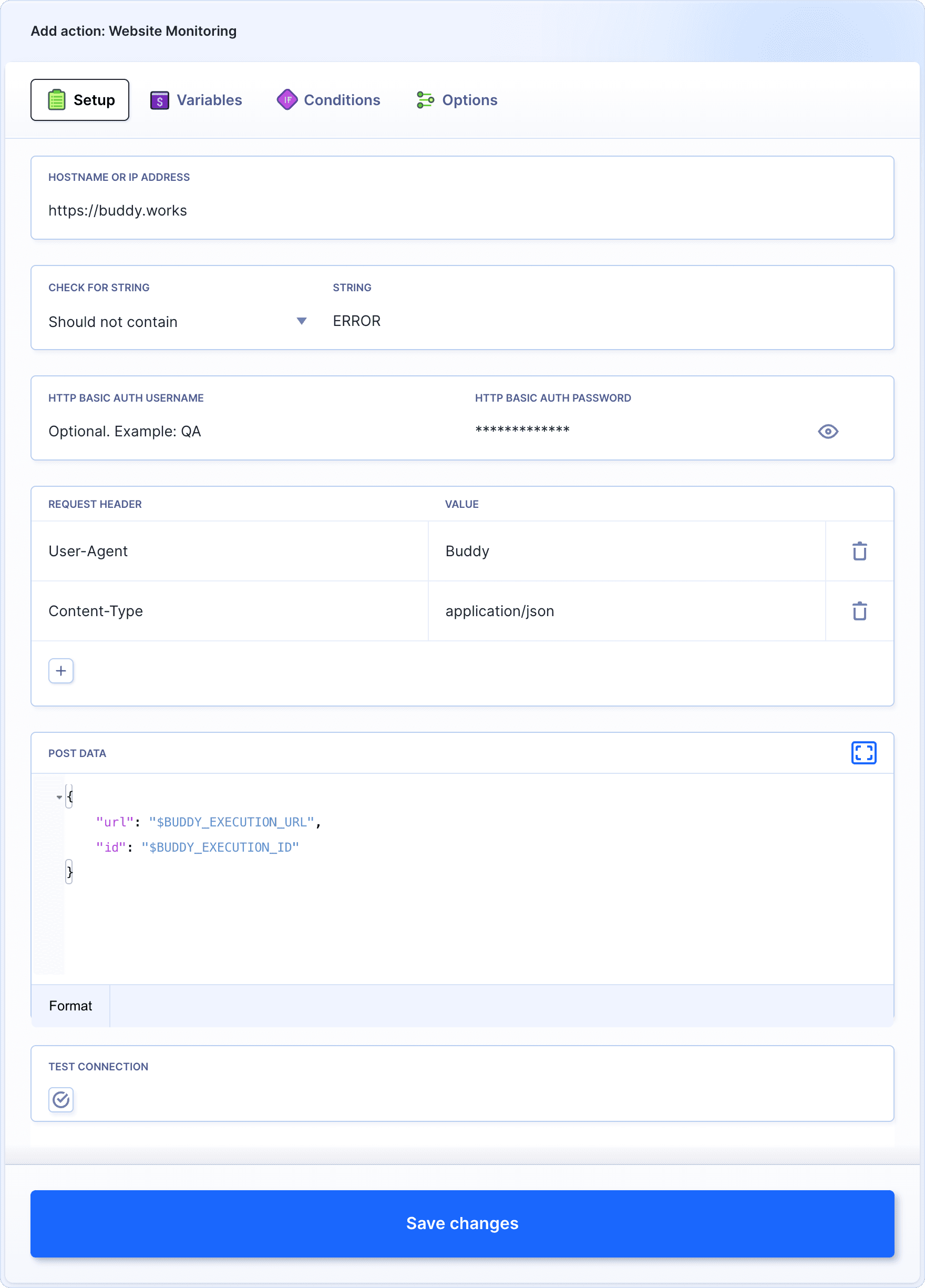
Notifications
The monitoring process can only work if the maintenance team is aware of detected issues. In Buddy, you can achieve that by adding an action that will send a notification to your preferred messaging service:
Image loading...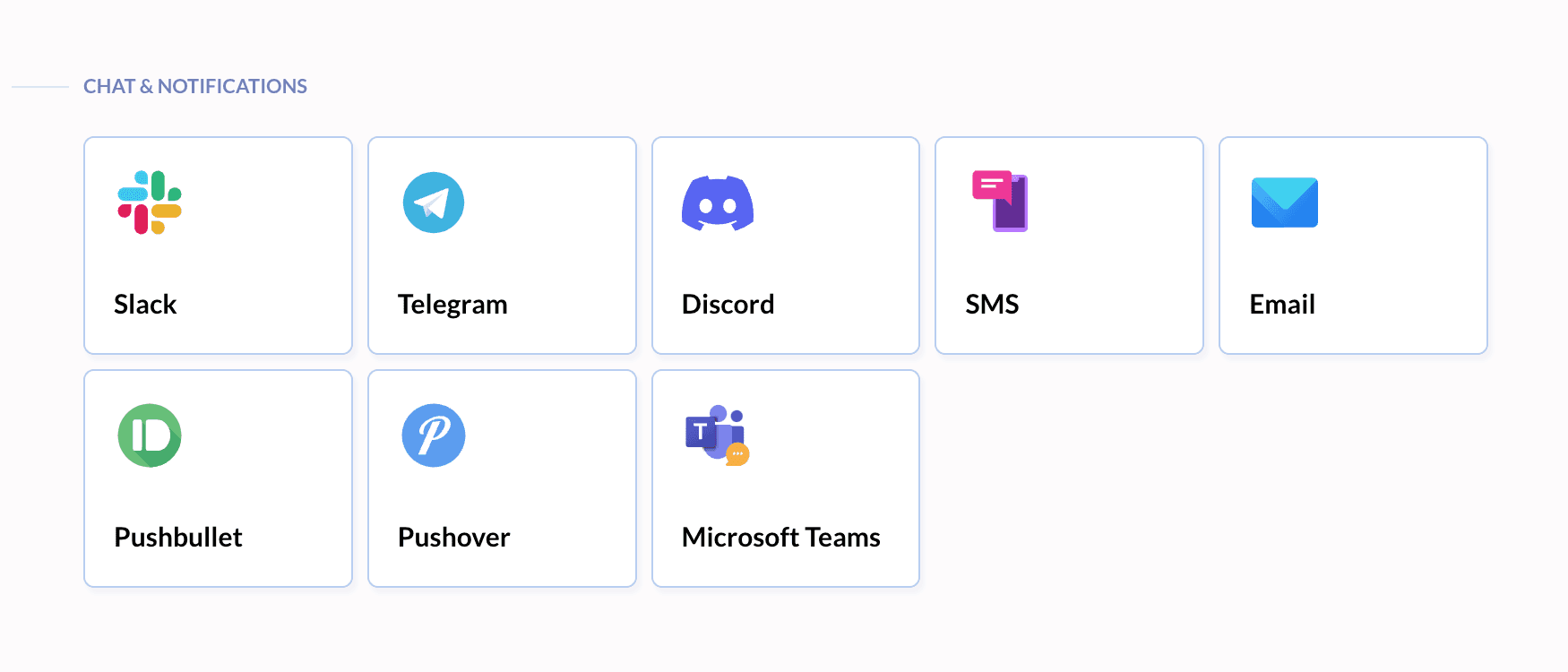
In case of website monitoring, the best idea is to add them to the On failure section of the pipeline. This way you will only receive messages if something goes wrong, saving you from unwanted spam. Here you can see two such actions: one sends a message to a mobile device, and the other one to the company's Discord channel:
Image loading...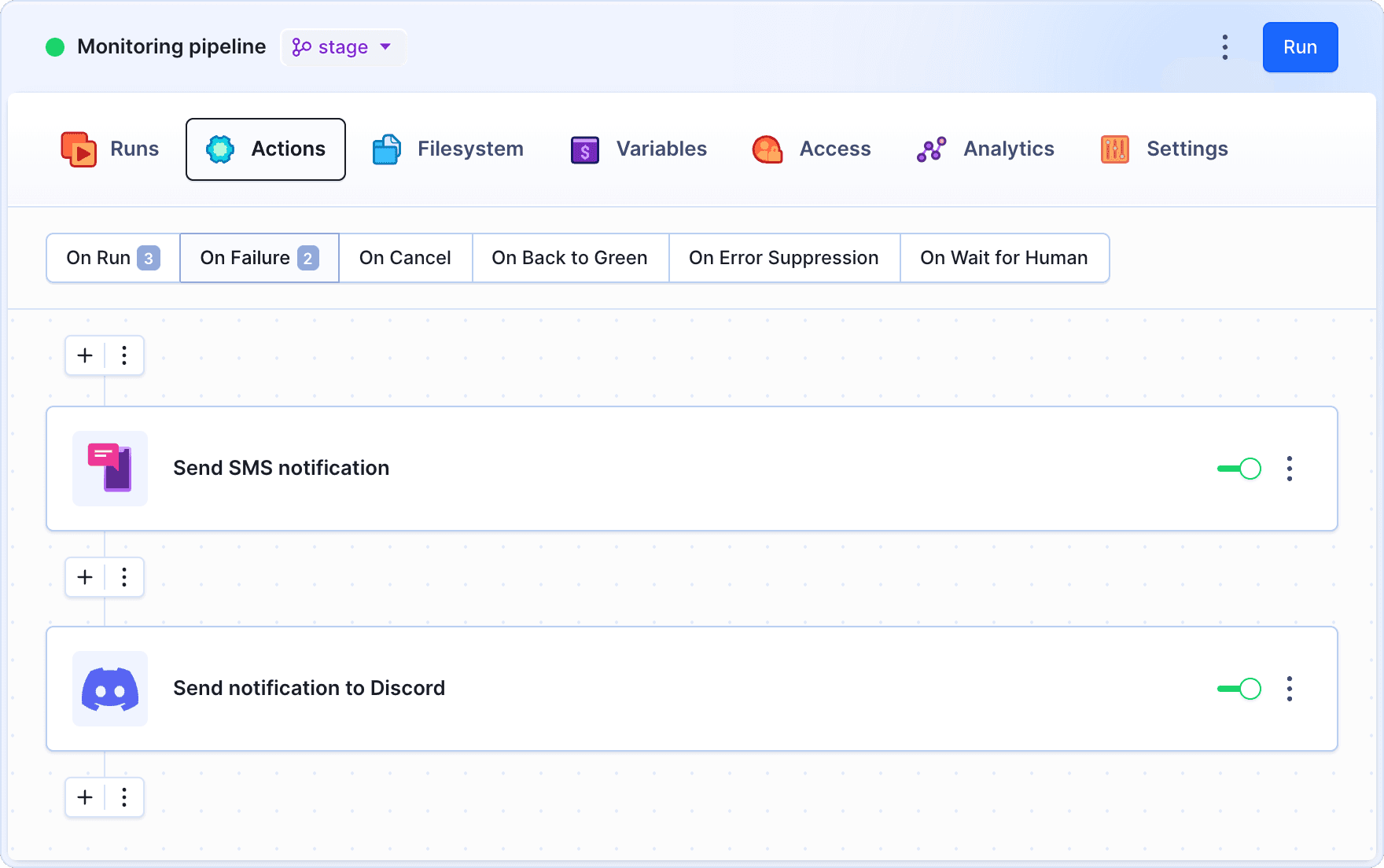
Last modified on Jan 29, 2025