No refresh in Safari
Website not refreshing automatically in Safari browser
If your Safari browser is not getting updated on-the-fly with the latest changes to Buddy self-hosted, follow these steps:
- Go to your workspace URL and click Show certificate on the identity warning.
Image loading...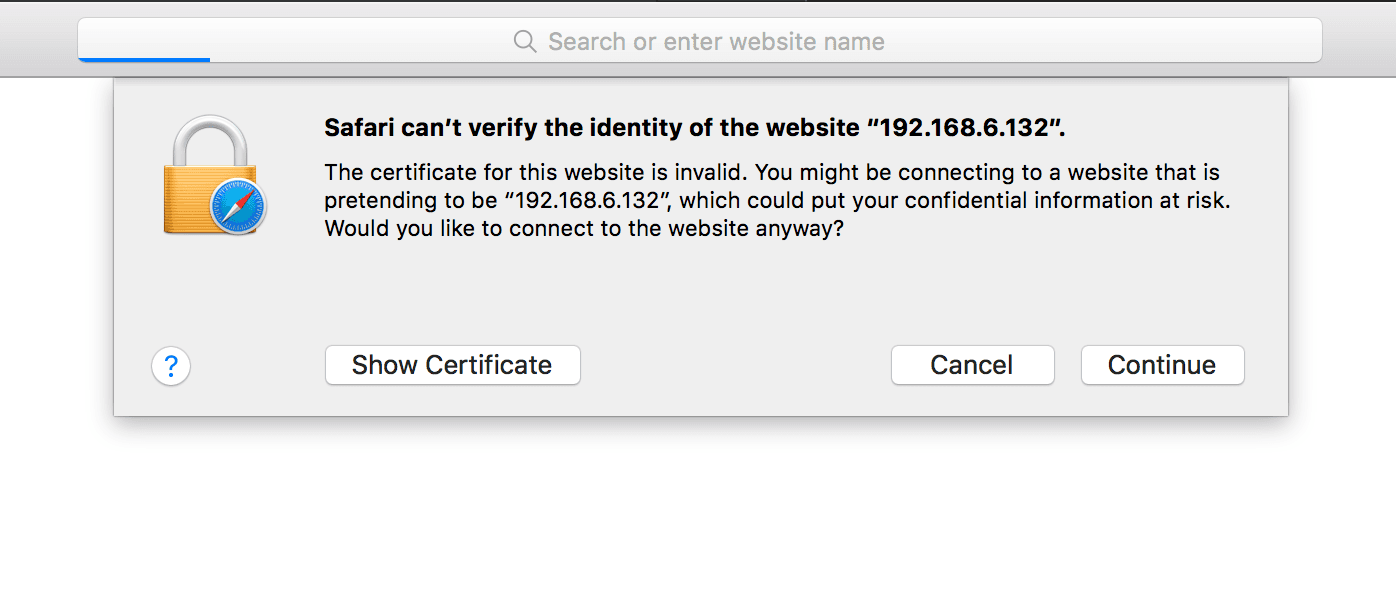
- Check Always trust by the certificate and click Continue.
Image loading...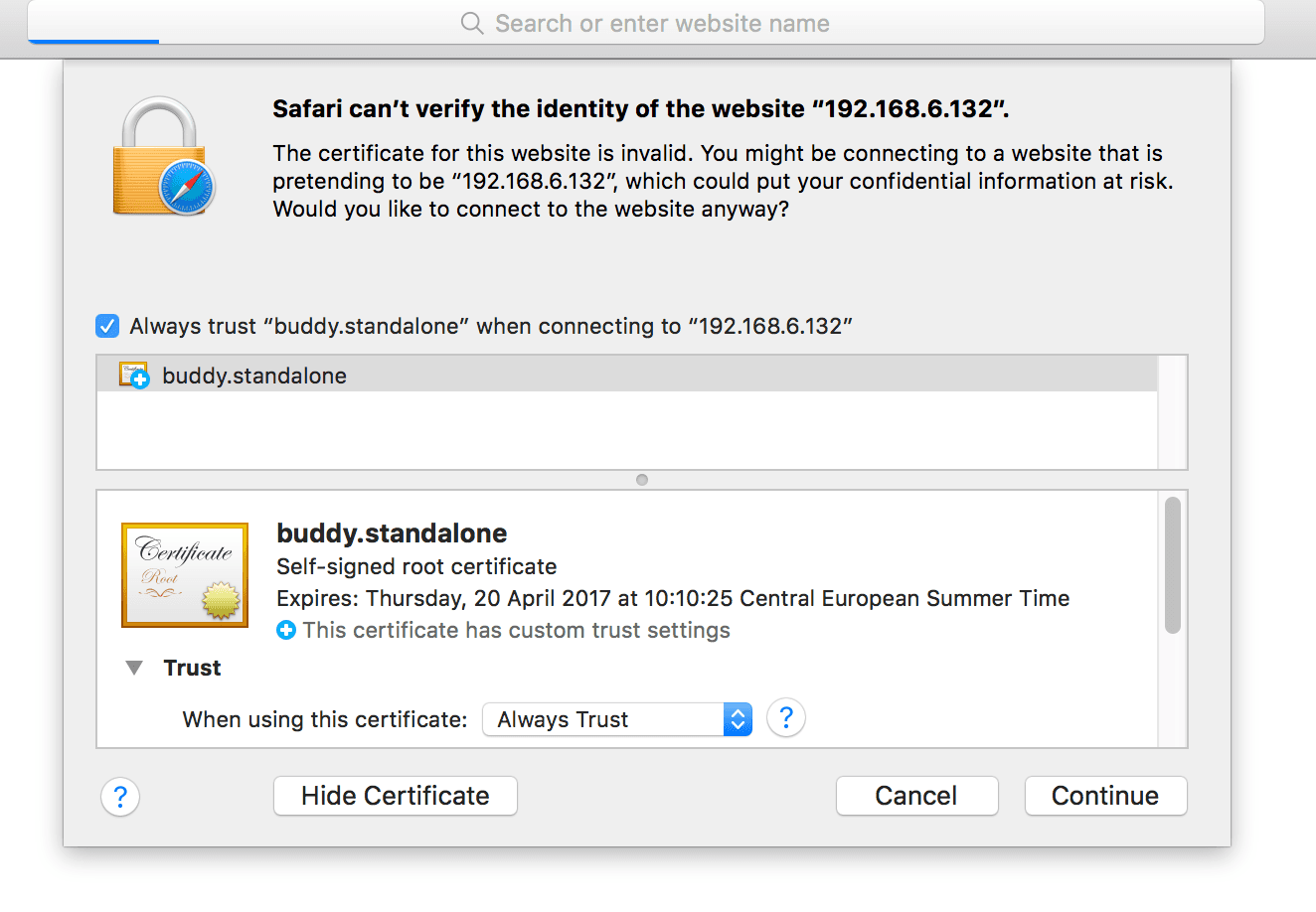
If you cannot see the SSL padlock by the URL, close Safari and open it again.
Last modified on Jan 29, 2025