DigitalOcean
Integrating with DigitalOcean allows you to use Droplets, Spaces, Spaces CDN, and the DigitalOcean CLI.
Register a DigitalOcean OAuth app
- Sign in to your Buddy self-hosted instance as admin.
- Go to Workspace admin and open the 3rd-Party apps tab.
- Choose DigitalOcean from the list.
- Copy the Authorization callback URL
Image loading...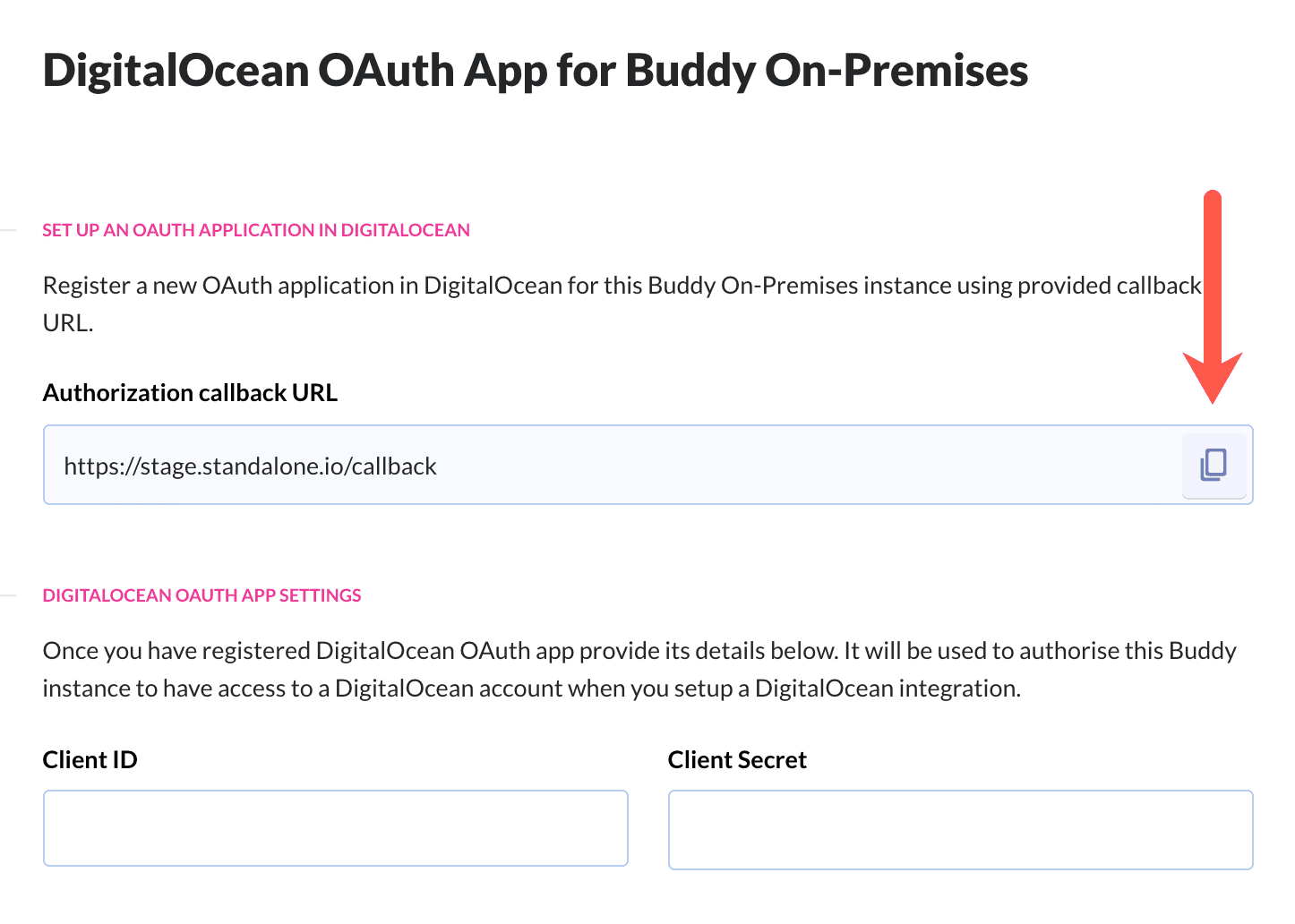
- In DigitalOcean, go to API → OAuth Applications and fill in the details of your OAuth app:
- Application name → anything, eg.
Buddy self-hosted - Homepage → anything, eg.
https://buddy.works - Description → anything, eg.
Buddy self-hosted - Callback URL → paste the Callback URL copied from Buddy self-hosted
- Application name → anything, eg.
Image loading...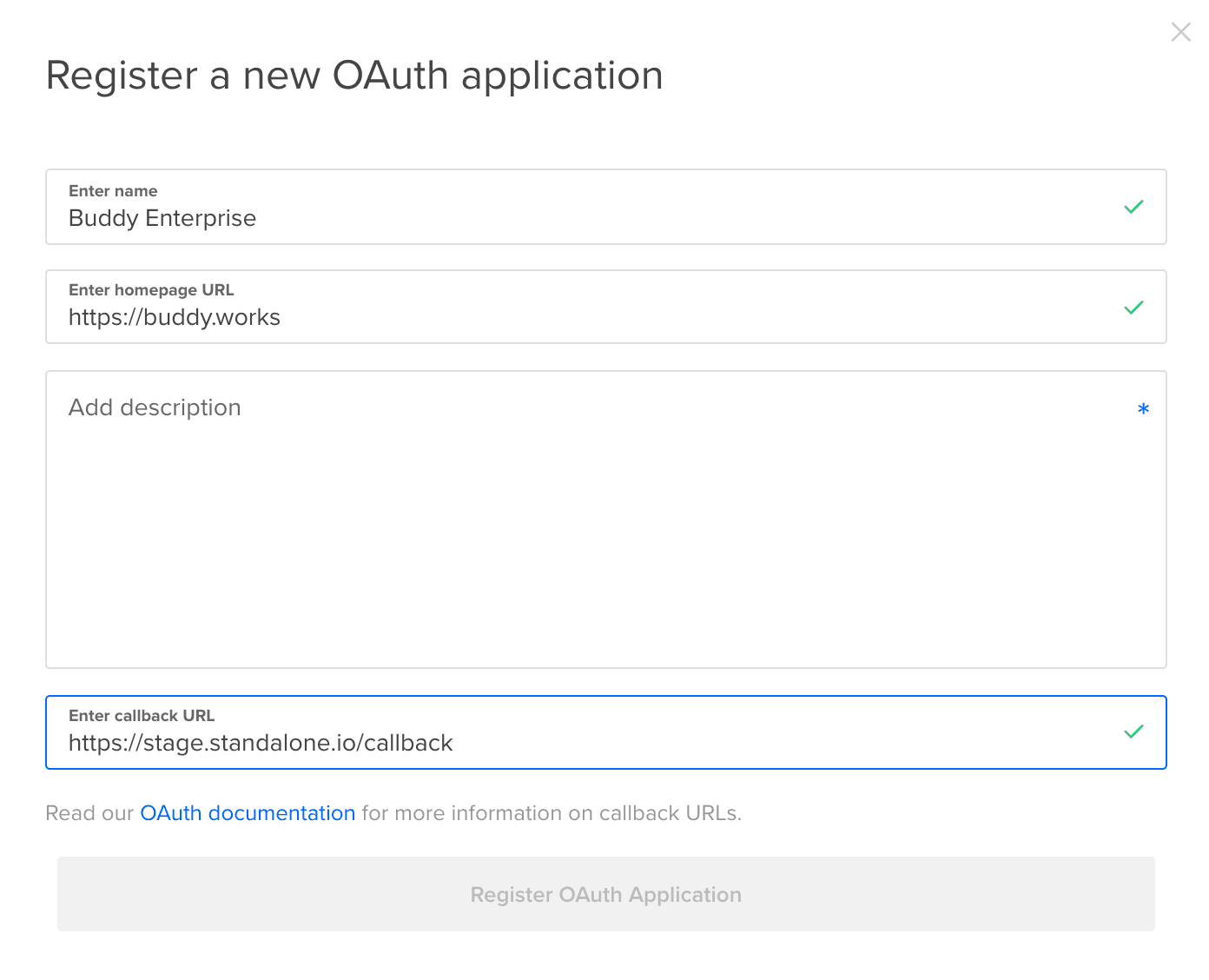
- Click Register OAuth Application.
- Copy the Client ID and Client Secret from the application details and paste them into the corresponding fields in Buddy.
Image loading...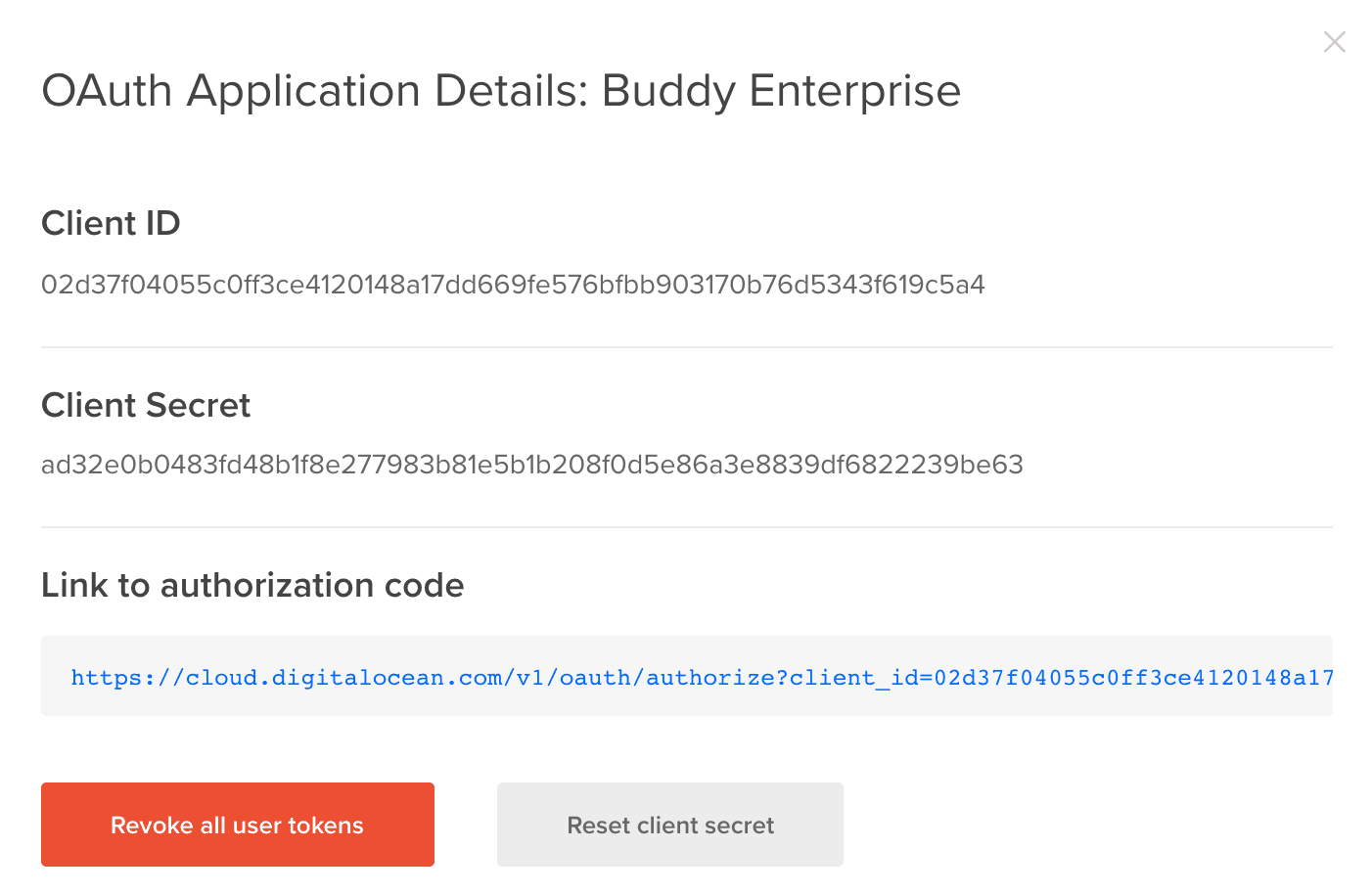
- Click Save changes and restart Buddy to apply the changes.
Last modified on Jan 29, 2025