Management
Scaling runners
Runner-specific variables provide information on average load, the number of free pipeline slots, IP address, and the number of runners, either with or without a specific tag. You can use them in custom scripts to calculate workload and launch or shut down extra nodes in your infrastructure.
Runner variables
| Name | Description |
|---|---|
BUDDY_RUNNERS | The JSON with information about all installed runners |
BUDDY_RUNNERS_CONCURRENT_SLOTS | The total number of pipeline slots across all runners |
BUDDY_RUNNERS_COUNT_${TAG} | The number of runners tagged with ${TAG} |
BUDDY_RUNNERS_COUNT_NOT_TAGGED | The number of untagged runners |
BUDDY_RUNNERS_FREE_${TAG} | The number of free pipeline slots on runners tagged with ${TAG} |
BUDDY_RUNNERS_FREE_NOT_TAGGED | The number of free pipeline slots on all untagged runners |
BUDDY_RUNNERS_LOAD_${TAG} | The average load from the last minute on all runners tagged with ${TAG} |
BUDDY_RUNNERS_LOAD_NOT_TAGGED | The average load from the last minute on all untagged runners |
BUDDY_RUNNERS_IP_${TAG} | The list of IP addresses of runners tagged with ${TAG} |
BUDDY_RUNNERS_IP_NOT_TAGGED | The list of IP addresses of untagged runners |
Removing runners
To delete a runner, run buddy delete-runner or buddy uninstall on the machine where the runner is installed.
Supported flags
| Name | Description |
|---|---|
--token | Overwrites the default authorization token. If not provided, Buddy will use the most recently provided token. |
Checking runner status
You can view the list of connected runners and their status in the Runners tab of the self-hosted admin panel. Possible statuses:
- 🟢 Running
- 🟠 Draining
- 🔘 Drained
- 🔴 Not running or wrong version
Image loading...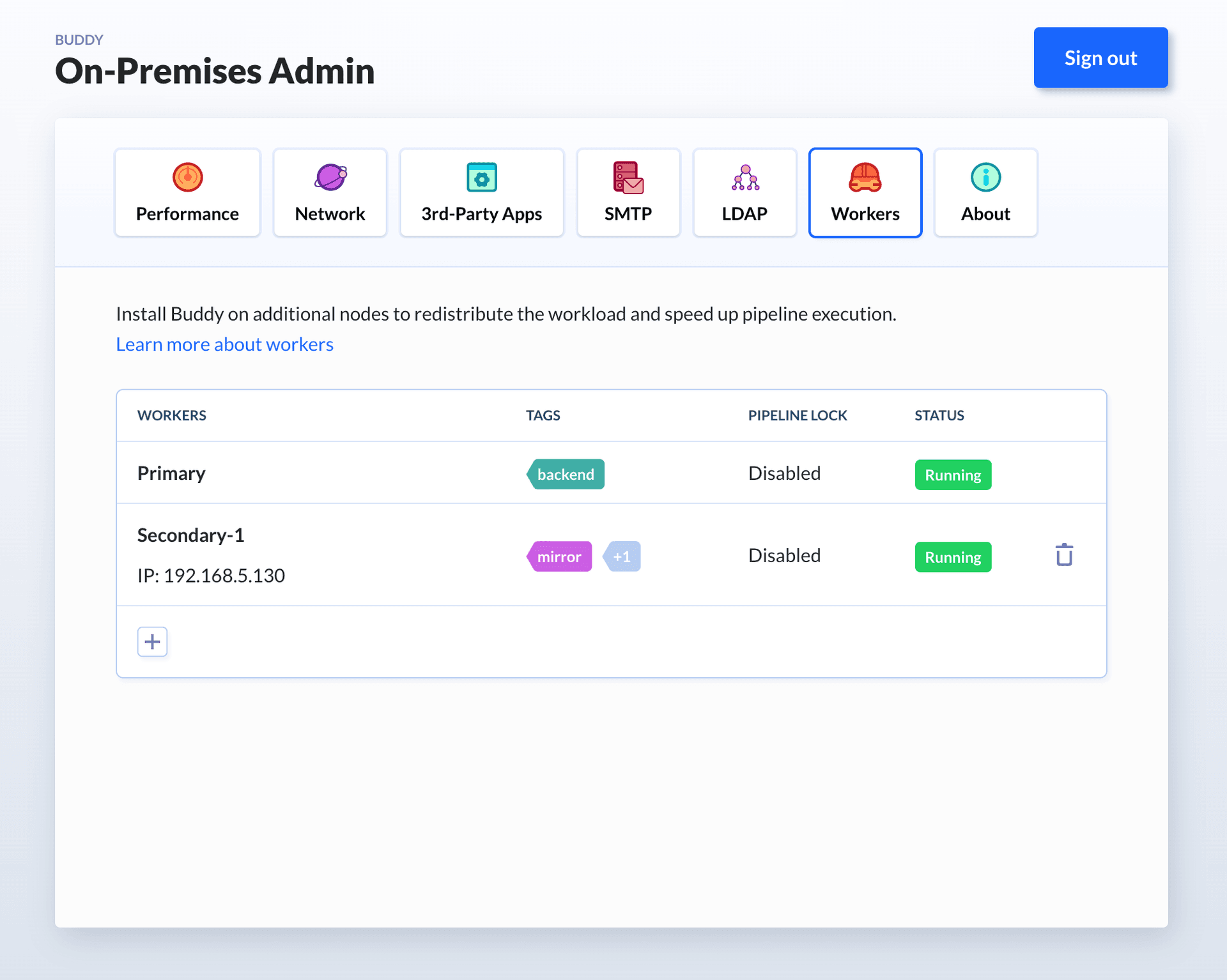
Locking
You can lock a runner and change its name in the runner settings.
Resources
The settings are also the place to adjust the resources consumed by the actions in the pipeline (vCPUs, RAM, and shared memory) and tag runners. If any pipeline is currently assigned to the runner, you will find it at the bottom of the page:
Image loading...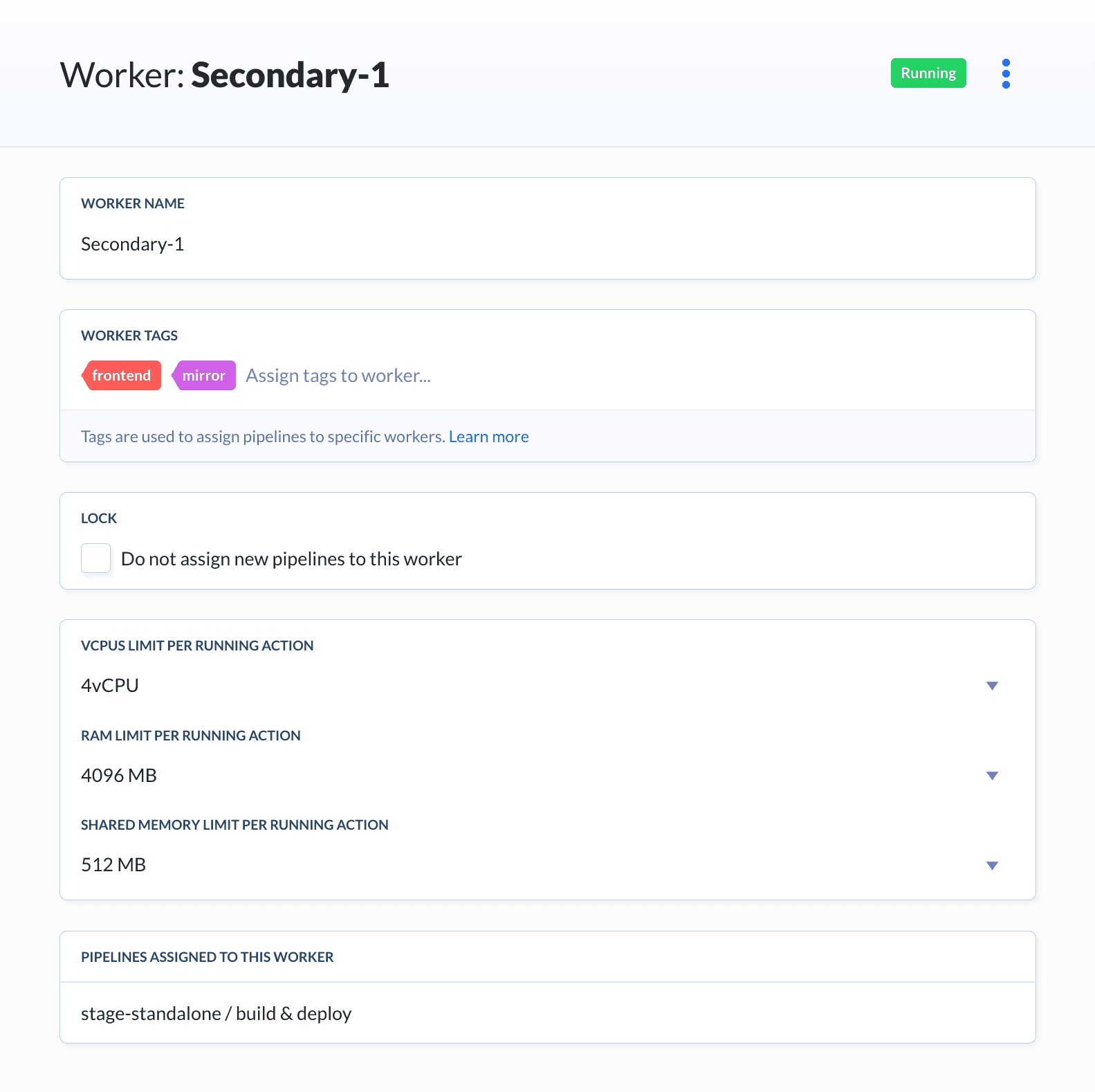
Offline runners
If a runner is offline or in a different version than the main instance, all pipeline executions end with an error. It is also impossible to browse the filesystems and view execution logs of the pipelines assigned to that runner.
You can remove an inactive runner from the runner list. When you remove a runner, pipelines assigned to that runner will be automatically assigned to a different runner on the next execution.
Last modified on Jan 29, 2025