Activity streams
What are activity streams?
Activity streams aggregate information about actions performed in the workspace (commits, executions, branches, tags, and admin stuff) in real-time. This allows for a quick reaction when necessary and is an easy way to know what’s been happening lately in your projects.
- Go to Dashboard → Activity at the top nav-bar to see activity in projects that you’re a member of
- Switching to Activity in a project view will narrow the data to that project only
- You can also browse activity streams of users and groups on their relative profiles
Image loading...
User mapping
Whenever a push is made to the synchronized repository, Buddy checks if any of the pipelines attached should be triggered. If the branch and trigger mode match the pattern – for example, a push is made to the staging branch in a pipeline assigned to staging and set to automatic mode – the pipeline is executed.
The information about the changes in the repository and the pipeline execution is added on the Activity stream. The invoker is assigned on the basis of the payload from the webhook that triggered the pipeline. However, sometimes, the invoker does not have the provider's ID displayed. In this case, the event is described with the provider's icon and an ID on the tooltip.
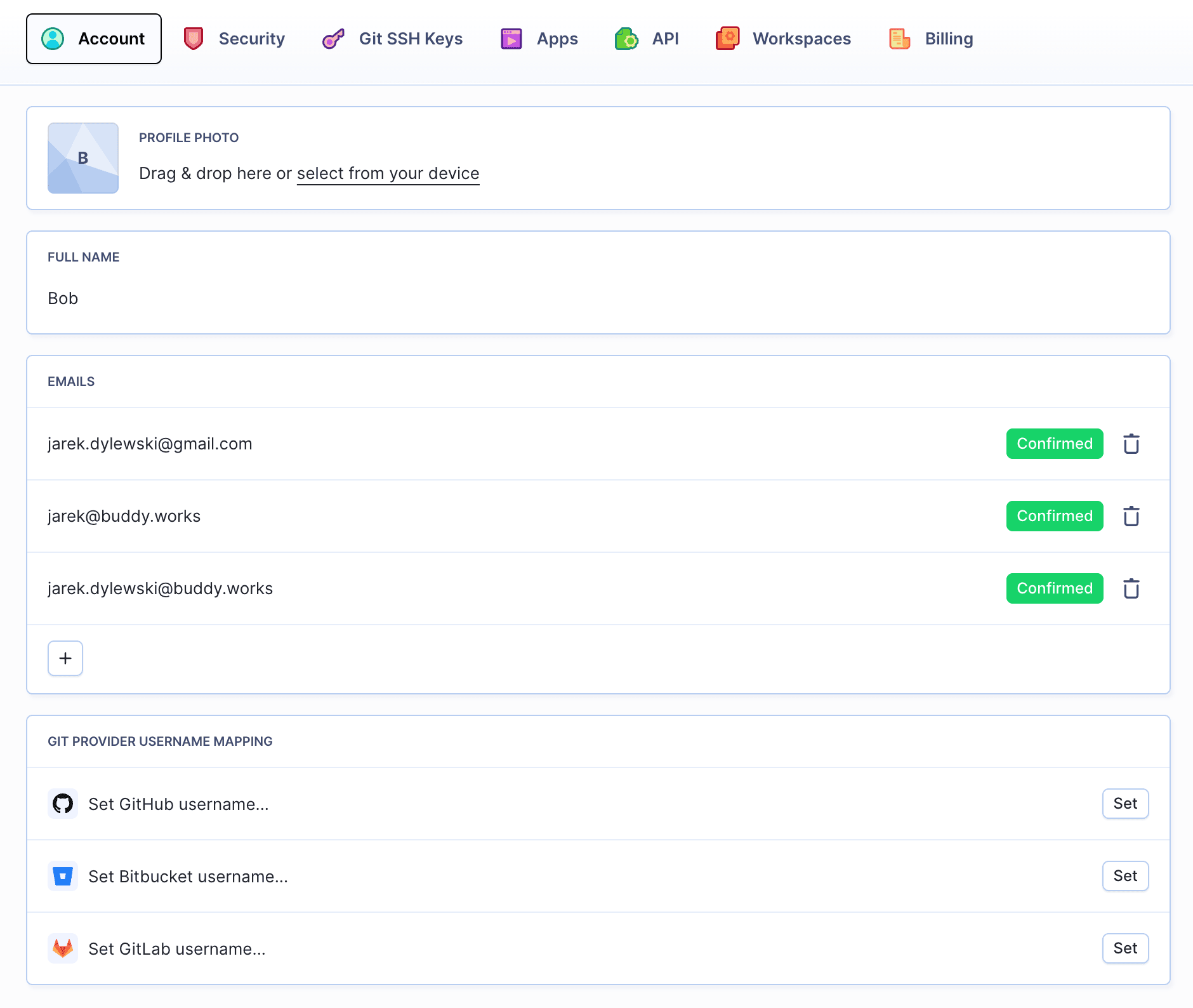
Activity stream filters
Activity streams can be filtered based on the type of the activity:
- All: displays all recent activities within the workspace or project not exclusive to administrators
- Git: repository pushes, branch operations, and merge activities
- Pipeline: pipeline runs
- Sandboxes: sandbox creation and deletion
- Administration: available only to administrators and workspace owner, user-related operations, pipeline definition changes. pipeline/project creation and deletion, workspace settings changes
Last modified on Jan 29, 2025