macOS
The macOS VM action lets run code operations on a virtual machine with macOS installation.
Image loading...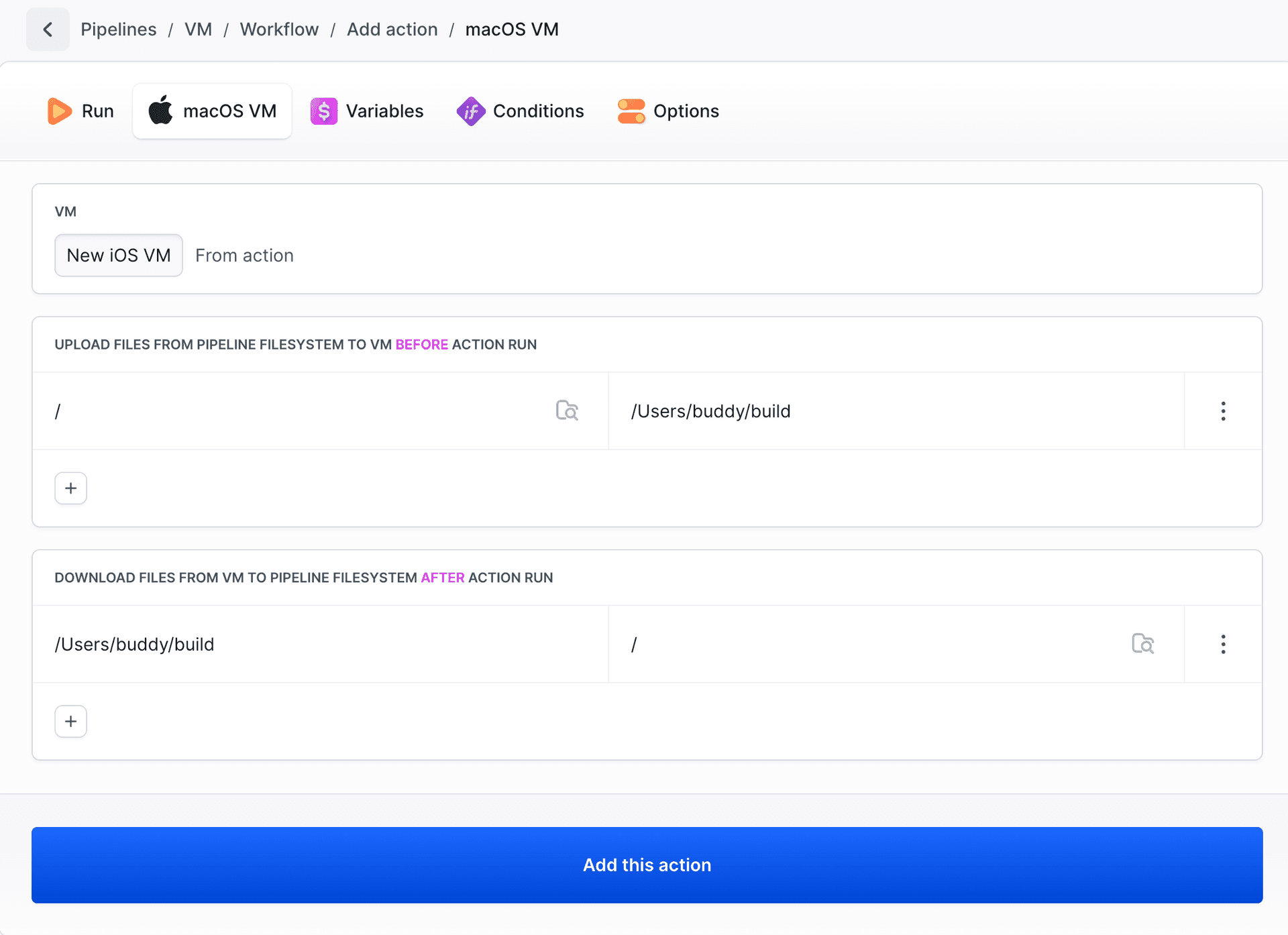
macOS VM software manifest
Pre-installed software:
* brew: Homebrew 4.5.13
Homebrew/homebrew-core (git revision 7dfa36e1ce5; last commit 2025-07-28)
* Bundler: Bundler version 2.7.0
* carthage: 0.40.0
* Fastlane: fastlane 2.228.0
* git: git version 2.39.5 (Apple Git-154)
* git lfs: git-lfs/3.7.0 (GitHub; darwin arm64; go 1.24.4)
* NPM: 10.8.2
* CocoaPods: 1.16.2
* Python: Python 3.13.5
* rsync: rsync version 3.4.1 protocol version 32
* Xcode: Xcode 16.4
Build version 16F6
* xcpretty: 0.4.1
* Yarn: 1.22.22
* Ruby (default): ruby 3.3.0 (2023-12-25 revision 5124f9ac75) [arm64-darwin23]
* Ruby (system): ruby 2.6.10p210 (2022-04-12 revision 67958) [universal.arm64e-darwin23]
System info:
* sw_vers
ProductName: macOS
ProductVersion: 14.4.1
BuildVersion: 23E224
* system_profiler SPSoftwareDataType
Software:
System Software Overview:
System Version: macOS 14.4.1 (23E224)
Kernel Version: Darwin 23.4.0
Boot Volume: Macintosh HD
Boot Mode: Normal
Computer Name: buddy’s Virtual Machine
User Name: buddy (buddy)
Secure Virtual Memory: Enabled
System Integrity Protection: Disabled
Time since boot: 29 seconds
Last modified on Nov 17, 2025