New feature: Concurrent pipeline runs
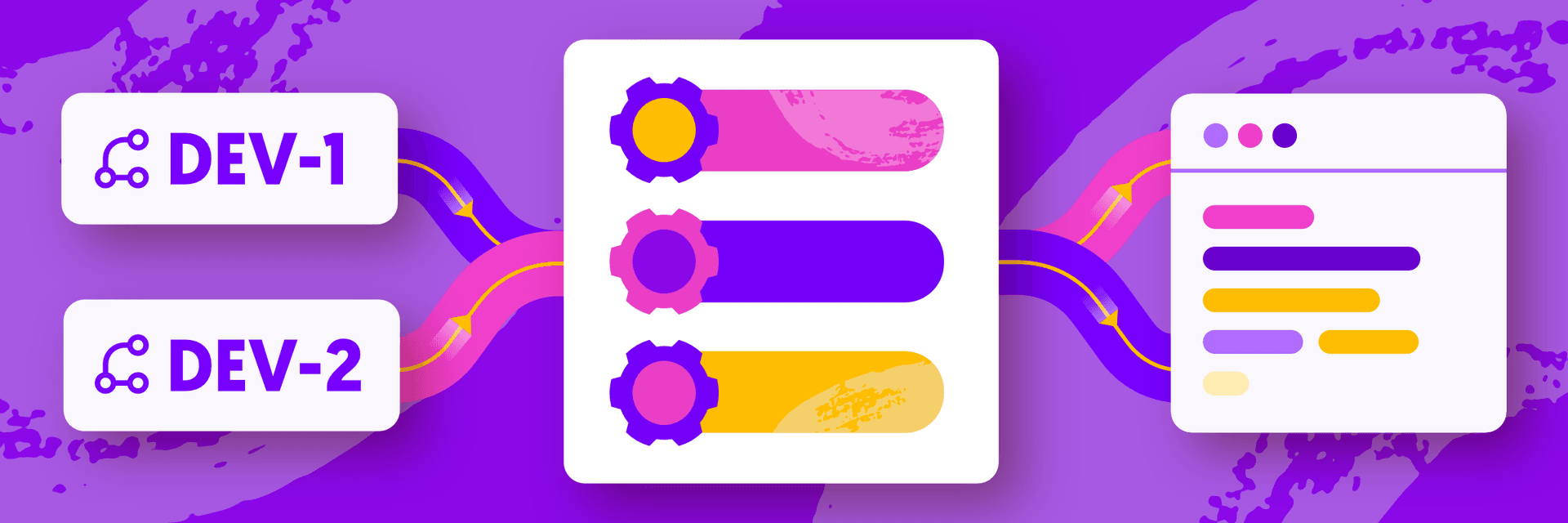
This week we welcome a massive improvement for all DevOps engineers and project managers aiming to keep the CI process clear and efficient: concurrent pipeline executions. Not to confuse with parallelism considered as running several pipelines/actions at the same time, the feature allows you to run the same pipeline in non-sequential mode. In other words, instead for waiting for its turn, each commit is processed concurrently within one pipeline.
Use cases
Previously, all runs in a pipeline were executed sequentially. To test multiple branches at the same time, you had to create a separate pipeline for each branch. Thanks to this new feature, it is now possible for a single pipeline to execute multiple runs at the same time.
The two most common cases are:
- running the same tests on every commit pushed to the repository
- building Docker images for every branch in the repository
Image loading...![]()
Configuration
To activate concurrent pipeline runs, check the option in the Runtime section of the pipeline settings:
Image loading...![]()
How it works
When a pipeline is in progress and another execution is triggered, the pipeline filesystem is duplicated to serve this execution. The generated artifacts are then produced to each filesystem respectively.
The slots are labeled with the ID of the execution and can be browsed independently in the Filesystem tab of the pipeline. Here's how it looks for a pipeline run concurrently for master and staging branches:
Image loading...![]()
Summary
Jarek Dylewski
Customer Support
A journalist and an SEO specialist trying to find himself in the unforgiving world of coders. Gamer, a non-fiction literature fan and obsessive carnivore. Jarek uses his talents to convert the programming lingo into a cohesive and approachable narration.