Azure CLI
Do more with Azure CLI
Buddy CI/CD allows you to instantly implement Azure CLI with 100+ ready to use actions to automate your development and build better apps faster.
Use Azure CLI in Buddy CI/CDDo more with Azure CLI
Buddy CI/CD allows you to instantly implement Azure CLI with 100+ ready to use actions to automate your development and build better apps faster.
Use Azure CLI in Buddy CI/CD
This article will tell you how to set up a delivery pipeline to Azure App Service on the example of a simple Flask application.
Read more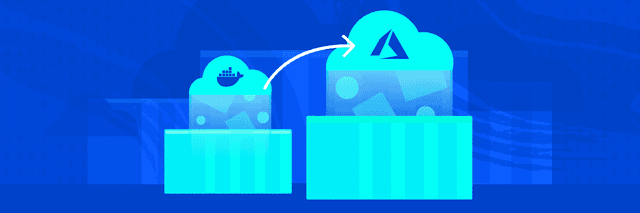
Learn how to build Docker images from your apps, publish them to ACR, and deploy to ACI.
Read more
Learn how to set up Buddy to test and deploy your projects to Azure.
Read more