User Roles
How to use user roles?
Roles give you the ability to grant or restrict access of users in your workspace. You can edit them via the People tab.
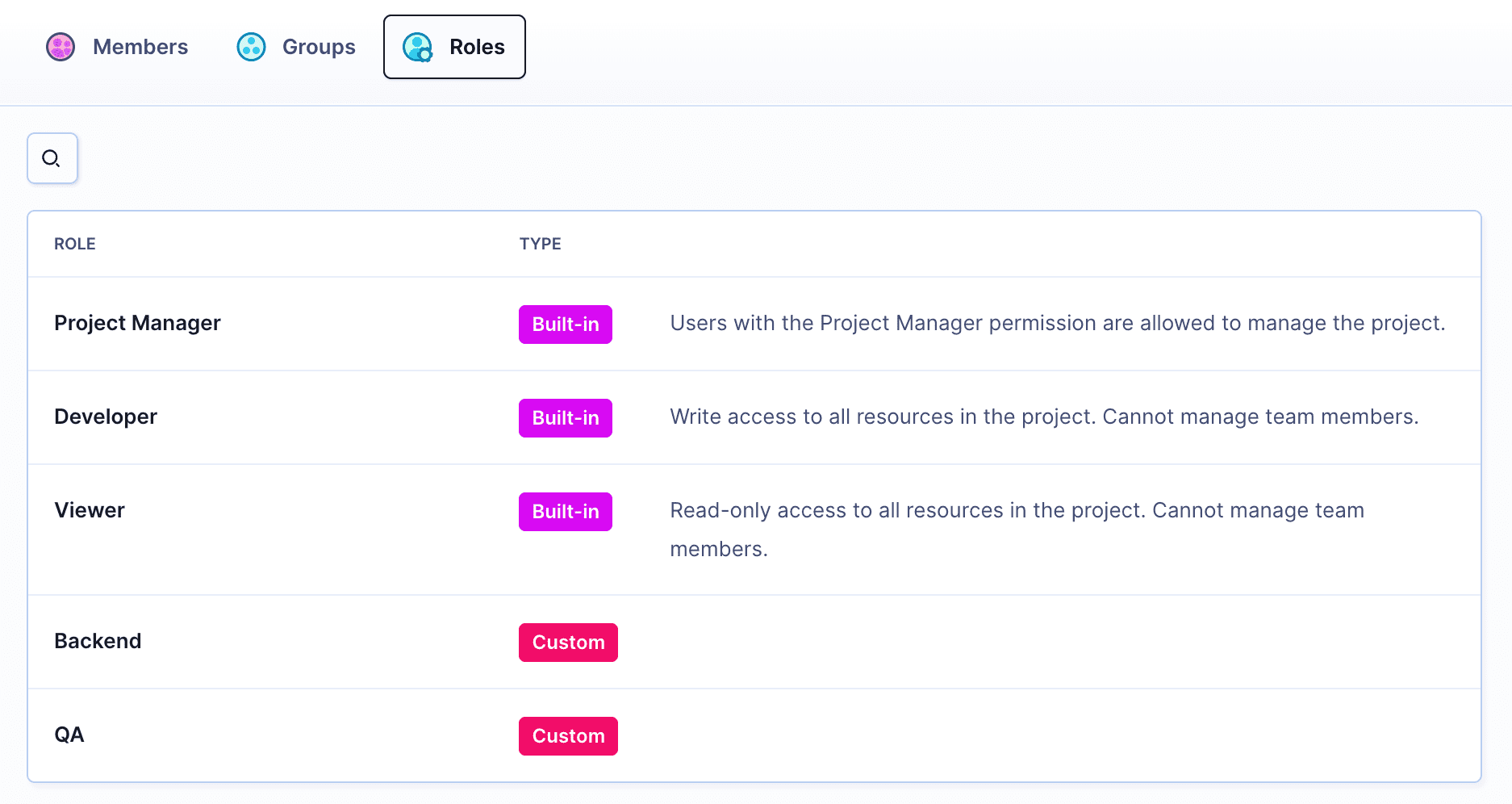 Accessing roles
Accessing roles
Default user roles
Buddy has three predefined roles that cannot be edited and deleted: project manager, developer and viewer.
- Project Manager has full access to the code, pipeline and sandboxes settings, as well as the project members
- Developer has read/write access to the code, full access to pipelines and sandboxes but can only view the project members
- Viewer has read-only access to the code and view-only access to the rest of the project
Other than administrator, roles are specified per project
Defining a custom user role
You can define a new role by clicking New Role in the People tab. Roles have five modules that can be defined: source, pipelines, sandboxes and project team.
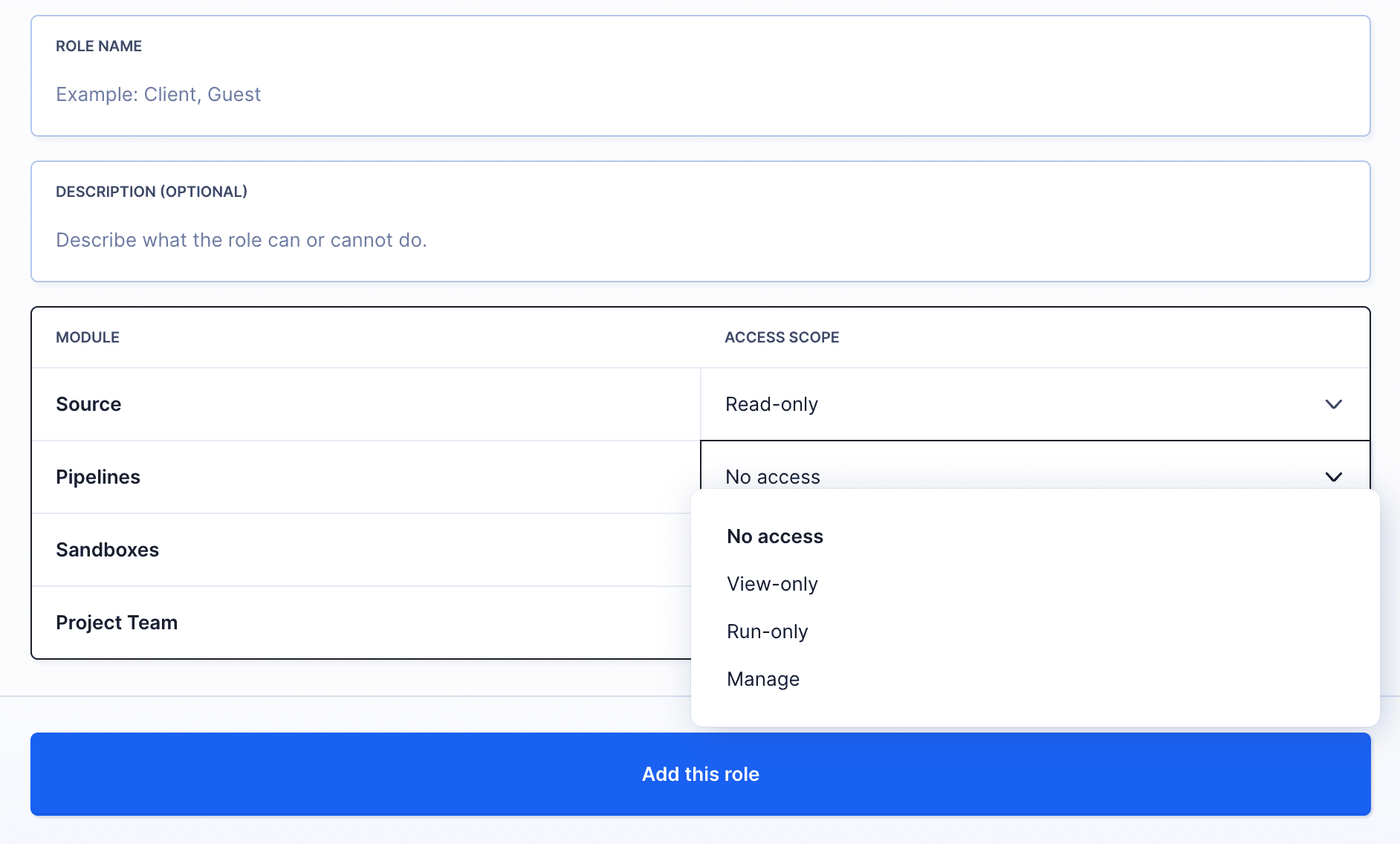 Adding a custom role
Adding a custom role
Source
- Read-only - can only view the code
- Read & write - can make changes to the code
- Manage - complete control
Pipelines
- No access - pipelines will not be displayed
- View-only - can only view pipelines and piepline analytics
- Run-only - can only run pipelines, without ability to edit them
- Manage - admin access
Sandboxes
- No access - sandboxes tab will always appear empty
- View-only - can only view the sandbox Activity tab
- Manage - full access
Project Team
- View-only
- Manage
Setting the 'project team' role scope to Manage will force this scope across all other modules
Last modified on March 25, 2024