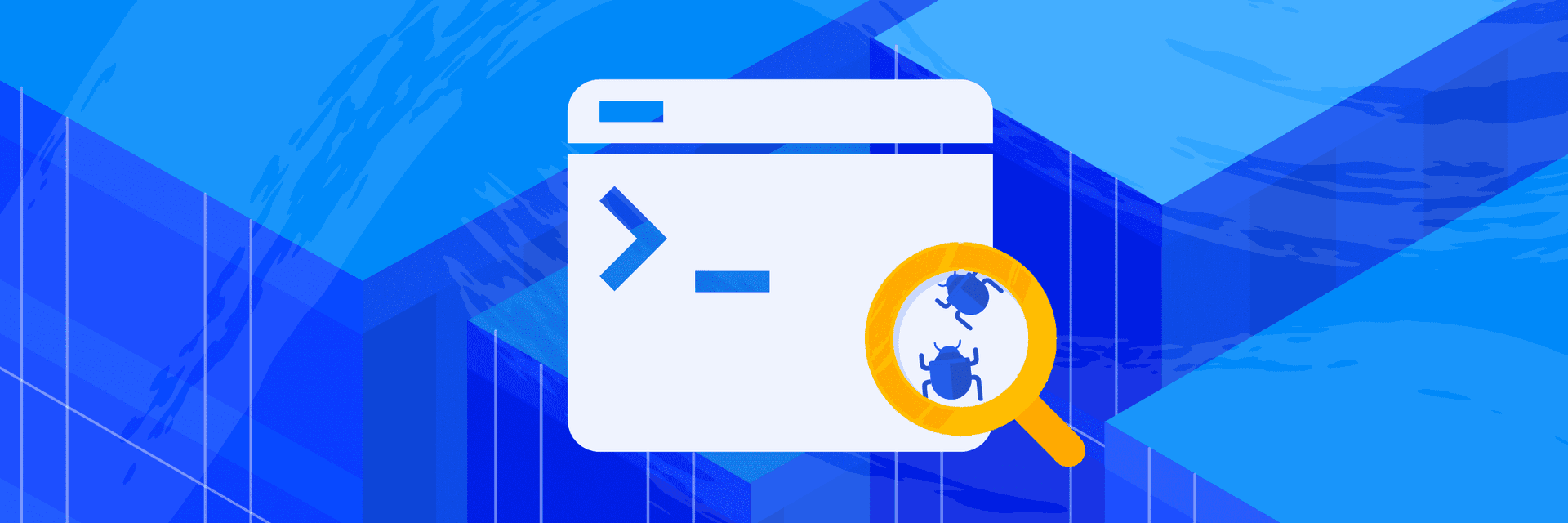
August 13, 2020
Introducing: Terminal access to build containers
With this week's update we deliver one of the most requested features: the ability to debug errors directly in the pipeline.
Buddy lets you run tasks and commands in isolated containers with preinstalled frameworks and dependencies. When a build fails, it produces logs that you can use for debugging. However, sometimes the logs are not enough and the best method is debugging the error directly from the terminal. Now, you can launch such terminal in build containers from Buddy's UI with no additional configuration (such as with SSH keys).
Code of conduct
When your build fails, go its execution details and expand the logs under the corresponding action. You will find a new option labeled Debug action in terminal:
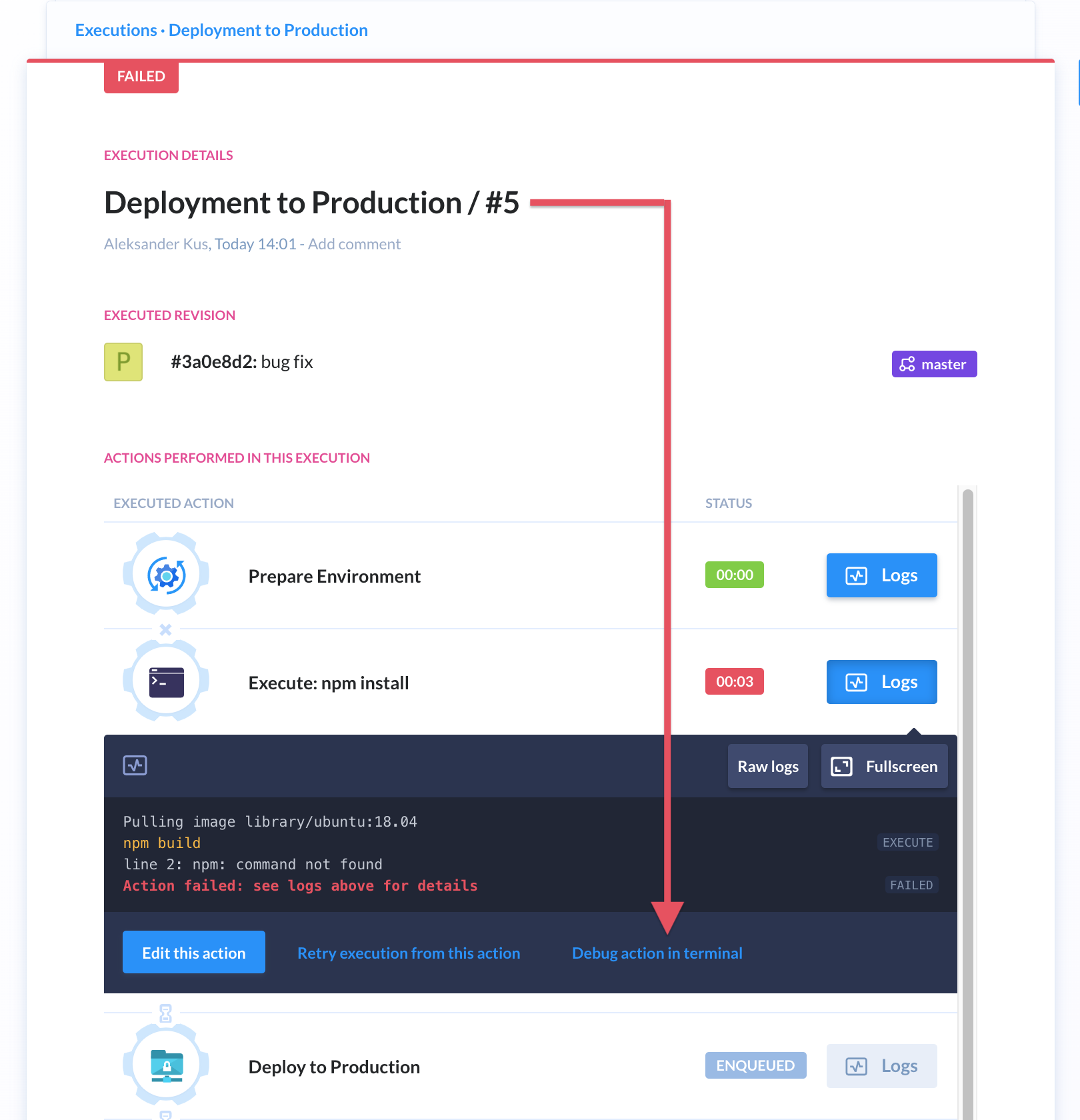 Location of the debug option
Location of the debug option
Once you click it, the pipeline will change its status to In progress and an interactive terminal will appear in place of logs. The terminal will remain active until you click cancel or the action times out (90 minutes by default).
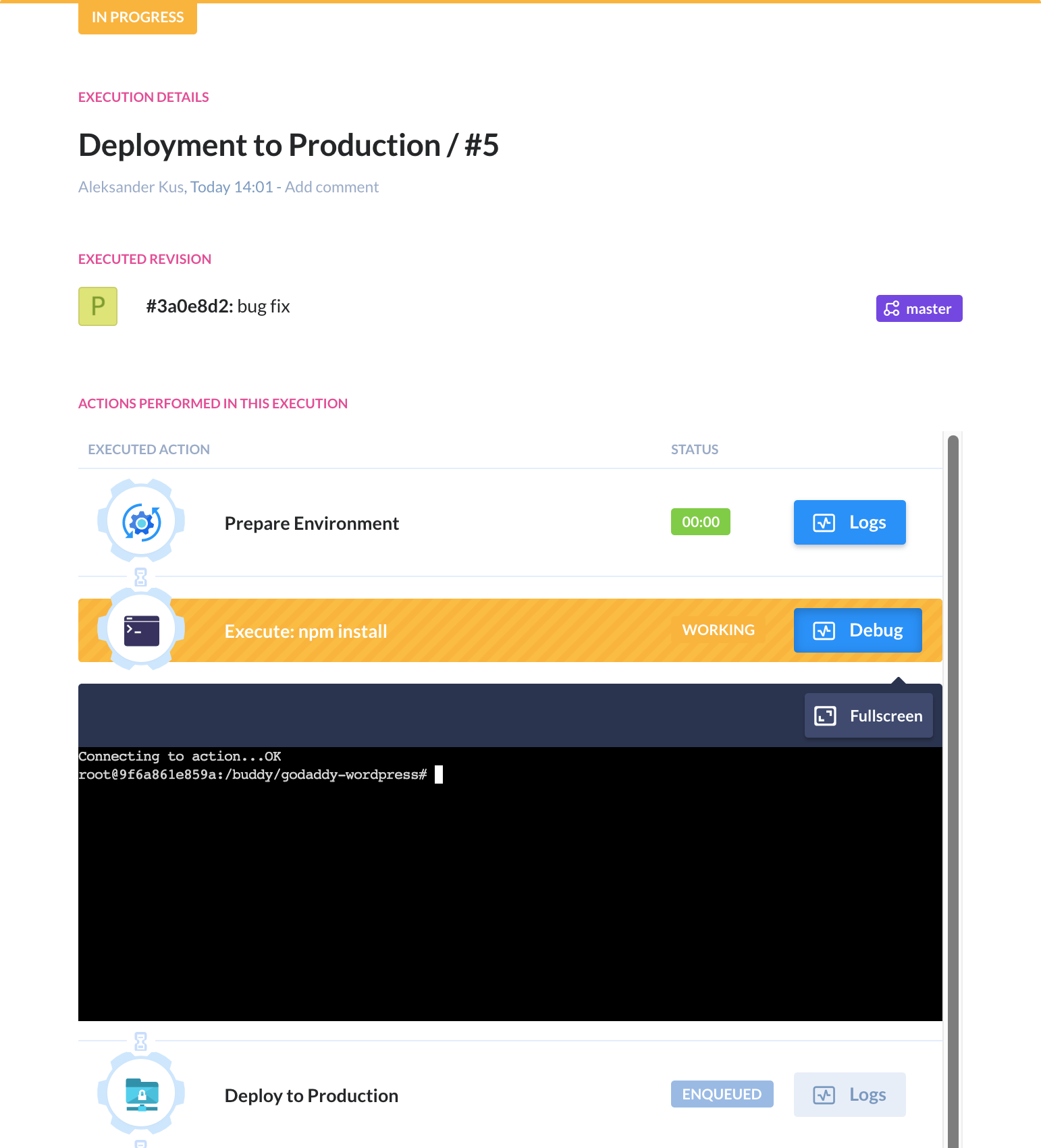 Active debug terminal
Active debug terminal
What you need to know
- During the debug mode you can use all ENV VARs and services defined for the action.
- The default working directory is the filesystem mounted to the container. The filesystem contains a clone of your repository and generated artifacts.
- To download a specific file, simply write it down in the mounted filesytem. You can find the path to the filesystem in the
$WORKING_DIRvariable. - The default user in the terminal is ROOT. If you run the build with a different user, you can change the ID with the
sucommand.
Share:

Alexander Kus
Customer Success Manager