
March 10, 2022
Introducing: GitLab CLI
GitLab CLI – or GLab in short – lets developers run operations in GitLab directly from the command line. The tool is now available in the DevOps section of Buddy actions:
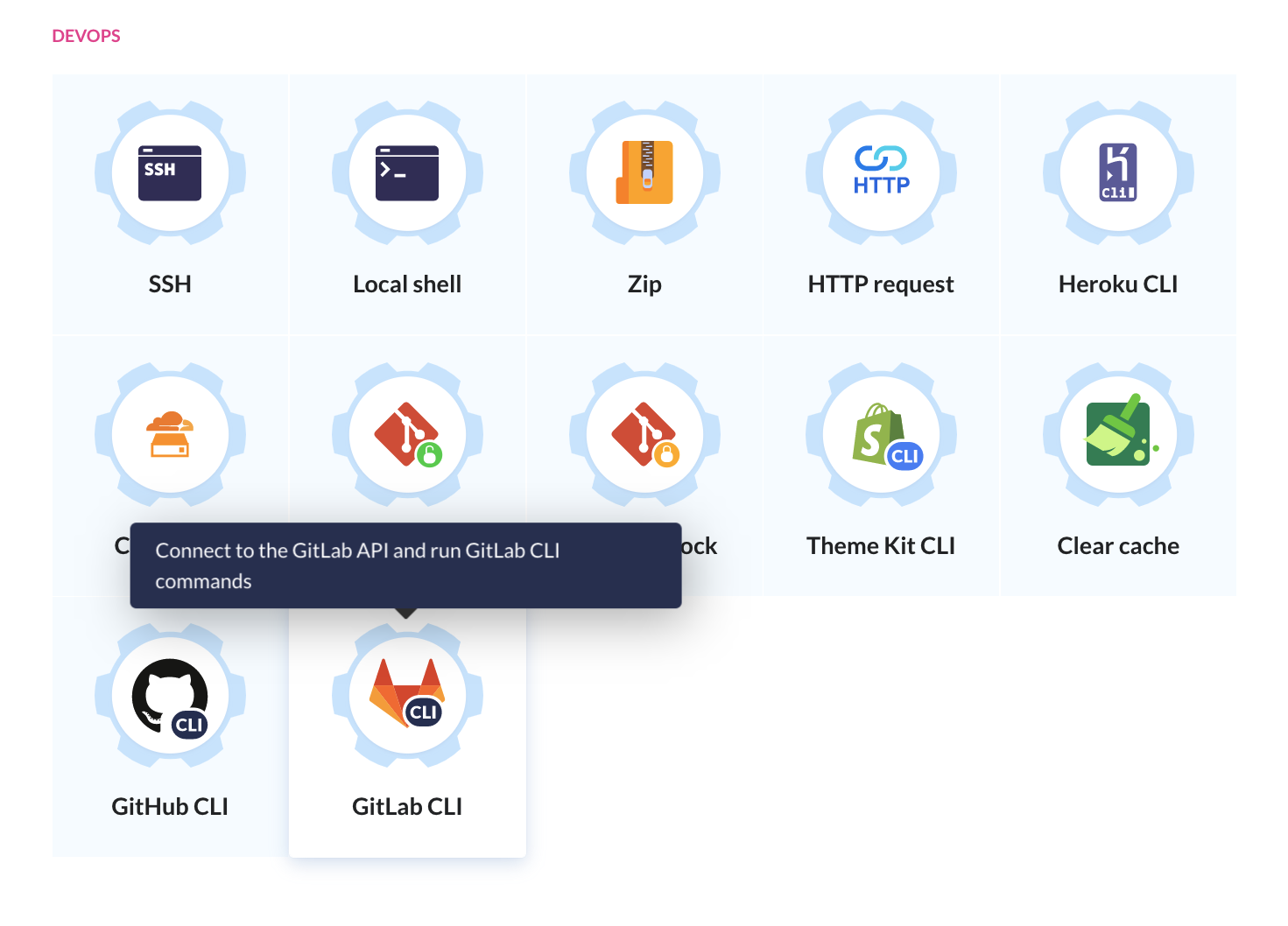
How it looks
The primary screen lets you define the GLab commands to run in your GitLab account. The current list of available commands can be found in the official GLab documentation.
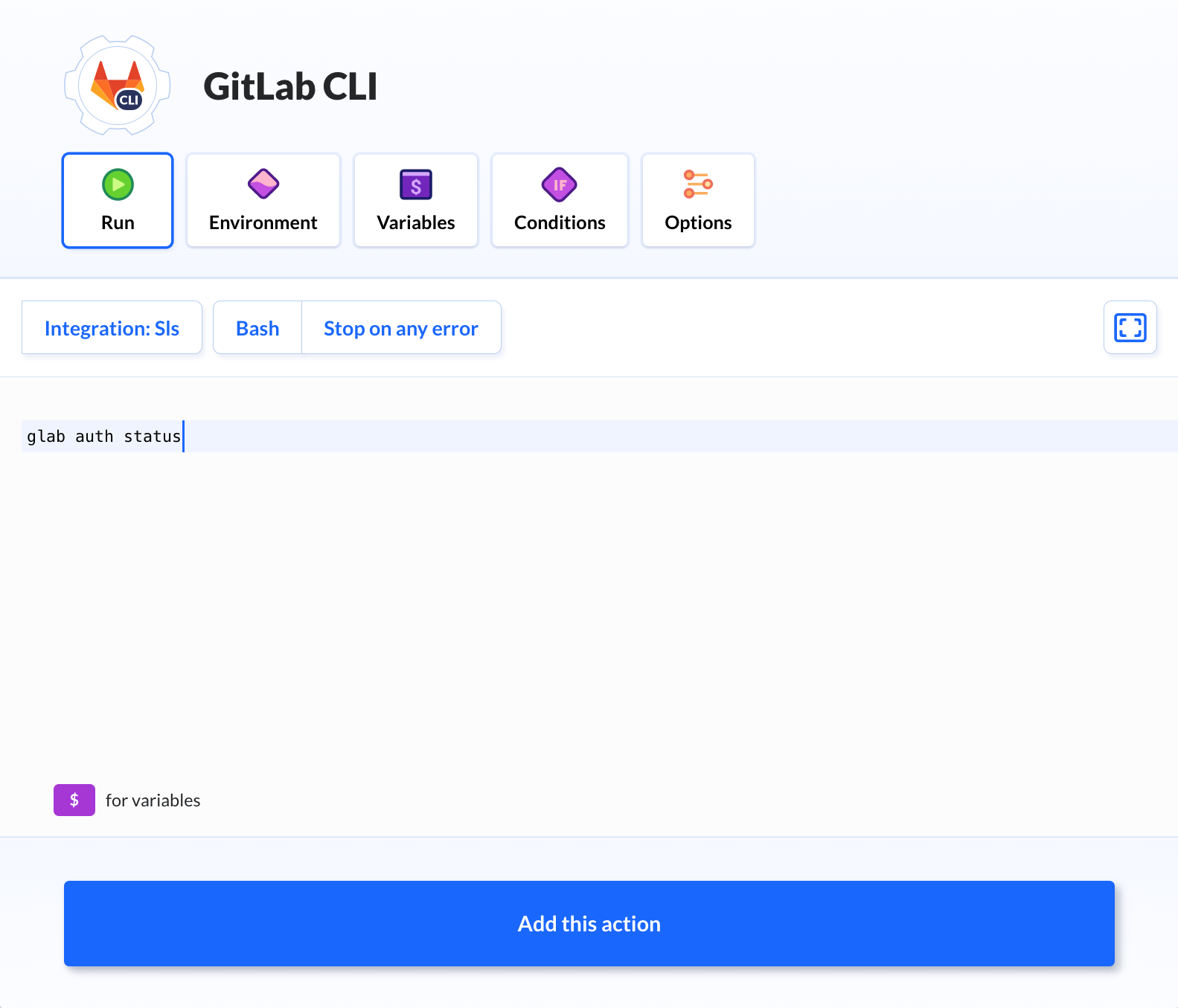
Configuration
- Once you add the action to the pipeline, you will be asked to select the integration that will authenticate Buddy in your GitLab account.
- The action only works with the personal access token integration type.
- The feature works both on Buddy cloud and Buddy on-premises.
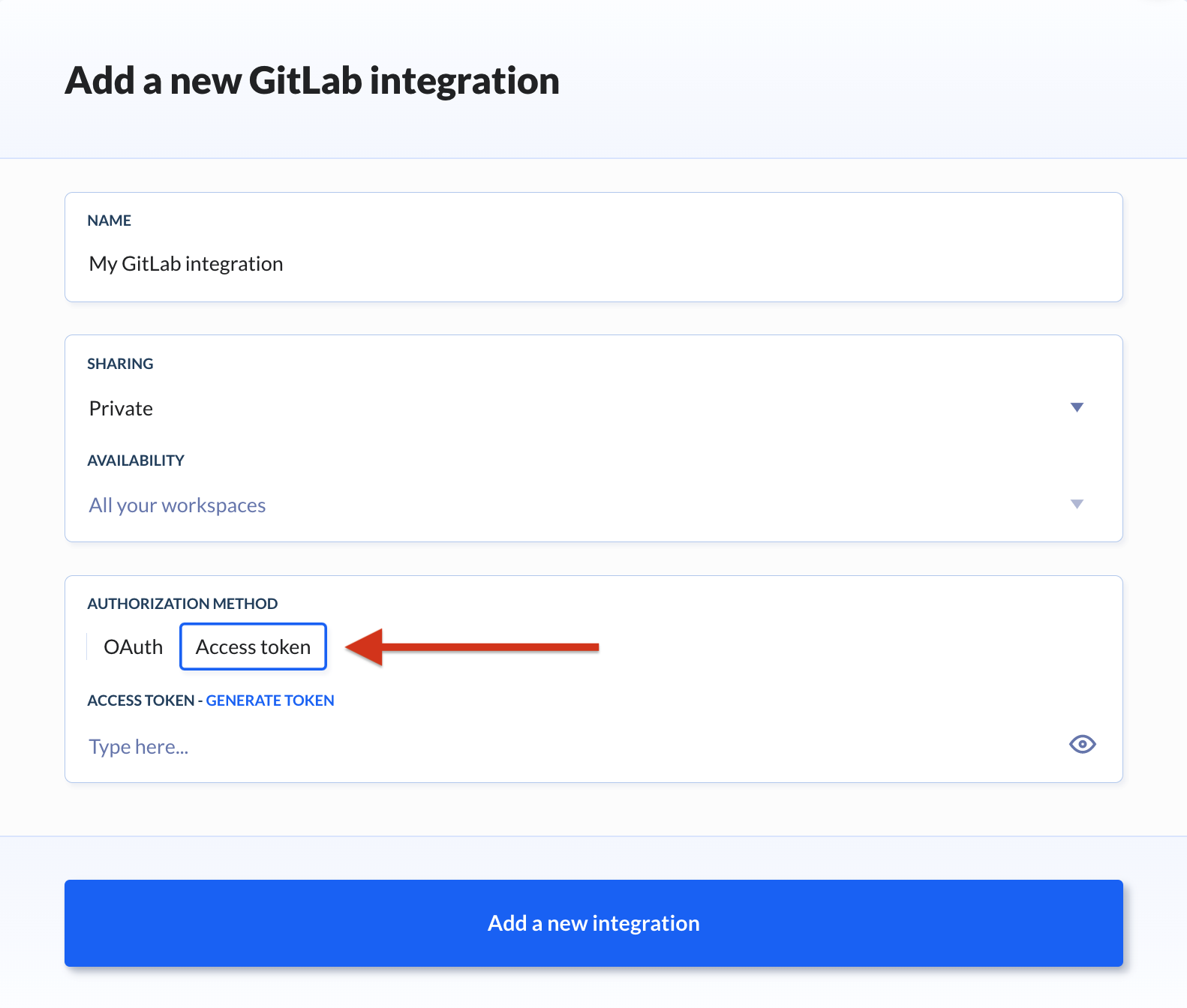
Clicking Generate token at the bottom will transfer you to https://gitlab.com/-/profile/personal_access_tokens.
The scopes and expiration date depend on the level of access that you are willing to provide. However, two scopes are required for the integration to work:
apiwrite_repository
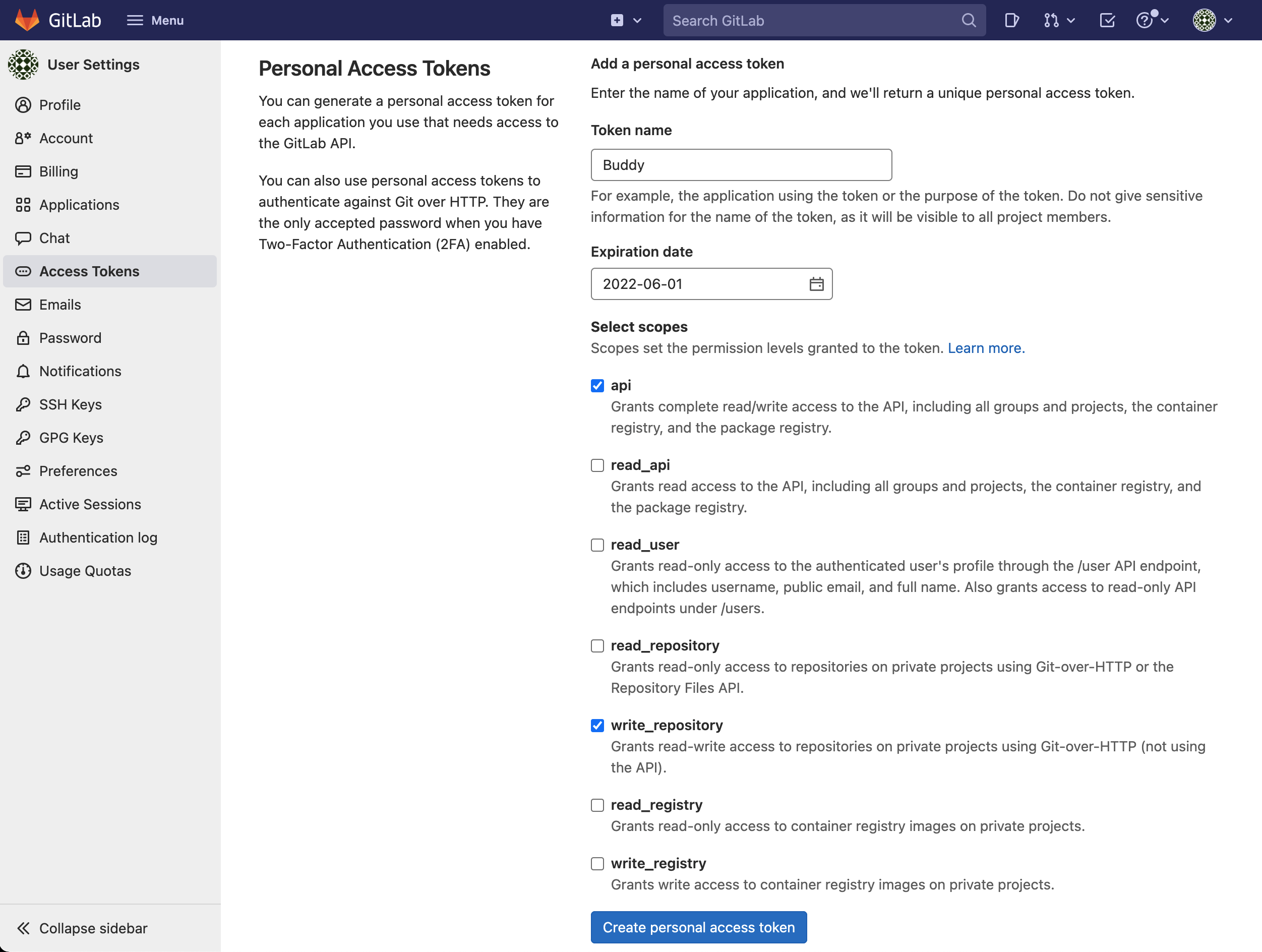
You can also use the token to authenticate in your GitLab repositories.
Buddy is 100% customer-driven. Let us know what integrations you need to take your automation game to the next level! If there’s a feature or integration you miss, talk to us on the live chat or drop us a line at support@buddy.works.
Share:

Alexander Kus
Customer Success Manager
A story-teller and conversation-lover, Alexander decided to invest his skills to help his friends at Buddy transform the cold language of patch notes into exciting narratives. Also: an avid gamer, hip-hop DJ, Liverpool FC fan, absentminded husband, and the father of two.