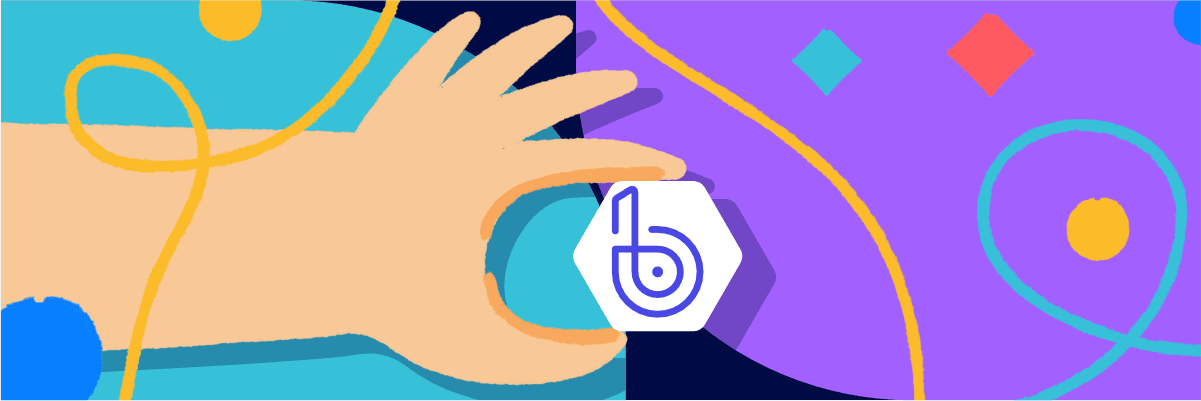
February 21, 2019
Track release stability with Bugsnag integration
Bugsnag is a lightweight monitoring platform which allows developers to track application stability. Connecting Bugsnag with Buddy will let you send release details about your deployments in order to indicate performance spikes and take action if necessary.
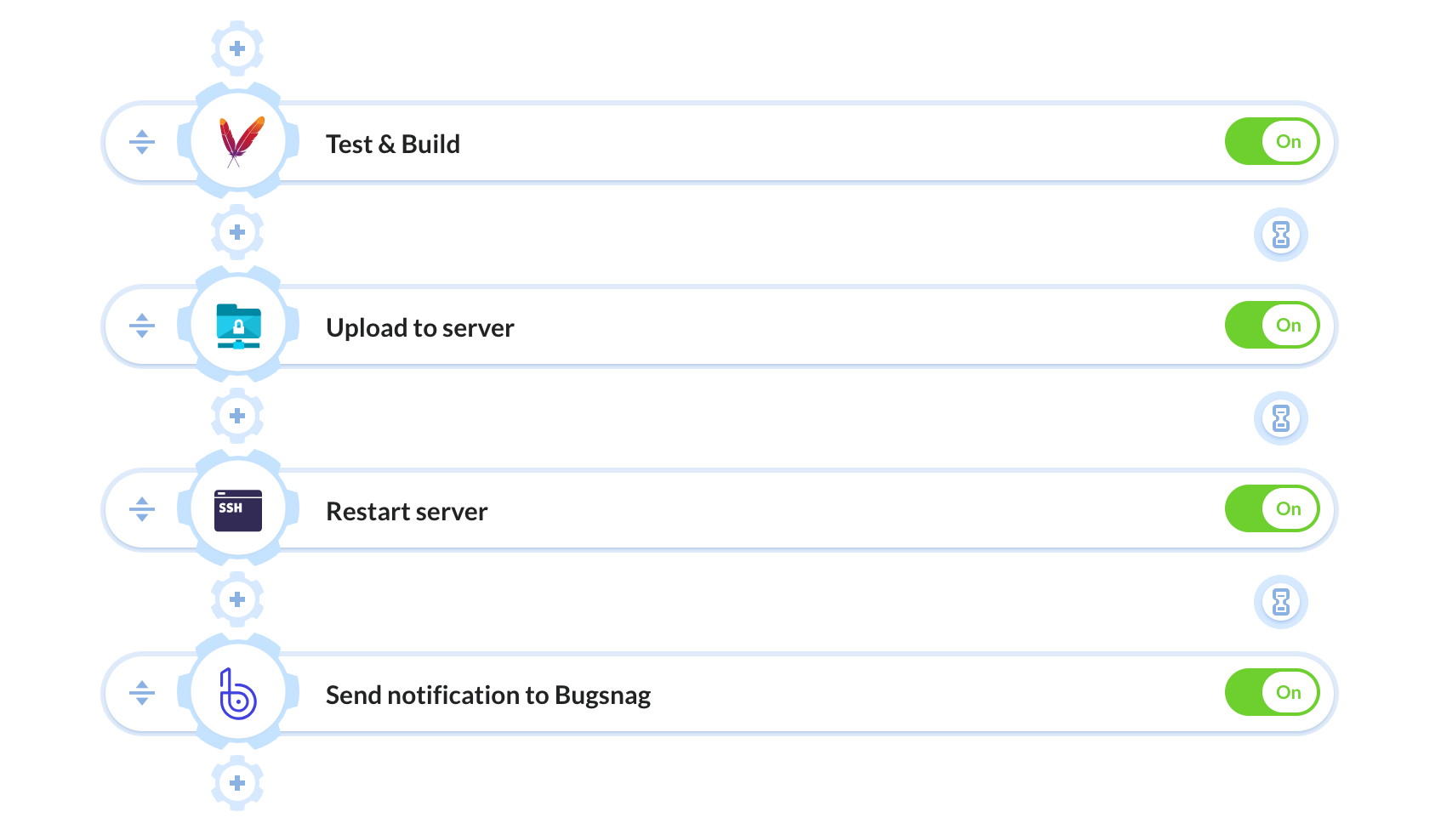 Pipeline example
Pipeline example
The default information in the event includes:
- ID of the execution
- pipeline revision
- invoker name
- assigned branch
Configuration
Configuration is very easy and requires obtaining an API key from your Bugsnag account:
- Log in to https://app.bugsnag.com
Select the project that you want to monitor and go its Settings:
 Bugsnag settings
Bugsnag settingsCopy the Notifier API key:
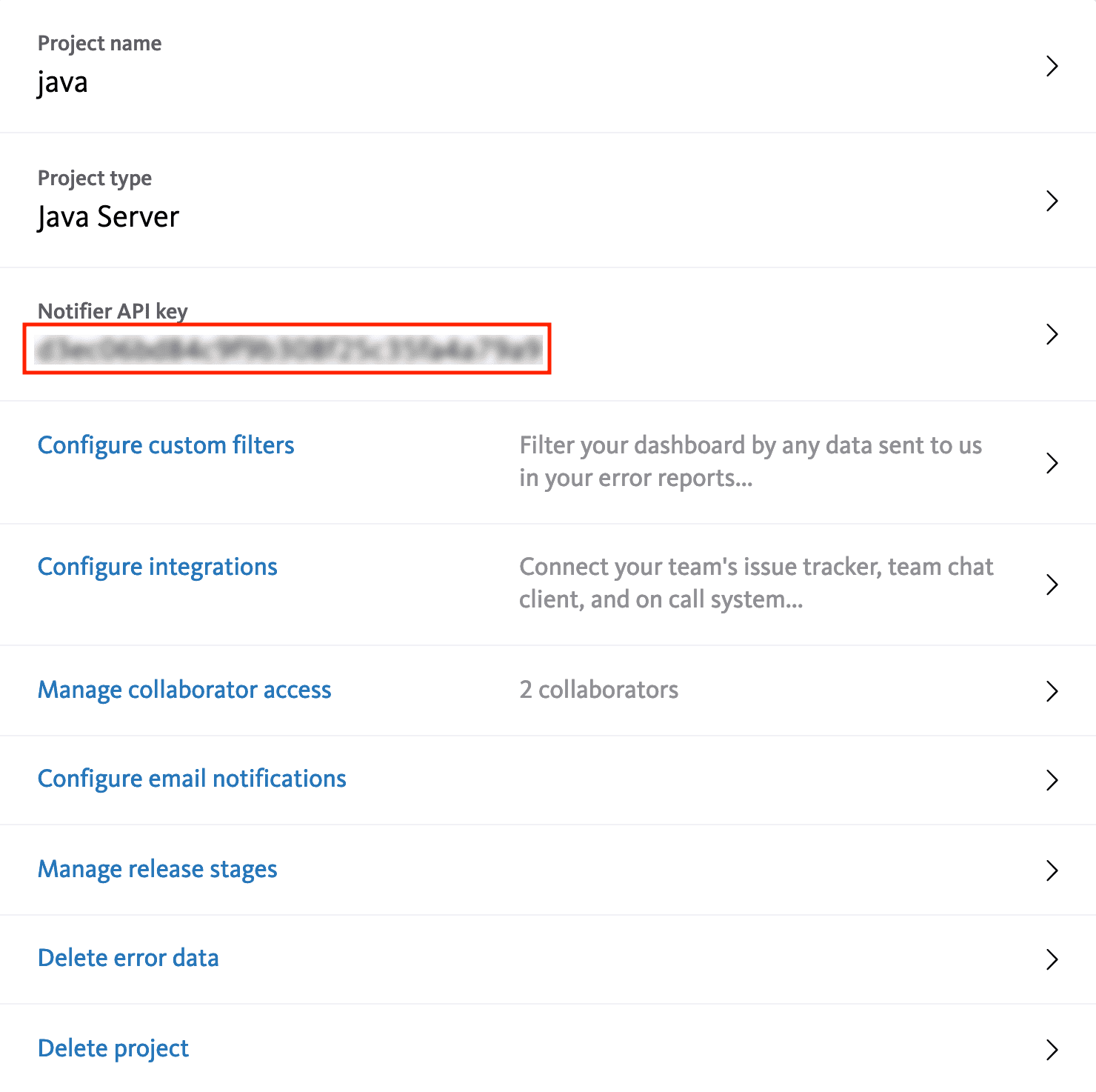 Obtaining API key
Obtaining API keyOnce done, go your Buddy project and open the pipeline with the deployment that you want to monitor.
Click + after the deployment action and select Bugsnag from the Performance & App Monitoring section:
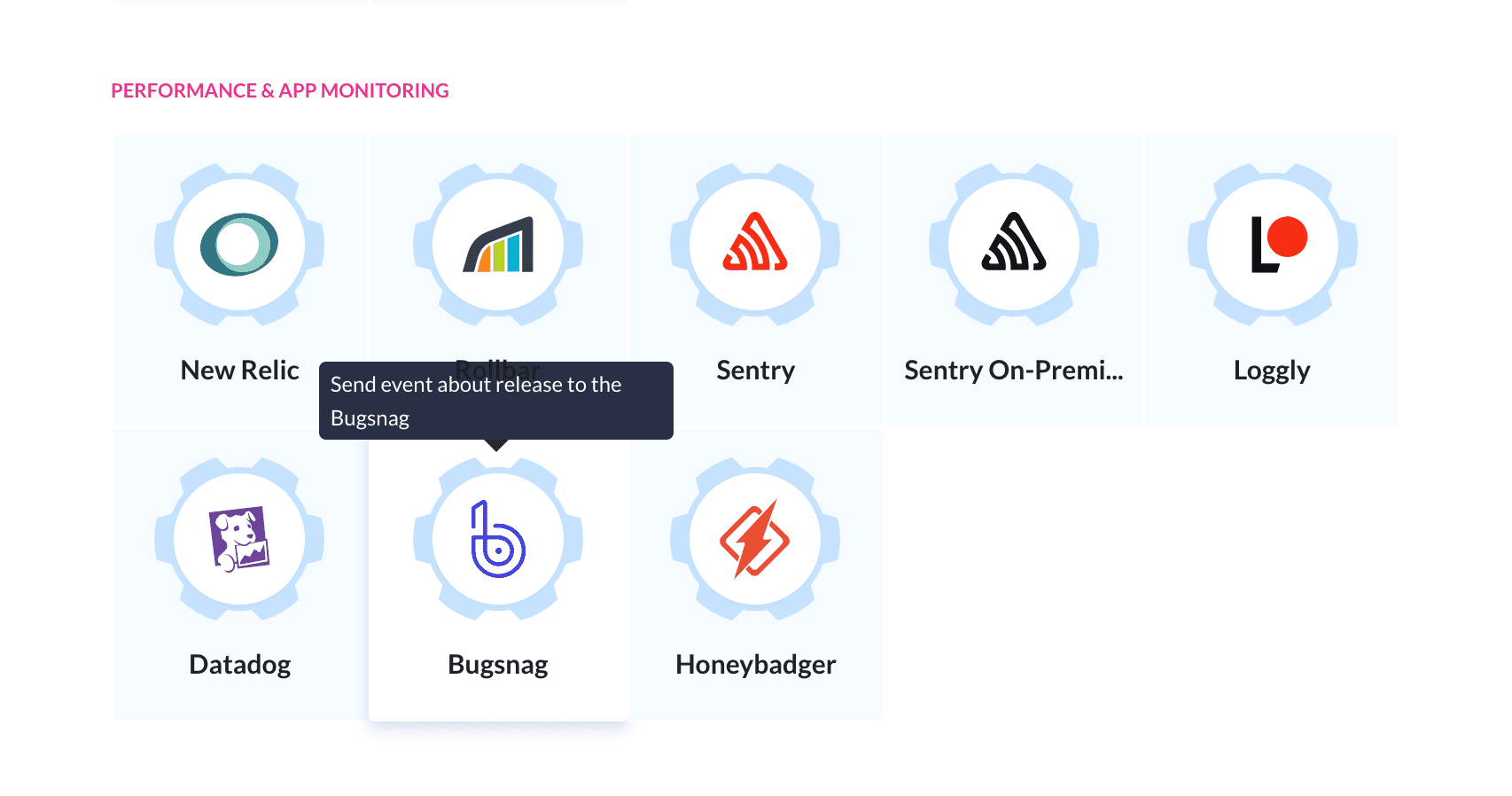 Monitoring actions roster
Monitoring actions rosterPaste the previously copied key to the API Key input. If you wish, you can modify the default variables sent with the execution (see below for full list).
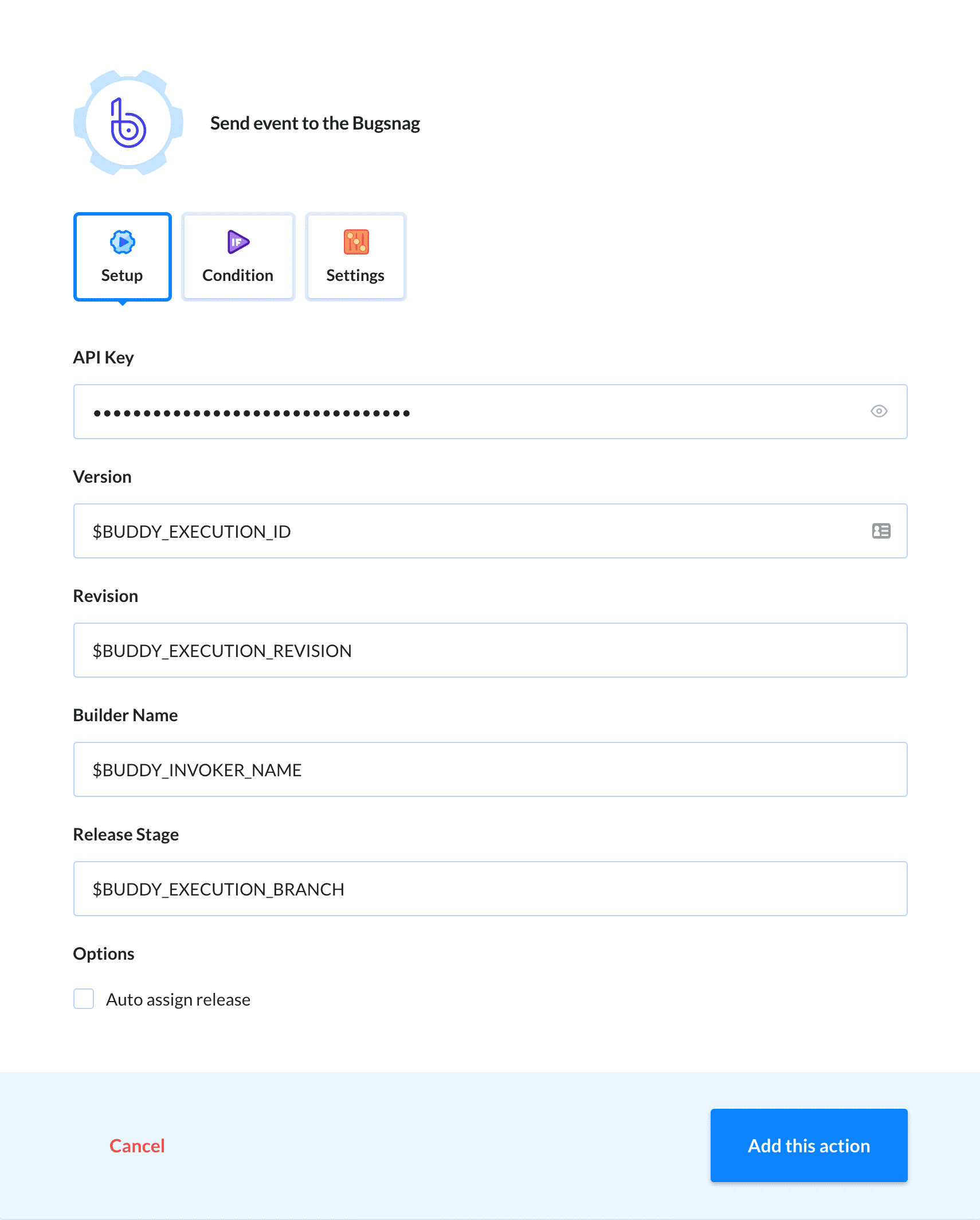 Adding the Bugsnag action
Adding the Bugsnag actionClick Add this action to finish configuration.
Congratulations! From now on, Buddy will send a notification with details on the release on every execution.
Share:

Alexander Kus
Customer Success Manager