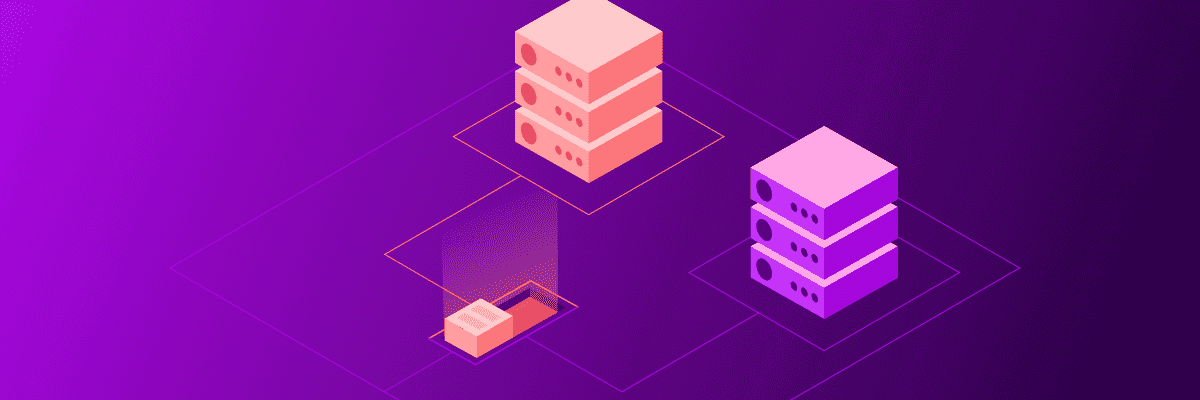
March 22, 2018
New feature: Manual update mode in Sandboxes
Sandboxes act as stage servers, allowing you to run your application from a chosen branch with just one click.
Every time you make a push to this branch, the application is rebuilt and run afresh. It's a great solution for stage branches because the sandbox will always serve the newest code version.
However, it's not a perfect choice for branches to which commits are made really often. When new changes are commited, the sandbox is not available so you cannot work on it.
From now on, you can set the Manual mode in your sandbox and rebuild it only when you want to:
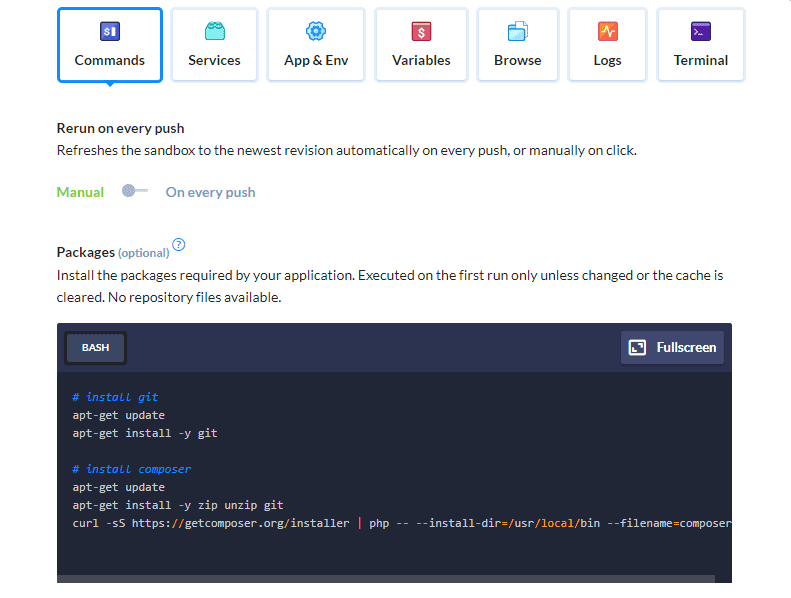 Commands tab
Commands tab
On the sandbox list you can see whether the sandbox serves the newest version of the branch or if it's out of date:
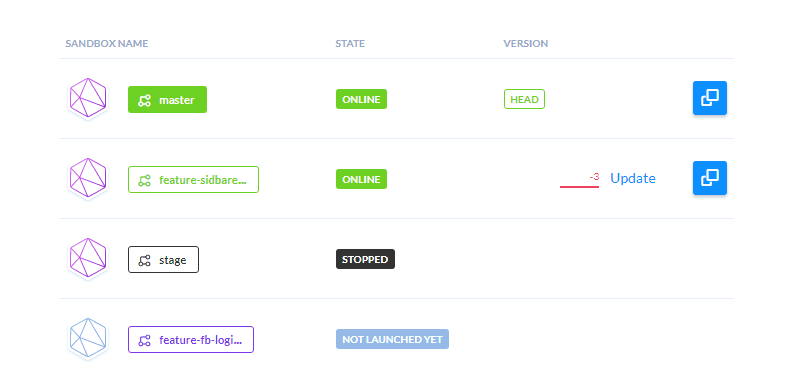 Sandbox list
Sandbox list
You can see it in the sandbox view in the upper right corner as well:
 Sandbox details
Sandbox details
Share:

Alexander Kus
Customer Success Manager