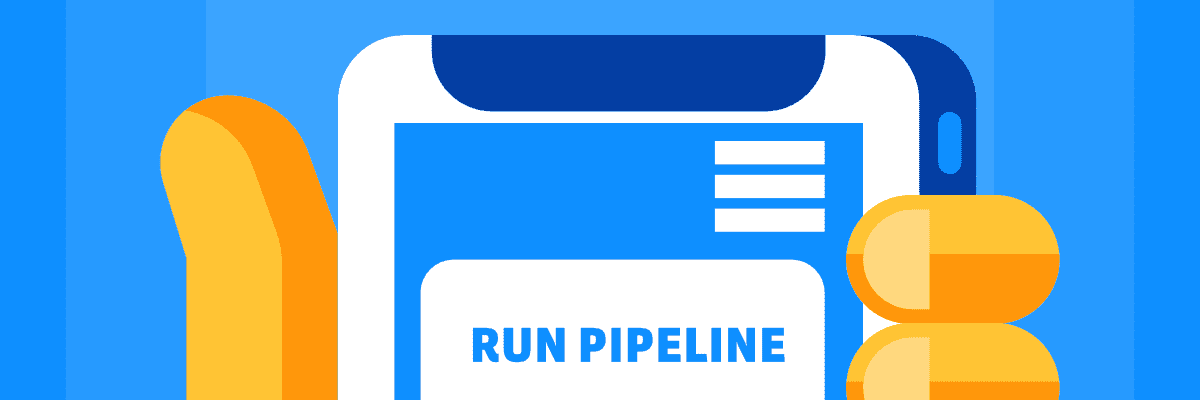
July 24, 2018
New mobile version
Web development is a desktop thingie. You sit at your desk, sip coffee, and watch Buddy turn your code into beautifully crafted websites while you give an occasional poke to that Vault-Boy bubblehead you got when leaving your first job at the local burger joint.
On some occasions, however, you need to take action when you the only thing at hand is your mobile. For example, you're on your way home and realize you forgot to accept that one merge request required to launch the website live. "Let's just log in to Buddy and approve it from my phone", you think. Well, not unless the option you need is in the right column which is missing out from the mobile UI!
Or, perhaps, was missing out.
We're happy to say all options from the right column are now available in the hamburger menu at the top.
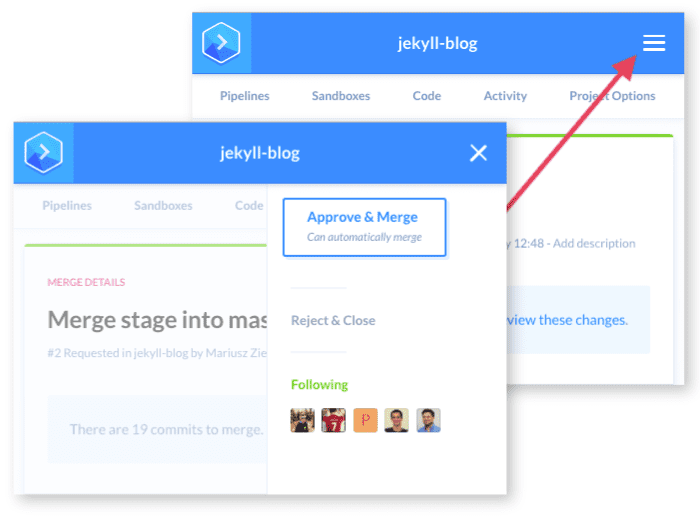 'Approve and Merge' button
'Approve and Merge' button
This means you can now add new pipelines, browse commits history, compare changes, merge branches—basically do everything you could do on the desktop.
Hooray! #loudcheeringinthedistance
What’s Next?
Buddy is 100% customer driven. If there’s a feature or integration you miss, let us know on the livechat or directly at support@buddy.works.
Share:

Alexander Kus
Customer Success Manager