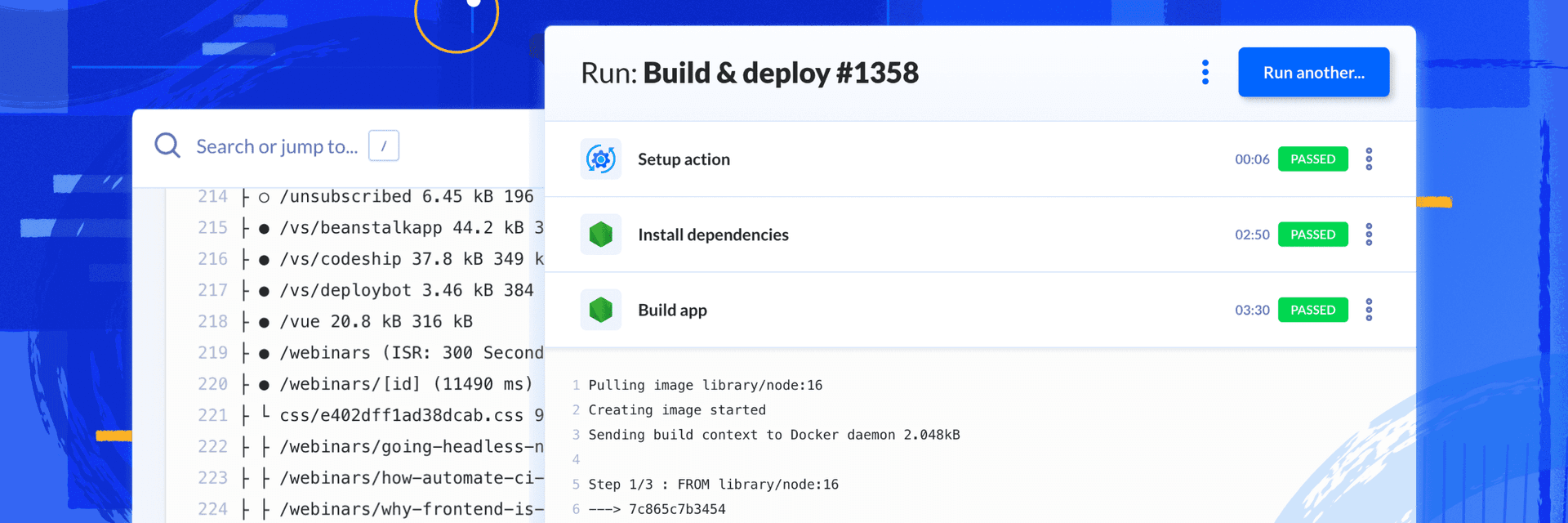
April 6, 2023
Feature spotlight: New pipeline run view
One of the features that makes Buddy stand out from other tools is its user interface, specifically designed to lower the entry threshold to the arcanes of DevOps magic. Although the terminal window is the natural habitat of a large majority of developers, being able to switch from code to visuals back and forth greatly helps in adopting delivery automation. To ensure that you stay at the top of the game, we have updated one of the most useful views in Buddy: the pipeline run details.
What you need to know
We'll describe the changes on the example of a simple pipeline that builds a website and deploys it to a DigitalOcean droplet:
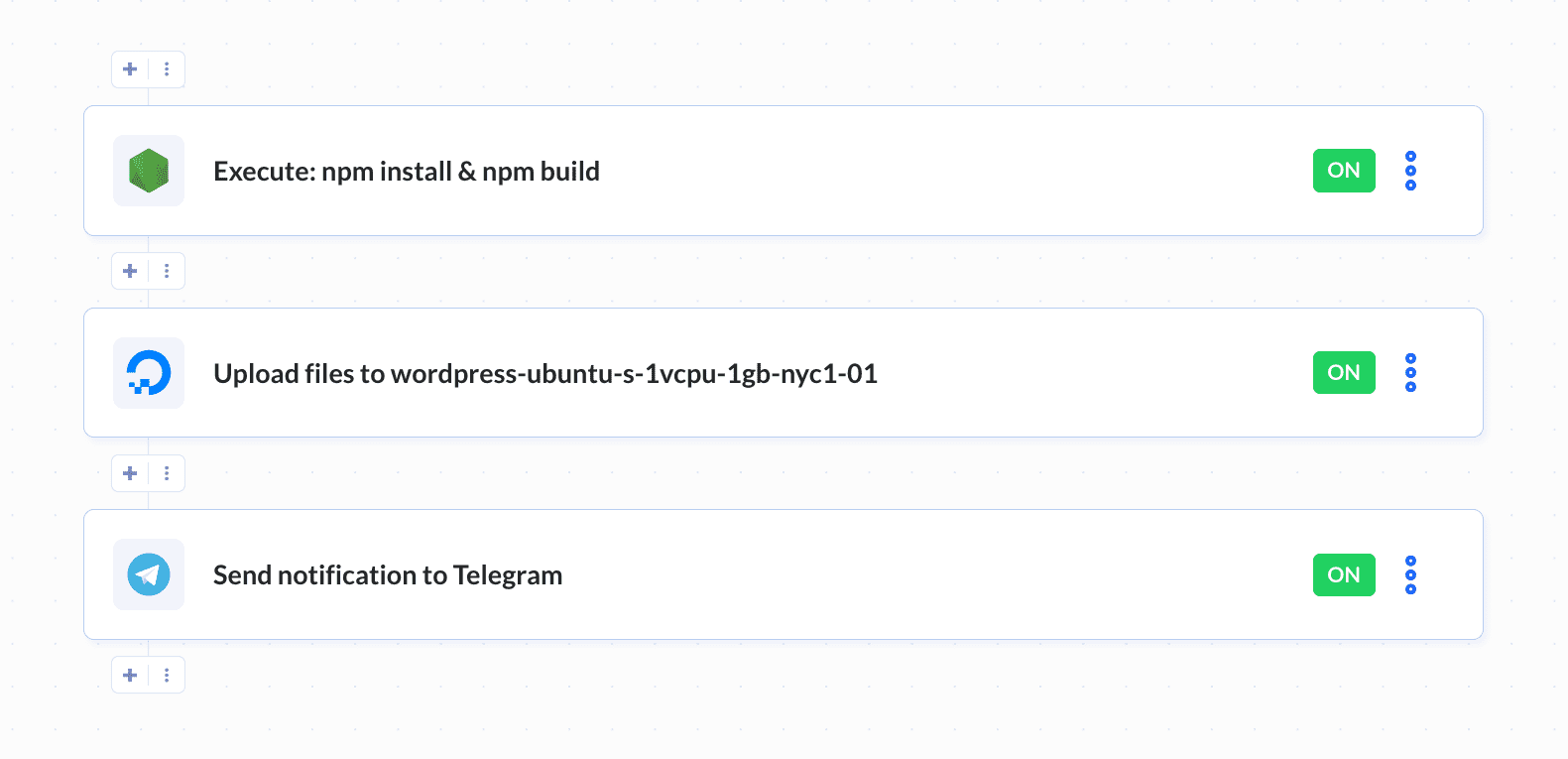
As you most probably know, running a pipeline generates execution reports in the Runs tab:

Clicking a run opens the list of executed actions. Now it looks like this:

As before, clicking an action extends its logs:

The hamburger menu on the right lets you browse logs as raw or in full screen, as well as edit the action's configuration.

Setup action
You may have noticed that the first action on the list is always the Setup action. Its purpose is to configure the environment for the actions defined by the user. The action contains details on the commit which triggered the execution, including but not restricted to the invoker, priority, and time:

It also prepares the default environment variables for the upcoming run. You can use them in your actions to fine-tune your delivery process:
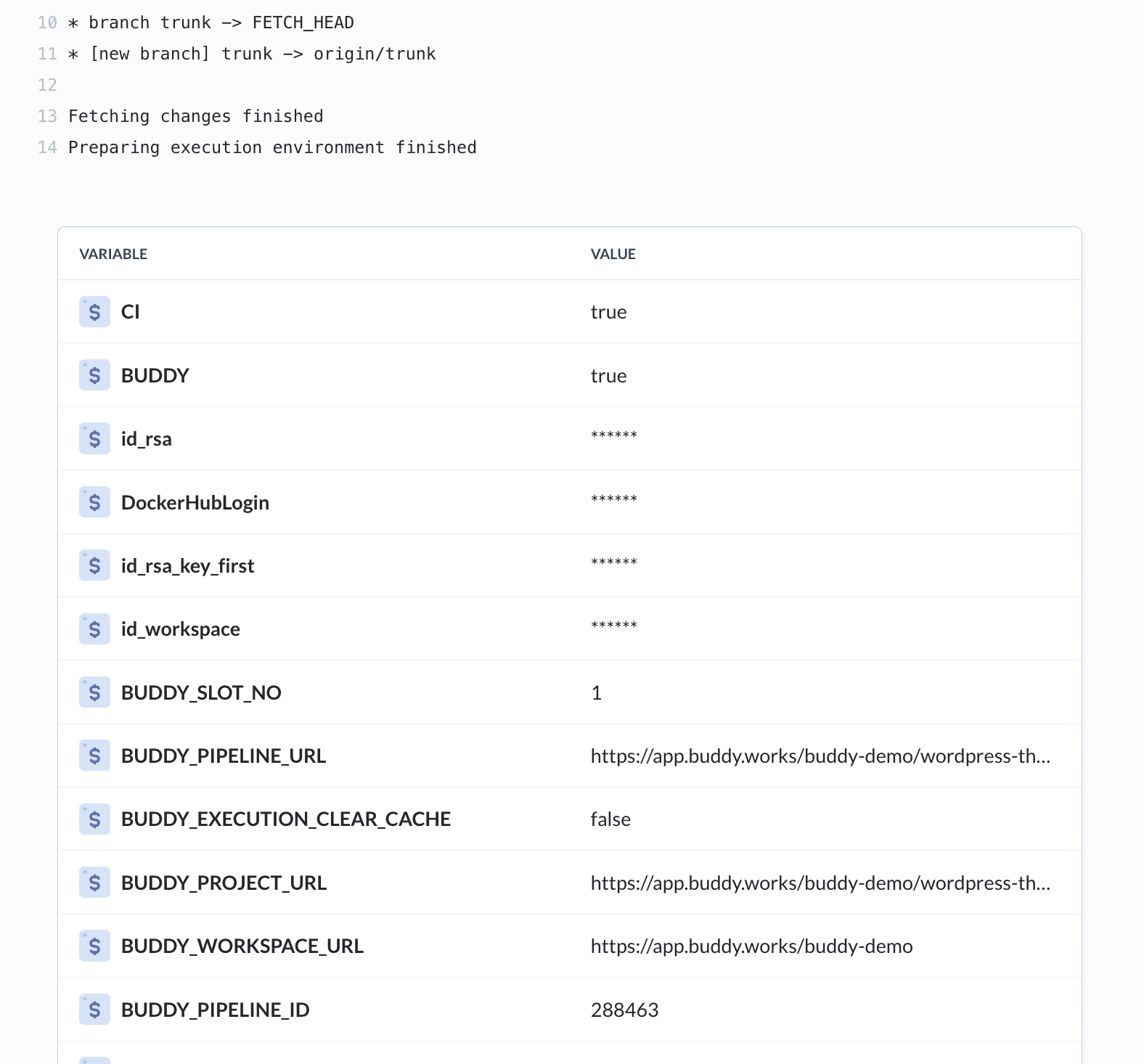
Config change notification
And last but not least: project managers and workspace administrators are now able to see changes to pipeline configuration. This feature is useful to keep track on project development, and for debugging issues, as every change is now explicitly visible.
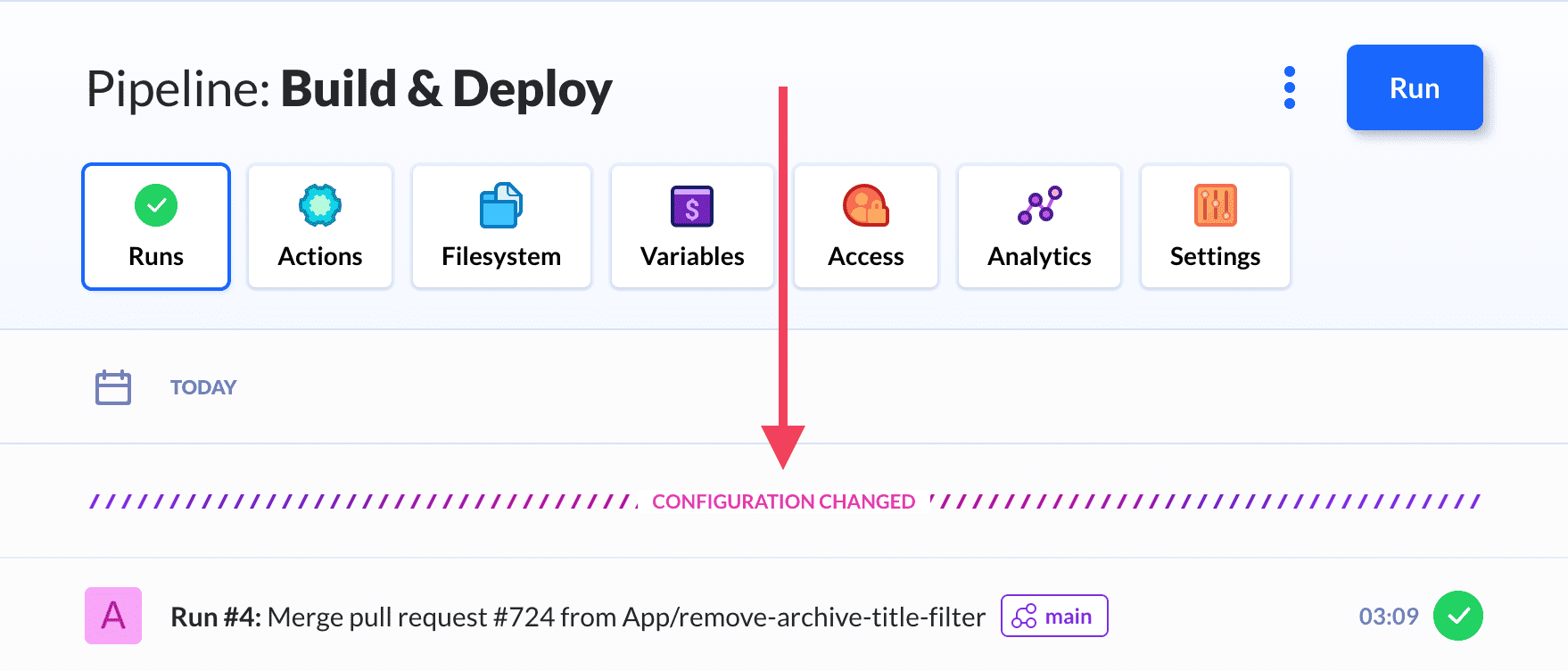
The changes are printed as YAML code, with full pipeline configuration available at the bottom.

As always, we are looking forward to your feedback, especially with details on how you are using Buddy in your everyday work. Happy coding!
Share:

Alexander Kus
Customer Success Manager